Creating a URL isn't just about slapping some text after a domain, it's an art and a science. Whether you're a blogger wondering how to create URL for your next article, a developer needing dynamic URL routes, or an SEO expert optimizing for Google's crawler, this guide is for you.
Whether you’re a blogger aiming to build a following, a business owner creating an eCommerce empire, or a developer constructing strong platforms, understanding how to create URL for a website is an important part of your toolkit. A well-structured URL is not just cleaner and more professional, it boosts SEO, improves click-through rates, enhances user experience, and aligns your content with best practices across every platform from WordPress to Shopify to React apps.
But how exactly do you create URL that performs well, looks great, and functions across devices and platforms?
In this guide, we’ll take you through everything, from the foundational anatomy of a URL to platform-specific customization, JavaScript and developer-side routing, SEO enhancements, internationalization, app deep linking, and even future-facing trends. You’ll walk away with not just knowledge, but actionable steps to implement right now.
We’ll break down URL anatomy, platform-specific URL creation (like in WordPress, HTML, or Python), and show you how to make SEO-friendly URLs that users and search engines love.
What is a URL?
A URL (Uniform Resource Locator) is the address used to access resources on the internet. It's what you type into your browser's address bar to reach a website, file, image, or API endpoint. Think of it as the street address for content online.
A typical URL looks like this:
|
https://www.example.com/blog/how-to-create-url
|
Anatomy of a URL (With Examples)
A URL is made up of several key parts:
|
https://www.example.com:443/blog/how-to-create-url?utm_source=google
|
|
Part
|
What It Means
|
|
https
|
Secure protocol (HyperText Transfer Protocol Secure)
|
|
blog.yoursite.com
|
Subdomain + domain
|
|
/products/shoes
|
Path to the resource (folder structure)
|
|
?color=red
|
Query string to pass data (like filters)
|
|
&utm_source=google
|
Additional query parameters for tracking
|
This breakdown is essential to understand how each part affects user experience, SEO, analytics, and even server routing.
How to Create URL Link (Basic Steps)
Creating a clean, working URL depends on your goals and platform. But the universal steps include:
Step 1: Choose a Domain Name
Your domain should be short, memorable, and brand-relevant. Example:
- www.techtalk.com (good)
- www.mytechtutorialwebsitefree123.com (bad)
Step 2: Define the Path or Slug
The "slug" follows the domain and identifies the specific resource:
- /contact-us
- /blog/how-to-create-url
- /pageid=1456?source=xyz
Use hyphens (-) instead of underscores or camelCase. Avoid stop words like "the," "a," and "an" unless necessary.
Step 3: Use HTTPS
Search engines prioritize secure URLs.
- http://www.example.com
- https://www.example.com
Step 4: Avoid Special Characters
Keep it clean and ASCII-only:
- https://www.site.com/how%20to%20create#URL?weird@url
- https://www.site.com/how-to-create-url
Step 5: Keep it Short and Descriptive
The shorter, the better without losing context. Avoid keyword stuffing but do include target keywords.
How to Create URL Link Using Website Builders & CMS
WordPress:
WordPress automatically creates URLs for posts, but you can customize permalinks:
How to customize URL in WordPress:
- Go to Settings > Permalinks
- Choose a structure like /post-name/
- Edit individual post slugs before publishing
Example: https://www.mysite.com/seo-optimized-title
Use plugins like Yoast SEO to get URL suggestions and preview how it looks in search.
Also, take a look at: How to Build a Website on WordPress Like a Pro
Wix:
- Navigate to the page → Click SEO (Google)
- Edit the page slug
Wix automatically handles URL redirection if you change slugs - an underrated feature.
Shopify:
Shopify auto-generates SEO-friendly URLs for products, but you can edit them in the product page under the "Search engine listing preview" section.
Tip: Keep product URLs short and include keywords:
- /red-leather-jacket
- /product?id=20384red
Also, take a look at: Does Shopify Work in India?
Create a URL in HTML, PHP, Python (For Developers)
1. HTML
<a href="https://example.com/contact">Contact Us</a>
2. PHP
$url = "https://www.example.com/" . urlencode("my blog post");
echo $url;
3. Python (Django)
from django.urls import path
urlpatterns = [
path('blog/<slug:slug>/', views.blog_post, name='blog-post')
]
4. JavaScript (Client-side navigation)
window.location.href = 'https://www.example.com/login';
You can also dynamically create URLs using JS:
const page = 'about-us';
const url = `https://mysite.com/${page}`;
Static vs Dynamic URLs
|
Static URL
|
Dynamic URL
|
|
/about-us
|
/page.php?id=23
|
|
Easier to read & share
|
Can be ugly & hard to index
|
|
SEO friendly
|
Not ideal for SEO without rewrites
|
Note: Dynamic URLs are common in eCommerce, blogs, and forums. Use URL rewriting techniques (Apache's .htaccess, NGINX rewrite rules, or framework routers) to convert them into clean, SEO-friendly formats.
How to Create SEO-Friendly URLs
- Use Hyphens (-): Google reads hyphens as word separators
- Avoid Parameters If Possible: /product/red-shoes > /product?id=1234
- Use HTTPS: Secure sites rank better
- Include Keywords: Naturally integrate your target keyword (e.g., how to create a URL)
- Avoid Dates: Keep your URLs evergreen
- Canonical Tags: Prevent duplicate URL issues
- Limit URL Depth: /blog/url-creation-guide > /blog/tutorials/web/seo/url-creation-guide
Example of a great SEO URL:
|
https://www.seotips.com/how-to-create-a-url
|
Deep Linking, Internationalization, and New Web Tech
Deep Linking
Link to specific in-app or page sections:
|
https://example.com/blog/url-guide#seo-tips
|
In mobile apps, deep linking can open specific views via:
|
myapp://article/seo-url-best-practices
|
International URLs
● Use language and country codes:
https://example.com/en-us/how-to-create-url
● Use hreflang tags in HTML head:
<link rel="alternate" hreflang="es" href="https://example.com/es/como-crear-url" />
Modern Web Tech: HTTP/3, Clean URLs, and Web Components
● HTTP/3 reduces latency, improving performance
● Web components often use hash routing or history API for clean, dynamic URLs
Example (React Router):
<Route path="/about" component={About} />
Tools to Create and Manage URLs
URL Generators:
● Bitly
● Rebrandly
● Utm.io
URL Builders:
● Google Campaign URL Builder
● UTM.io URL Generator
URL Shorteners:
● Bitly, TinyURL, Short.io
Trackable and Shareable URL Practices
If you want to track performance across marketing channels, use UTM Parameters:
|
https://example.com/blog?utm_source=facebook&utm_medium=cpc&utm_campaign=spring_sale
|
Use URL shorteners like Bitly for easy sharing and click tracking.
Summary: Key Takeaways on Creating URLs
● Use clear, readable paths
● Always go with HTTPS
● Avoid special characters and long strings
● SEO-friendly = human-friendly
● Dynamic? Use rewriting for clean output
● Use UTM for marketing campaigns
● Monitor performance with analytics tools
Conclusion:
As we’ve seen, URLs are far more than functional paths, they’re powerful digital assets that influence how your website is perceived, accessed, and ranked. Creating a clean, concise, and SEO-friendly URL can mean the difference between being discovered by thousands or getting buried on page five of search results. From CMS configurations and API endpoints to dynamic routing and mobile app deep links, every click starts with a URL and every business starts with a strategy.
When thoughtfully designed, a URL becomes a silent salesman for your content, a navigational compass for your users, and a signal of credibility to search engines. By implementing the practices discussed in this guide, from keyword optimization and readability to mobile responsiveness and tracking, you ensure that your URLs do more than link pages. They link people to experiences, and brands to success.
Now that you’re equipped with the knowledge of how to create a URL for a website across multiple platforms and use cases, it’s time to put that power to work. Test, tweak, optimize, and keep your structure consistent as your website grows. And remember, in a crowded digital world, clarity and structure win every time.
Need help building high-performance, SEO-optimized URLs tailored for your website, blog, or eCommerce store? The team at Rasonix is here to help you craft and optimize every pixel and path of your online journey. Contact Us NOW!
Frequently Asked Questions
1. What is an example of a URL?
here is the example: https://www.scripto.dev/blog/how-to-create-url
2. How to create URL link in HTML?
<a href="https://example.com">Visit Our Site</a>
3. How to create SEO-friendly URLs?
Use lowercase letters, hyphens, target keywords, and HTTPS. Avoid stop words and special characters.
4. How to create a URL in WordPress?
● Go to Settings → Permalinks
● Choose "Post name"
● Edit slug in post editor
5. Can I change a URL after publishing?
Yes, but always set up a 301 redirect to preserve SEO equity.



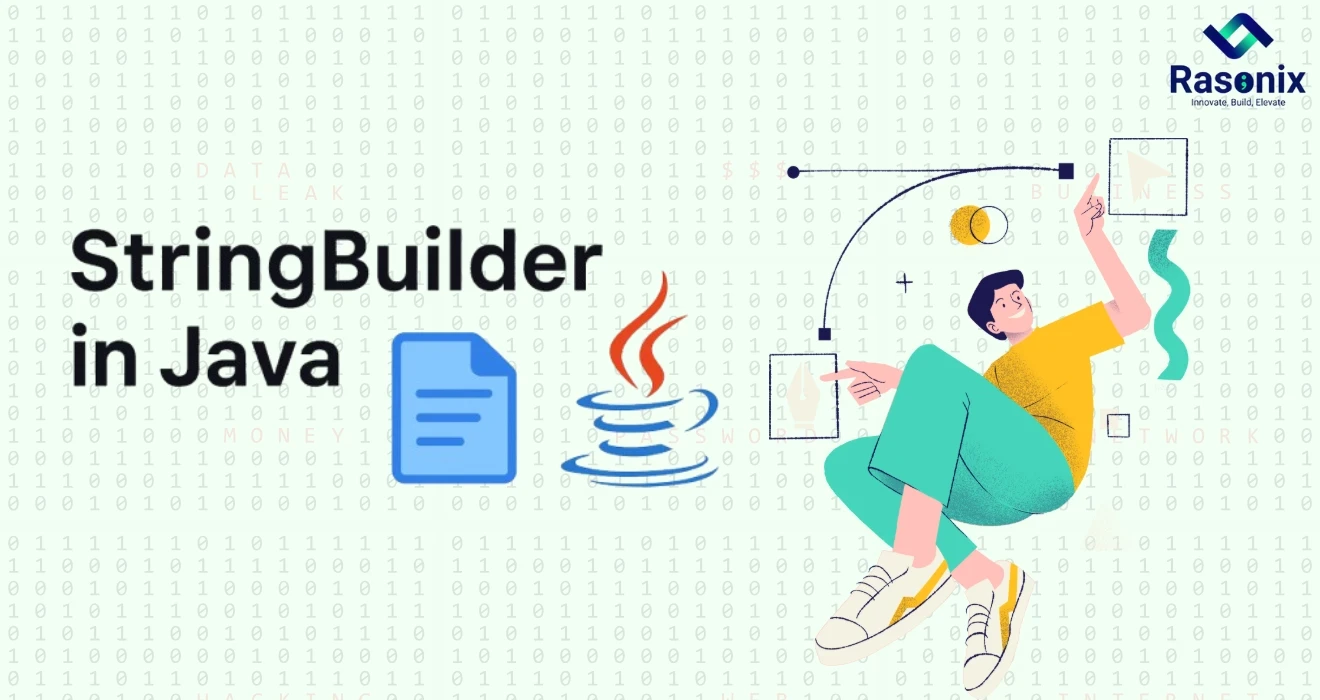














 Subscribe Now
Subscribe Now