There were many times when I started writing Java that I used long, tubular if-else blocks just to choose between two values. This all changed when I learned about what is ternary operator in Java, a clever concise one-liner that helped me make my code cleaner. Also known as the conditional operator in Java, this little tool added a quality of simplicity I never felt with my conditional logic.
In this post, I am going to explain everything I have picked up over the years about what is ternary operator in Java (ternary expressions in java), ternary operator in Java with multiple conditions, nested ternary operator in Java, and even how it fits into the new features of Java 8. You will also gain resolution for areas that people get confused with like operator without else, how it relates to assignment operator in Java, and a little side trip of bitwise operators in Java confusion.
If you are a method writer or just building enterprise grade Java apps, learning the ternary operator in Java can take your code to a whole new level of efficient understanding. Let's jump into it.
What is a Ternary Operator in Java? Meaning & Syntax

At a higher level, the ternary operator in Java is the single and only operator in the language that can accept three operands. It is brief, but strong! The difference is that an if-else block is a statement and does not return a value while the ternary operator is an expression, principally evaluating a boolean and returning one or the other of two values.
Ternary Operator Syntax
|
result = (condition) ? expressionIfTrue : expressionIfFalse;
|
Let’s break that down deliberately:
● condition: Any boolean expression that resolves to true or false.
● ? separates the condition from the result if true.
● expressionIfTrue: The value (or expression) that’s returned if the condition is true.
● : separates the true outcome from the false outcome.
● expressionIfFalse: The value (or expression) that’s returned if the condition is false.
A typical beginner’s example might look like this:
|
int score = 85;
String result = (score >= 60) ? "Pass" : "Fail";
System.out.println(result); // Output: Pass
|
This snippet asks: why did it take me so long to learn what is ternary operator in Java? Once I learned this syntax, I realized it's a more expressive and compact replacement for a three-line if-else just to choose one of two options.
Why Ternary is an Expression
The term “ternary” hints at three components, but the key is that it returns a value. This is what separates it from if-else statements, they don't return values directly.
Things to note:
● Both the true and false expressions must be type-compatible.
● The ternary operator works wherever expressions are allowed inside assignments, method calls, or even other expressions.
What is a Ternary Operator with an Example?
Let’s build on the basics with a couple of real-world examples. I love hiding quick checks in output statements, it saves me from cluttering my code with unnecessary variables.
Example 1: Check Even or Odd
|
int num = 10;
System.out.println("The number is " + ((num % 2 == 0) ? "Even" : "Odd"));
|
Output:
This illustrates how easily you can embed the ternary operator in Java for example inline within strings.
Example 2: Inline Return from Method
|
public String getGrade(int marks) {
return (marks >= 90) ? "A" :
(marks >= 80) ? "B" :
(marks >= 70) ? "C" :
"F"; // fallback
}
|
You may already that the nested ternary operator in Java is coming! But first, I like this approach when returning simple grade letters. For a small number of conditions, it’s concise and clear.
Ternary Operator in Java with Multiple Conditions
Real-world decisions often need more than one check. Lucky for us, we can use logical operators before the ?:
Also, take a look at: 10 Types of Operators in PHP: Examples & Explanations
Example: Combined Conditions
|
int age = 22;
boolean hasLicense = true;
String eligibility = (age >= 18 && hasLicense) ? "Eligible to Drive" : "Not Eligible";
System.out.println(eligibility); // Output: Eligible to Drive
|
What is || and && in Java?
● || : logical OR - true if either operand is true
● && : logical AND - true only if both are true
These operators are different from what is ternary operator in java syntax. They combine boolean conditions nested within the ternary.
Here's another combo-check:
|
int temp = 30;
boolean raining = false;
String advice = (temp > 25 && !raining) ? "Go swimming" : (raining ? "Take an umbrella" : "Stay in");
|
This is real ternary operator in java with multiple conditions: you're branching based on two or three criteria.
Nested Ternary Operator in Java (3-Level Ternary Operator)
Nesting ternaries is sometimes unavoidable, especially when you want to evaluate more than two conditions in a short form. This is widely discussed as the nested ternary operator in Java or the 3 level ternary operator.
1. Ternary Operator in Java for 3 Variables
Suppose I have three integers a, b, and c, and I want the maximum:
|
int a = 15, b = 25, c = 20;
int max = (a > b) ? ((a > c) ? a : c) : ((b > c) ? b : c);
System.out.println("Maximum: " + max); // Output: 25
|
This is a classic ternary operator in Java for 3 variables. It handles the comparison in one compact line.
How it works:
- If a > b, check (a > c).
● If true, a is max.
● Else c is max.
- Else, check (b > c).
● If true, b is max.
● Else c is max.
The result is stored in max.
2. Real-World Example: Day of Week Message
|
String day = "Tuesday";
String message = (day.equals("Monday")) ? "Start of the week" :
(day.equals("Friday")) ? "Almost weekend" :
(day.equals("Saturday") || day.equals("Sunday")) ? "Weekend!" :
"Midweek";
System.out.println(message);
|
Clear enough? Sort of. It's still an example of a nested ternary operator in Java, but once you add more cases, readability takes a hit.
Best Practices Around Nested Ternaries
● Use sparingly nest no deeper than two levels, ideally one.
● Add parentheses for clarity.
● Prefer if-else if or switch when you have more than a handful of conditions.
This is where you have to balance conciseness with maintainability. If future developers (or future you) struggle to parse it quickly, maybe use a different approach.
Ternary Operator in Java 8 and Beyond
You might search for the ternary operator in Java 8, hoping for major changes, but the truth is: that there’s little new in syntax. The ternary operator was stable across Java versions. What Java 8 did bring was the Optional class, introducing better null-safety patterns that sometimes make ternary null checks redundant.
Ternary vs Optional for Null Safeguards
|
Ternary Approach
|
Optional Approach (Java 8+)
|
|
String name = null;
String greeting = (name != null) ? "Hello, " + name : "Hello, Guest";
System.out.println(greeting);
|
java.util.Optional<String> optionalName = java.util.Optional.ofNullable(name);
String greetingOpt = optionalName.map(n -> "Hello, " + n).orElse("Hello, Guest");
|
This is a great alternative to ternary operator in Java, especially for null-checks, it makes code more expressive and safer. In team projects, I found it’s often preferred over simple ternary null checks.
Type Inference & Ternary Flexibility
Recent Java versions improved how types propagate in ternary expressions. For instance:
|
Number num = (someCondition) ? Integer.valueOf(5) : Double.valueOf(5.0);
|
In older versions, you'd need casting. With improved inference, Java now figures out that both are Number types and compiles successfully.
Still, the rule stands: both result expressions must share a compatible type. If they don’t, you’ll hit compile-time errors.
Related Java Operators
1. Assignment Operator in Java
The assignment operator in Java (=) is basic yet fundamental:
You assign the result of an expression (like a ternary) using =. The ternary operator produces a value, then it often gets assigned using =.
2. Bitwise Operator in Java
Bitwise operators manipulate individual bits of numbers:
● & (AND), | (OR), ^ (XOR)
● ~ (NOT), <<, >>, >>>
They’re completely unrelated to the ternary operator Java but sometimes confused due to shared symbols. Don’t mix them up, or you'll get bugs fast.
3. Operator Without Else?
A common misconception: “I want a ternary operator in Java without else, but I really don't need an else.” Not possible. Java syntax requires both outcomes. No else? Then use a plain if statement instead.
When to Use the Ternary Operator in Java
Ideal Scenarios for Ternary
In my experience, the ternary operator shines in:
1. Simple value assignments
|
String type = (score >= 60) ? "Pass" : "Fail";
|
2. Quick inline returns
|
return (discount > 0) ? price - discount : price;
|
3. One-liners in logs or UI output
|
logger.info("User is " + (active ? "active" : "inactive"));
|
When to Avoid
It’s easy to overuse ternary:
● Complex logic that spans multiple lines
● Deep nesting that becomes unreadable
● When side effect statements hide behind expressions
● When the operator is combined with && and || in confusing ways
If you find yourself or teammates squinting at the code, consider a clearer alternative.
Readability Over Brevity
Over the years, I've learned: that brevity is good, but not at the cost of clarity. Use ternary when it genuinely simplifies the code. If it takes more than a moment to decipher, refactor.
Conclusion
In simple terms, it’s a short and clear expression. It gives one of two results based on a true or false condition. Inside my code, I use it wherever I need a quick decision without bloating my codebase with repetitive if-else blocs. Whether you're checking a grade, verifying license eligibility, or choosing strings based on the time of day, this operator delivers clarity in just one line.
But remember, nested ternary operators in Java can get messy fast. Use nesting sparingly when the logic remains transparent. If you find yourself writing parentheses atop parentheses, it’s time to switch to if-else or switch. Likewise, it always needs both true and false expressions, no “operator without else” allowed.
By understanding the ternary operator in Java with multiple conditions, the bitwise operator in Java, and how Java 8’s Optional sometimes makes ternaries redundant for null-checks, you arm yourself with a deeper, more mature toolkit.
Let’s Build Clean, Efficient Java Together
Rasonix is a specialized company with an emphasis on high-class Java development. From high-performance web services to enterprise background systems. We not only understand how clarity, performance, and maintainability affect the code, but we appreciate them as well. The ternary operator in Java is just one lane we drive down, and using it rarely calls for pretty clean and efficient systems.
If your team is looking to improve code clarity, develop more maintainable modules or simply better incorporate JAVA best practices, we would love the chance to work together.
Ready to elevate your Java codebase? Reach out to Rasonix today, let’s collaborate to build architectures that are not only performant but also a delight to maintain.

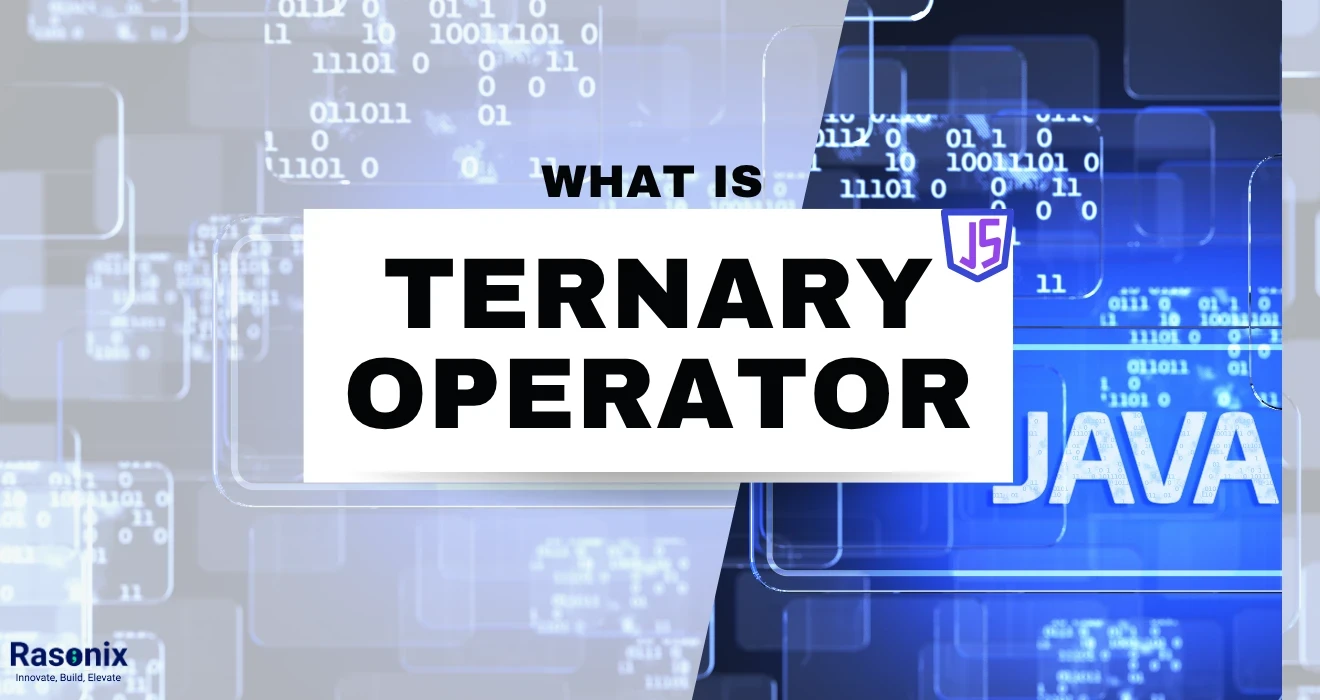


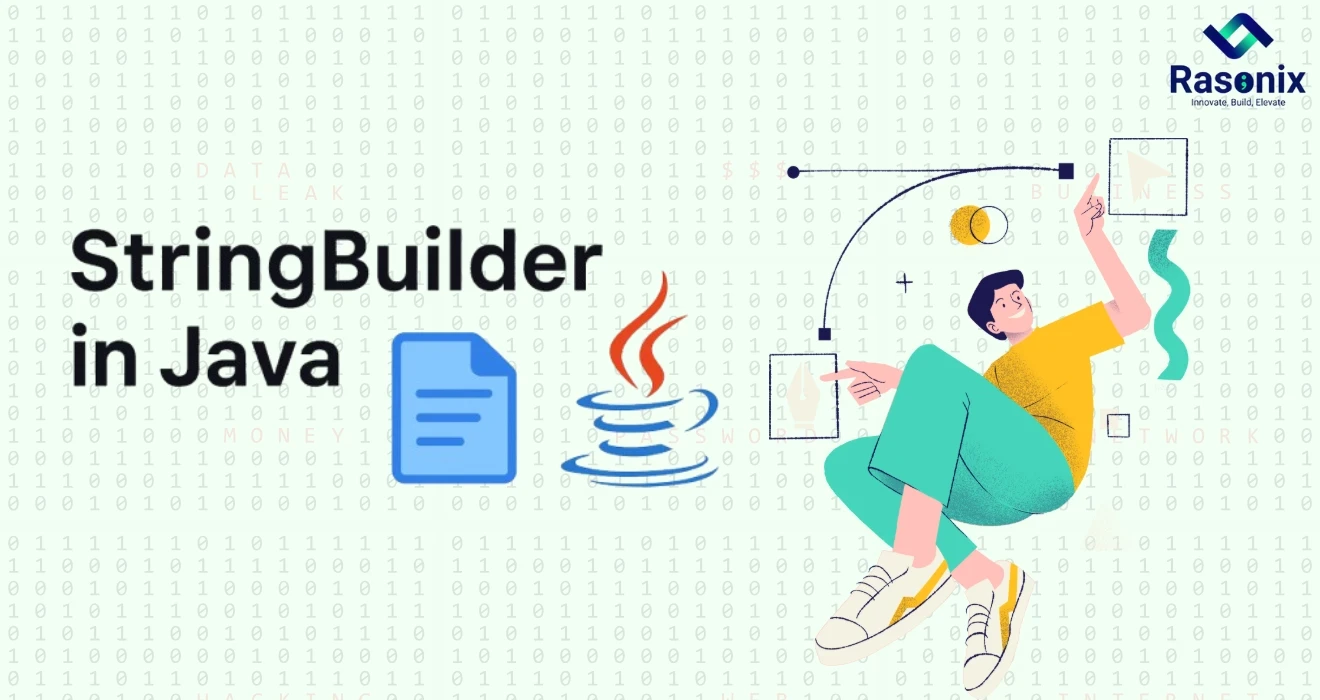














 Subscribe Now
Subscribe Now