Building an E-Commerce website is an intricate yet gratifying endeavor. Whether you're a developer, a businessperson, or a business looking to scale, selecting the right platform is essential. Laravel, a popular PHP framework, is one of the most consistent structures for building vibrant and accessible web applications. It streamlines development with its elegant syntax, making it an ideal choice for E-Commerce websites.
What is Laravel?
Let’s just understand what is Laravel. Laravel is an open-source PHP framework known for its scalability and security. It provides tools that help you build websites swiftly without surrendering quality or performance.
Why Choose Laravel for E-Commerce?

Understanding Laravel's strengths can help you appreciate why it’s ideal for E-Commerce:
- MVC Architecture: The Model-View-Controller (MVC) pattern in Laravel safeguards that logic, design, and data are separated, making development easier to manage and scale.
- Security: Laravel offers protection against SQL injection, cross-site request forgery, and cross-site scripting attacks.
- Extensive Package Library: Laravel provides numerous packages and tools that you can integrate into your E-Commerce platform, such as for user authentication, payment gateways, and notifications.
Key Features of an Laravel E-Commerce Website

Before we dive into the technical steps, it's essential to outline the key features an E-Commerce website typically includes:
- User Authentication & Authorization: Users should be able to register, log in, and manage their profiles.
- Product Catalog: Display products with images, descriptions, categories, and prices.
- Shopping Cart: Users should be able to add products to a cart and review items before checking out.
- Checkout Process: Secure checkout with options for guest checkout, payment integration, and order summaries.
- Order Management: Admins and users should have access to view and manage their orders.
- Payment Gateway Integration: Secure payment options such as PayPal, Stripe, or credit cards.
- SEO and Marketing: Optimize the site for search engines and integrate marketing tools like discounts and coupon codes.
Steps to Start an E-Commerce Website in Laravel:-
1. Setting Up Your Laravel Development Environment
To build your E-Commerce site, set up your environment with the following tools:
Requirements:
- PHP: Ensure you have PHP (version 8.0 or later) installed.
- Database: MySQL, PostgreSQL, or SQLite are commonly used for Laravel projects.
- Node.js & NPM: Used for front-end asset management.
Steps to Set Up:
- Install Composer: Run the following command in your terminal:
curl -sS https://getcomposer.org/installer | php
sudo mv composer.phar /usr/local/bin/composer
- Install Laravel via Composer:
composer global require laravel/installer
- Create a New Laravel Project:
laravel new ecommerce
cd ecommerce
- Serve the Application:
php artisan serve
You should see your Laravel app running at http://localhost:8000.
2. Creating Your Initial Laravel Project
Once your Laravel project is up and running, you can begin building the structure of your E-Commerce site.
- Create Database Tables: Define your E-Commerce models such as users, products, and orders in the migrations folder.
php artisan make:migration create_products_table
php artisan make:migration create_orders_table
- Set up Routes: Laravel provides a routing system where you define your application’s routes in routes/web.php.
Example:
Route::get('/', function () {
return view('welcome');
});
Route::get('/products', [ProductController::class, 'index']);
3. Database Setup and Management
An E-Commerce website requires robust database management. Laravel’s Eloquent ORM simplifies the interaction between your app and database.
Steps:
- Configure the .env File: Set your database credentials.
env:
DB_CONNECTION=mysql
DB_HOST=127.0.0.1
DB_PORT=3306
DB_DATABASE=ecommerce
DB_USERNAME=root
DB_PASSWORD=
- Create Models: Use Laravel's Artisan CLI to generate models for the eCommerce system.
php artisan make:model Product -m
php artisan make:model Order -m
- Migrate the Database: Once the models and migrations are defined, run the migration command:
php artisan migrate
4. Implementing E-Commerce Functionalities
Now that you have the project structure in place, it's time to implement the core functionalities of your E-Commerce site.
Key Features:
- Product Listings: Create a product listing page where all available products are displayed.
- Product Details Page: A dedicated page for individual products, with descriptions, images, and reviews.
- Add to Cart: Enable users to add products to their shopping cart.
5. User Authentication and Authorization
Laravel provides an in-built authentication system, making it easier to manage user registration, login, and roles.
Steps:
- Install Authentication Scaffolding:
composer require laravel/ui
php artisan ui vue --auth
npm install && npm run dev
- Register and Login Pages: The above commands generate the default login and registration system with pre-built views.
- User Roles: For an eCommerce site, you might want different roles (e.g., admin and customer). Use Laravel’s built-in authorization capabilities to assign and manage roles.
6. Product Management
This section covers how to manage products, which is the backbone of your E-Commerce site.
Key Functions:
- CRUD Operations: Generate, Read, Update, and Obliterate products.
- Product Categories: Classify products for cooler glancing.
- Inventory Management: Track product stock levels.
ProductController Example:
class ProductController extends Controller
{
public function index() {
$products = Product::all();
return view('products.index', compact('products'));
}
public function store(Request $request) {
Product::create($request->all());
return redirect()->back()->with('success', 'Product created successfully');
}
}
7. Shopping Cart and Checkout System
The shopping cart is one of the most critical components of any eCommerce website.
Key Features:
- Cart Page: Users should be able to add products to their cart and view their contents.
- Checkout Page: This page should capture shipping details, payment information, and review the order summary.
Example Package:
You can use a package like LaravelShoppingcart to handle cart functionalities:-
composer require gloudemans/shoppingcart
8. Payment Integration
Payment gateway integration is a vital part of your E-Commerce site. Laravel supports multiple payment gateways such as Stripe and PayPal.
Stripe Integration Example:
- Install Stripe Package:
composer require stripe/stripe-php
- Create a Checkout Controller:
use Stripe\Stripe;
use Stripe\Charge;
class CheckoutController extends Controller
{
public function charge(Request $request) {
Stripe::setApiKey(env('STRIPE_SECRET'));
Charge::create([
'amount' => $request->amount,
'currency' => 'usd',
'source' => $request->stripeToken,
'description' => 'Order Payment',
]);
return redirect()->back()->with('success', 'Payment successful');
}
}
9. Order Management
Order management is essential for both the customer and the admin.
- Customer Order History: Allow users to track their previous orders.
- Admin Panel: Admins should have the ability to manage orders, update statuses, and handle refunds.
10. SEO Optimization
To enhance search engine rankings, optimize your E-Commerce site:
- Implement meta tags and descriptive URLs.
- Use SEO-friendly practices throughout the development process.
11. Testing and Debugging
Testing is crucial to ensure that the features of your E-Commerce website work as expected.
- Unit Tests: Write unit tests for key features like cart operations, payment gateway integrations, and order processing.
- Error Logging: Use Laravel’s built-in error logging to track any issues during development and in production.
Summary
Building an E-Commerce website is a complex but rewarding journey. Choosing the right platform is essential for developers, business owners, and enterprises looking to scale. Laravel, a popular PHP framework, offers a streamlined, secure, and efficient approach to E-Commerce development, making it an excellent choice for creating scalable online stores. Known for its MVC architecture, built-in security features, and extensive package library, Laravel enables developers to build high-quality web applications with ease.
And while you're building a secure E-Commerce experience for your customers, don't forget about your own online safety. If you want to ensure safe browsing for yourself and your family and are looking for a reliable VPN partner, then our blog with the is just what you need.
At Rasonix, we specialize in leveraging Laravel's potential to build robust, user-friendly E-Commerce platforms. Whether you need custom Laravel development, Laravel E-Commerce solutions, or seamless payment gateway integrations, our team of experts is equipped to deliver a tailored solution that aligns with your business needs.
Ready to launch or elevate your E-Commerce store? Contact Rasonix today to explore how our Laravel development services can help you achieve your business goals.





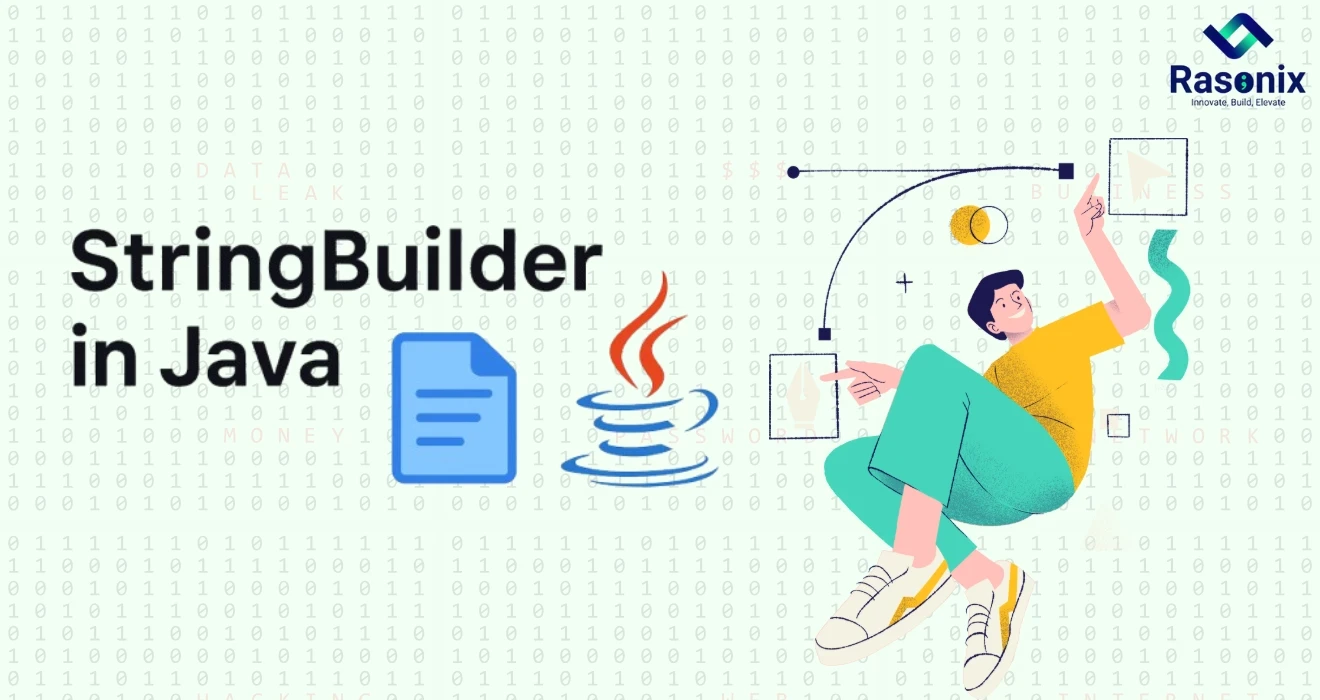














 Subscribe Now
Subscribe Now