Whether you're crafting a sleek single-page app or architecting a scalable backend, JavaScript is everywhere. But what happens when you want to move JavaScript beyond the browser? Welcome to Node.js - a game-changing technology that lets JavaScript run server-side. This beginner-friendly guide explores JavaScript for Node.js, answers common beginner questions like "Is JavaScript used in Node.js?", and walks you through setting up your first Node.js environment, coding a basic server, integrating databases, and following best practices all with real code examples.
Let’s demystify Node.js for you and show how JavaScript becomes the backbone of full-stack development.
What Is Node.js?
Node.js is an open-source, cross-platform runtime environment that allows you to run JavaScript code outside of a web browser, powered by Google’s V8 JavaScript engine.
Key Features:
- Non-blocking I/O: Perfect for real-time apps (e.g., chats, live dashboards).
- Single-threaded event loop: Scales efficiently with fewer resources.
- npm (Node Package Manager): Access thousands of ready-made libraries.
In short, Node.js brings JavaScript from the browser to the backend—letting developers build servers, APIs, microservices, and more.
Is JavaScript Used in Node.js?
Yes! JavaScript is the primary and required language for developing in Node.js. Think of Node.js as a powerful JavaScript engine running outside the browser, enabling server-side logic and backend services.
Here’s why:
- JavaScript is the scripting language that Node.js executes.
- Node apps are written in .js files using JavaScript syntax.
- If you know JavaScript, you're already halfway into backend development with Node.js.
Does Node.js compile JavaScript?
Node.js uses the V8 engine to interpret and Just-In-Time (JIT) compile JavaScript into machine code at runtime. So, it’s not "compiled" ahead of time like Java, but optimized on the fly.
Why Use JavaScript for Server-Side Development?
JavaScript isn't just for adding animations to webpages anymore.
Here’s why it dominates server-side development too:
- Single Language, Full Stack: Use JavaScript both client-side and server-side.
- Massive Ecosystem: Leverage npm for rapid development.
- Productivity Boost: No context switching between languages.
- Vibrant Community: Thousands of open-source packages and tutorials.
When paired with Node.js, JavaScript becomes a unified development experience from the browser to the database.
Setting Up JavaScript for Node.js
Let’s get you started with a simple setup.
Download and Install Node.js
Head to the official site and download the LTS (Long-Term Support) version:
https://nodejs.org/en/download
Note: Node.js and npm have separate version numbers because npm is a standalone package manager built on Node.js. It’s updated independently for new features and fixes.
Verify Installation
Open your terminal or command prompt:
node -v
npm -v
If both return version numbers, you’re all set.
Create a Basic Project
mkdir my-node-app
cd my-node-app
npm init -y
This creates a package.json file your project’s metadata file, where you manage the following:
- Project info (name, version)
- Dependencies and devDependencies
- Custom scripts (e.g., npm run start)
Write Your First Server in app.js
const http = require('http');
const server = http.createServer((req, res) => {
res.writeHead(200, { 'Content-Type': 'text/plain' });
res.end('Hello from Node.js and JavaScript!');
});
server.listen(3000, () => {
console.log('Server is running on http://localhost:3000');
});
Run it with:
node app.js
Navigate to http://localhost:3000 in your browser—you just ran JavaScript on the server!
Pro Tip: Add a try...catch inside createServer() or log unexpected request errors—good practice even in simple apps.
Understanding Asynchronous Programming in Node.js
Node.js is built on non-blocking I/O. This means it doesn't wait for operations like reading files or querying databases to finish before moving on. Instead, it uses:
- Callbacks
- Promises
- async/await
Basic Example: Callback vs. async/await
// Callback-style (older approach)
fs.readFile('data.txt', (err, data) => {
if (err) return console.error(err);
console.log(data.toString());
});
// Modern async/await (cleaner)
const fs = require('fs').promises;
async function readData() {
try {
const data = await fs.readFile('data.txt');
console.log(data.toString());
} catch (err) {
console.error(err);
}
}
readData();
JavaScript for Node.js Use Cases
- RESTful APIs
- Real-time chat apps
- Microservices and APIs
- Command-line tools
- IoT controllers
- Static site generators
With JavaScript as the engine, your Node.js projects are only limited by your imagination.
Popular Frameworks - JavaScript for Node.js
Node.js is the foundation, but frameworks make development easier:
|
Framework
|
Best For
|
|
Express.js
|
REST APIs, web servers
|
|
NestJS
|
Scalable enterprise-grade apps
|
|
Koa
|
Lightweight alternative to Express
|
|
Next.js
|
SSR + Static sites + APIs
|
Working with Databases in Node.js
Use JavaScript to manage your databases via libraries and ORMs:
MongoDB with Mongoose:
const mongoose = require('mongoose');
mongoose.connect('mongodb://localhost:27017/myapp');
const User = mongoose.model('User', { name: String });
const user = new User({ name: 'Alice' });
user.save().then(() => console.log('User saved!'));
Other options:
● MySQL: Use mysql2, sequelize
● PostgreSQL: Use pg, Prisma
Node.js vs. React.js: Understanding the Full-Stack Picture
Some beginners confuse Node.js and React. Let’s clear that up:
|
Tech
|
Purpose
|
Runs On
|
|
Node.js
|
Backend (server logic, APIs)
|
Server
|
|
React.js
|
Frontend (user interface)
|
Browser
|
But they complement each other beautifully:
- Node.js serves React apps.
- Node.js handles React API requests.
- Tools like Webpack & Babel (used in React) run on Node.
Together, they form the modern JavaScript-powered full stack.
Tips for Writing Efficient Node.js Code
- Use async/await for readability.
- Avoid callback hell (nesting too deeply).
- Use environment variables with dotenv.
- Keep functions modular and reusable.
- Use linter tools like ESLint.
- Handle errors gracefully with try...catch.
Performance and Security Best Practices
- Use middleware for logging/authentication.
- Apply rate limiting to prevent abuse.
- Sanitize inputs to prevent XSS/SQL Injection.
- Compress responses with compression middleware.
- Use HTTPS and secure headers.
Troubleshooting Common Javascript for Node.js Issues
Even seasoned developers run into roadblocks, so don’t panic! Here’s a deeper look at common Node.js problems and how to fix them.
1. "Module not found" Error
Problem: You’re importing or requiring a module, but Node.js can’t find it.
Common causes:
● You forgot to run npm install.
● Typo in module name or path.
● File is in a different directory.
Fix:
npm install <package-name>
Double-check:
// Correct
const express = require('express');
// Incorrect path
const data = require('./data.js'); // watch for missing .js or wrong folder
2. Port Already in Use (EADDRINUSE)
Problem: You're trying to start a server on a port that’s already occupied.
Fix Options:
Change the port:
server.listen(4000);
Kill the process using the port:
Mac/Linux:
lsof -i :3000
kill -9 <PID>
Windows:
netstat -ano | findstr :3000
taskkill /PID <PID> /F
3. Uncaught Exceptions and Crashes
Problem: Your app crashes on runtime errors without warning.
Fix:
Wrap async logic in try...catch:
async function fetchData() {
try {
const result = await someAsyncTask();
console.log(result);
} catch (error) {
console.error('Error:', error.message);
}
}
Also consider adding a global error handler:
process.on('uncaughtException', (err) => {
console.error('Unhandled Exception:', err);
process.exit(1);
});
4. "Cannot read property of undefined"
Problem: You’re trying to access an object property that doesn’t exist.
Fix:
Check if the object is defined before using it:
if (user && user.name) {
console.log(user.name);
}
Use optional chaining for cleaner syntax:
console.log(user?.name);
5. API Not Responding / No Data Returned
Problem: You call your own API endpoint and get no response or a blank screen.
Fix:
- Make sure res.end() or res.send() is called.
- Check routing logic and ensure the route exists.
- Use console.log() to debug which part of your function is reached.
app.get('/api/data', (req, res) => {
console.log('API Hit');
res.json({ message: 'Hello!' });
});
6. SyntaxError: Unexpected token / Unexpected end of input
Problem: A missing bracket, quote, or typo in your JavaScript code.
Fix:
- Use a code editor like VS Code that highlights syntax errors.
- Use eslint or prettier to format and validate your code automatically.
- Check matching pairs for:
● { }, [ ], ( )
● " vs '
● ; at the end of statements
7. npm install not working / package-lock issues
Problem: npm is stuck, fails to install, or installs incorrect versions.
Fix:
● Delete node_modules and package-lock.json, then reinstall:
rm -rf node_modules package-lock.json
npm install
● Use npm ci for clean, reproducible installs in CI/CD pipelines.
8. Permission Denied Errors on Linux/macOS
Problem: You see EACCES or permission errors while installing global packages.
Fix:
Avoid using sudo for every command. Instead, configure npm permissions:
mkdir ~/.npm-global
npm config set prefix '~/.npm-global'
Update your PATH in .bashrc, .zshrc, or .bash_profile:
export PATH=~/.npm-global/bin:$PATH
9. Network or Proxy Issues
Problem: npm times out or can’t connect behind a firewall.
Fix:
Check if you're behind a corporate proxy:
npm config set proxy http://proxy.company.com:8080
npm config set https-proxy http://proxy.company.com:8080
Try switching registries (e.g., to Yarn or mirror):
npm config set registry https://registry.npmjs.org/
Debug Tip: Use a Debugger or Inspector
For tough bugs, run your app with the Node debugger:
node --inspect app.js
Then open chrome://inspect in Google Chrome and step through code like a pro.
More To Know:
Confused about "Java" in Node?
Java ≠ JavaScript. Node.js doesn't require or use Java, though it can communicate with Java-based systems via APIs.
Conclusion:
Node.js lets you bring JavaScript to the backend, so you can build blazing-fast APIs, apps, and automation tools without switching languages. From writing a basic server to managing databases and deploying scalable apps, JavaScript for Node.js unlocks end-to-end development.
Whether you’re a front-end developer stepping into back-end territory or a beginner aiming to build your first API, Node.js is the gateway to full-stack JavaScript.
Ready to Build Something Awesome? Let's Talk.
At Rasonix, we help businesses, startups, and developers craft lightning-fast, scalable, and secure applications using JavaScript for Node.js.
From MVPs to enterprise platforms, our expert Node.js developers build backends that power your growth.
Contact us now to bring your vision to life, with clean code, faster delivery, and a team that gets it done.



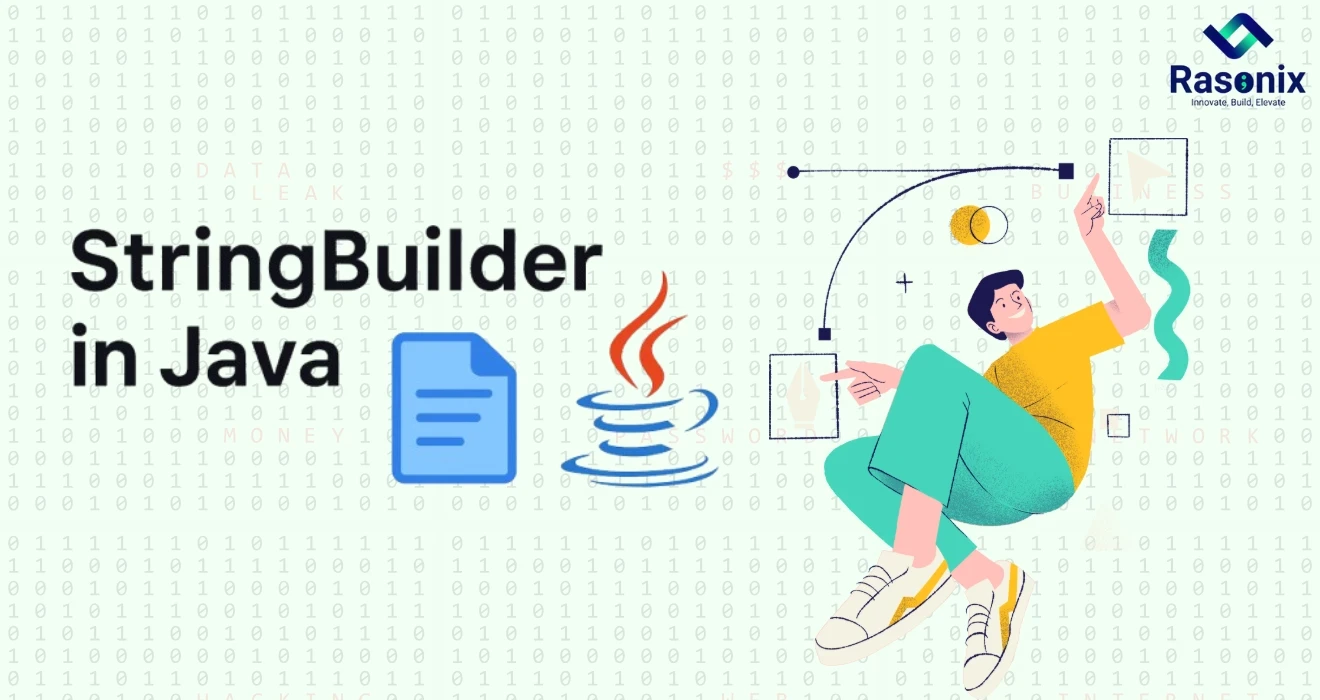














 Subscribe Now
Subscribe Now