JavaScript is the powerhouse behind interactive websites and modern web applications. Whether you’re creating dynamic user interfaces, validating forms, or building complex SPAs (Single-page applications), JavaScript syntax basics are your first step toward becoming a front-end developer. But why should you care?
The 2024 Developer Survey conducted by Stack Overflow indicates that JavaScript remains the most widely used programming language for more than 10 years. JavaScript is easy to learn, flexible, and well-integrated into the browser, which is why it ranks as your #1 language to learn for web development.
So, is JavaScript easy to learn? Absolutely! With the right direction and some incremental breakdown strategies like the one you are about to follow, you can learn JavaScript and have fun doing it. In this thorough guide, you will learn basic elements in JavaScript, variable types, control flow, functions, common mistakes, and much more. This all-embracing guide is a one-stop shop as you start learning the basic fundamentals of JavaScript syntax as a beginner.
What is JavaScript Code?
JavaScript code is made up of a series of instructions that a browser reads to prepare a website to be more interactive. Using JavaScript, you can hide a menu or build the interface for a web app. There is a lot of potential with JavaScript. JavaScript code is simply written in plain text and can often be embedded directly to HTML using the
|
<script>
alert("Hello, world!");
</script>
|
The code above pops up a greeting when a webpage loads.
What is the Basic Structure of JavaScript?
Understanding the basic structure of JavaScript helps you organize your code effectively. Here's what a typical script might include:
1. Variables: To store data.
2. Operators: To perform operations.
3. Control Flow Statements: if, else, switch, for, etc.
4. Functions: Blocks of reusable code.
5. Objects and Arrays: To structure data.
6. DOM Manipulation: For browser interaction.
Example of a complete mini-script:
|
let name = "Alice";
if (name === "Alice") {
console.log("Welcome, Alice!");
}
|
Every line follows a consistent syntax pattern semicolons, brackets, and proper variable declaration which together form the JavaScript syntax basics.
Is JavaScript Easy to Learn?
JavaScript is considered beginner-friendly because:
● It's interpreted as no compiling needed.
● It runs in the browser.
● It has massive community support and resources.
However, its dynamic typing and flexibility can cause confusion. Don’t worry once you master JavaScript syntax basics, the rest becomes easier.
Setting Up Your Environment
To write JavaScript, you don’t need a fancy IDE. You can start with just:
● A browser (Chrome, Firefox, Edge)
● A text editor (VS Code, Sublime, Atom)
Ways to run JavaScript:
1. Browser Console:
● Open DevTools → Console tab → type console.log("Hello")
2. HTML file:
|
<!DOCTYPE html>
<html>
<body>
<script>
console.log("Running JS inside HTML");
</script>
</body>
</html>
|
3. Node.js: For backend scripting
Variables: Storing Data in JavaScript
JavaScript uses variables to store information that can be used and manipulated later.
Three ways to declare variables:
● var: Old way, function-scoped.
● let: Modern, block-scoped.
● const: For constants, block-scoped.
|
let age = 25;
const name = "John";
var status = "active";
|
Variable naming rules:
● Case sensitive
● No starting with numbers
● Use camelCase (e.g., userAge)
What is Data Type in JavaScript?
Every value in JavaScript has a data type. These types define how data behaves in your code.
Primitive Data Types:
● String
● Number
● Boolean
● Null
● Undefined
● Symbol
● BigInt
Complex Data Types:
● Object
● Array
|
let name = "Alice"; // String
let age = 30; // Number
let isAdmin = true; // Boolean
let scores = [10, 20, 30]; // Array
|
typeof Operator
Use typeof to inspect variable types:
|
typeof "hello"; // returns "string"
typeof 123; // returns "number"
typeof null; // returns "object" (quirk!)
|
Watch out: typeof null returns "object" due to a historical bug.
Pro Tip: Use Array.isArray() to check for arrays.
Operators in JavaScript
Arithmetic: +, -, *, /, %Assignment: =, +=, -=, *=Comparison: ==, ===, !=, >, <Logical: &&, ||, !
|
let a = 10;
a += 5; // 15
|
Control Flow: Making Decisions
JavaScript handles decision-making through control flow statements:
|
if (age >= 18) {
console.log("Adult");
} else {
console.log("Minor");
}
|
Ternary Operator:
|
let result = age > 18 ? "Adult" : "Minor";
|
Loops:
|
for (let i = 0; i < 5; i++) {
console.log(i);
}
|
Functions in JavaScript
Functions allow you to write reusable blocks of code.
|
function greet(name) {
return `Hello, ${name}`;
}
|
Arrow Functions:
|
const greet = name => `Hello, ${name}`;
|
Types of JavaScript
1. Client-Side JavaScript (Runs in the Browser)
Client-side JavaScript is the classic and most frequently seen version of JavaScript that runs directly in the user's browser. So, when you interact with a page by clicking buttons, submitting forms, or even watching validation happen in real-time, that is client-side JS working in the background.
Examples of what it can do:
● Validate form inputs before submitting them to the server.
● Dynamically update content on a webpage without refreshing (AJAX).
● Handle animations, modals, sliders, and interactive charts.
● Manipulate the DOM (Document Object Model) to add, remove, or change HTML elements in real time.
Tools commonly used:
● Web APIs (like document.querySelector(), addEventListener())
● HTML and CSS integration
● JavaScript libraries like jQuery
Real-Life Example: On eCommerce sites like Flipkart or Amazon, when you apply filters the page updates instantly without reloading that’s client-side JavaScript.
2. Server-Side JavaScript (Powered by Node.js)
Server-side JavaScript operates on the server rather than in a browser. The introduction of Node.js has allowed developers to use JS to create backend systems (i.e., APIs, web servers, and databases) positioning JS as a full-stack language.
Key Benefits:
● Handle HTTP requests and responses (create RESTful APIs).
● Work with databases like MongoDB, MySQL.
● Read/write files on the server.
● Perform server-side authentication, session handling, and routing.
Popular Tools:
● Node.js (runtime)
● Express.js (web framework for Node)
● Next.js (for SSR in React)
Real-Life Example: Netflix uses Node.js for server-side rendering of its content to deliver fast streaming services across the globe.
3. Framework-Based JavaScript (React, Angular, Vue)
Framework-based JavaScript refers to using advanced JavaScript frameworks or libraries to build scalable and interactive web applications. These are client-side technologies but offer advanced features for building component-based apps.
Popular Frameworks:
● React.js (by Facebook): Library for building UI components.
● Angular (by Google): Full-fledged framework with built-in routing, services, and state management.
● Vue.js: Lightweight, progressive framework great for beginners and experts alike.
Use Cases:
● Single Page Applications (SPAs)
● Dashboards and Admin Panels
● Real-time applications like chat apps or stock tickers
● Progressive Web Apps (PWAs)
Real-Life Example: Instagram’s web app is built with React, offering fast transitions and dynamic user experiences.
4. Vanilla JavaScript (Plain, Framework-Free JS)
"Vanilla JavaScript" is the term for pure JavaScript without any libraries or frameworks. It’s the foundation of all JS-based development and teaches developers the core principles of the language.
Why It’s Important:
● Helps understand the underlying mechanics of frameworks.
● Reduces dependency on external tools.
● Improves performance by eliminating unnecessary overhead.
● Ideal for smaller projects or when frameworks are overkill.
When to Use:
● Lightweight scripts for forms, buttons, or UI tweaks.
● Websites that don’t need a lot of interactivity.
● Learning or teaching core JavaScript concepts.
Real-Life Example: A landing page with basic form validation and smooth scrolling animations powered solely by JavaScript no jQuery, no React, just clean, functional code.
Each type relies on mastering the JavaScript syntax basics first.
JavaScript Objects
|
let user = {
name: "Tom",
age: 25,
greet: function() {
return "Hello, " + this.name;
}
};
console.log(user.greet());
|
More Built-in Methods:
|
Object.keys(user); // ["name", "age", "greet"]
Object.values(user);
|
JavaScript in the Browser (DOM Intro)
JavaScript can interact with HTML via the Document Object Model (DOM).
|
document.getElementById("btn") .addEventListener("click", function() {
alert("Button clicked");
});
|
Common JavaScript Errors and Debugging Tips for Beginners
Even experienced developers make mistakes, and while JavaScript is oriented towards forgiving the occasional mistake, it also can be surprisingly sneaky about errors. Fortunately, for those of you just starting out don't be alarmed! Below are some common JavaScript syntax and logical errors you will see, with tips for debugging them quickly and learning from them.
1. Misspelled Variable or Function Names
What Happens:
JavaScript is case-sensitive, so typing UserName instead of username, or misspelling a function name will throw a ReferenceError or worse, silently fail.
Example:
|
let userName = "Alice";
console.log(username); // ❌ ReferenceError: username is not defined
|
How to Fix:
● Double-check your variable and function names.
● Stick to consistent naming conventions (e.g., camelCase).
● Use IDEs like VSCode that auto-suggest and highlight typos.
2. Forgetting Semicolons (;)
What Happens:
JavaScript has Automatic Semicolon Insertion (ASI), so it doesn’t always throw an error but it can change how your code behaves or lead to unexpected results.
Example:
|
let a = 5
let b = 10
console.log(a + b) // ✅ Still works
// But this can break:
return
{
value: 5
}
|
Why? JavaScript inserts a semicolon after return, thinking the block is over, so the object never gets returned!
How to Fix:
● Use semicolons consistently.
● Format your code properly to avoid misinterpretation.
● Use linters like ESLint to catch these issues automatically.
3. Using = Instead of == or ===
What Happens:
The single equals sign (=) is for assignment. To compare values, use == (loose equality) or === (strict equality). Mixing them up leads to logic errors that don’t throw errors making them hard to catch.
Example:
|
let age = 18;
if (age = 21) { // ❌ This assigns 21 to age!
console.log("You are 21"); // Always runs!
}
|
Correct Version:
|
if (age === 21) {
console.log("You are 21");
}
|
Tip: Always use === to avoid unexpected type coercion.
4. Incorrect Scope with var
What Happens:
var is function-scoped, not block-scoped like let and const. This can lead to unintended overwrites or access outside the block, causing strange bugs.
Example:
|
if (true) {
var message = "Hello";
}
console.log(message); // ✅ Outputs: Hello (should it be accessible here?)
|
Correct Approach:
|
if (true) {
let message = "Hello";
}
console.log(message); // ❌ ReferenceError: message is not defined
|
Tip: Avoid using var in modern JavaScript. Stick to let and const unless you really need function-level scope.
Debugging with Browser DevTools
Every browser today comes with built-in developer tools that make debugging JavaScript much easier.
How to Use Chrome DevTools:
1. Open Console:
● Press Ctrl + Shift + J (Windows/Linux) or Cmd + Option + J (Mac).
● Or right-click anywhere on the page → Click Inspect → Go to the Console tab.
2. Type Code and See Results:
|
let x = 5;
x * 2; // ✅ Outputs: 10
|
3. View Errors:
● Syntax or runtime errors will appear in red with clickable stack traces.
● Click the filename/line number to jump to the exact code location in the Sources tab.
4. Use Breakpoints:
● In the Sources tab, click the line number to set a breakpoint.
● Refresh the page JS execution pauses at that line.
● Use Step Over, Step Into, and Watch Variables to inspect behavior.
5. Inspect Variables and Objects:
● Use console.log() to print variables.
● Or type them directly into the console and expand objects in real-time.
Bonus Debugging Tips
● Use console.log() liberally when debugging. Log values before/after conditions and functions.
● Check typeof to ensure you're working with the right data type.
● Try Debugging in JSFiddle or CodePen great for isolating code and testing quickly.
● Use Linting Tools like ESLint to catch errors before running the code.
● Read Error Messages Carefully they often include the file name, line number, and even a hint.
Best Practices for Clean JavaScript
● Use let and const over var
● Name variables clearly
● Indent consistently
● Write comments
● Avoid deeply nested code
Frequently Asked Questions
What is the basic syntax of JavaScript?
JavaScript syntax includes rules for writing statements, variable declarations, expressions, control flows, and function definitions.
Is JavaScript easy to learn?
Yes! Especially with hands-on tutorials and interactive tools.
What is data type in JavaScript?
It defines the type of value a variable holds: string, number, object, etc.
What is variable type in JavaScript?
Three types: var, let, const each with different scope and mutability.
Types of JavaScript? Client-side, server-side, framework-based, and vanilla.
Conclusion:
You’ve just learned the JavaScript syntax basics the essential tools to build real-world applications. Whether you’re experimenting in your browser console or building your first website, these basics lay the foundation for everything in JavaScript.
Beginner Project Ideas:
● A To-Do List App
● A Digital Clock
● A Quiz App
● A Calculator
Keep practicing, stay curious, and never stop building!
Want to Build Something Bigger? Rasonix is Here!
If you're ready to elevate your web projects, consider Rasonix your trusted partner in custom software development. Whether you're building a startup, creating web applications, or developing enterprise-level Java backend systems, we can help take your idea to the next level.
We have deep expertise in:
1. Java Web and Enterprise Applications
2. High-speed /high-performance backend systems
3. Secure, scalable, future-proof solutions
Rasonix is your partner in moving from experimentation to execution. While you take care of the creativity and the frontend of your project, let us power your software project with our production-grade Java development.
Contact Rasonix today to take your idea from concept to a functional application with powerful, professional Java technology behind it.

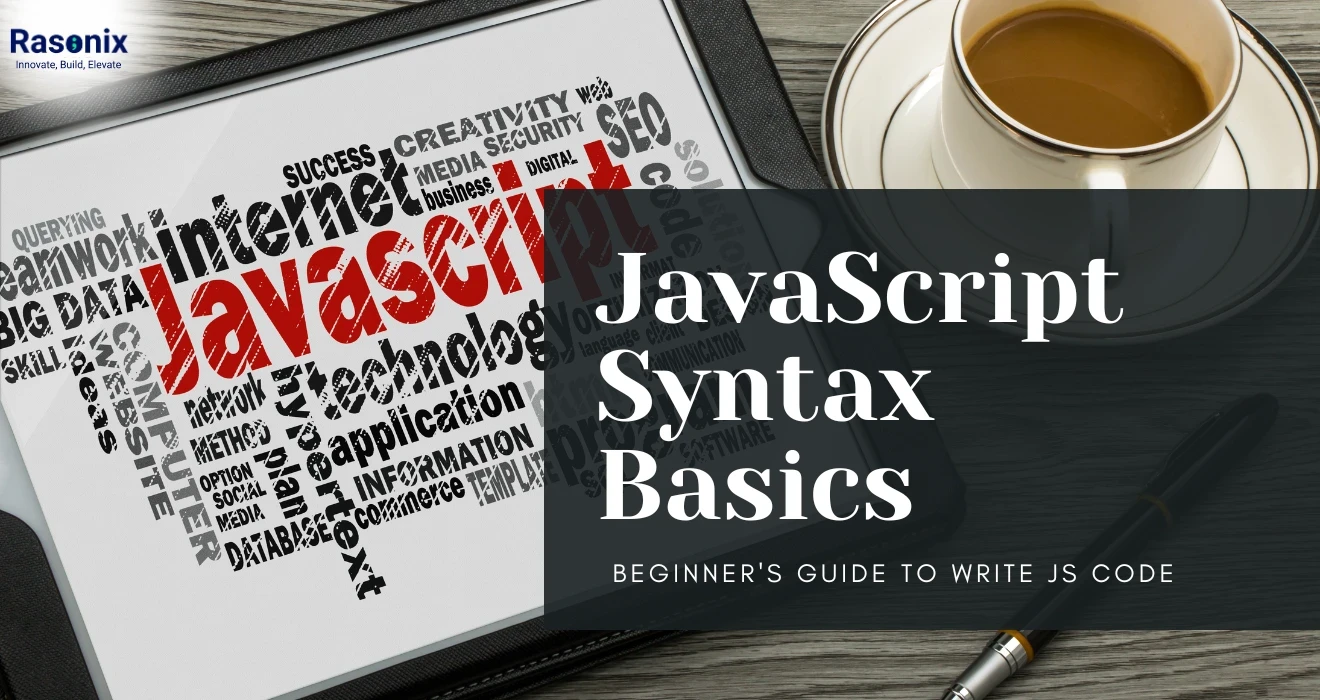

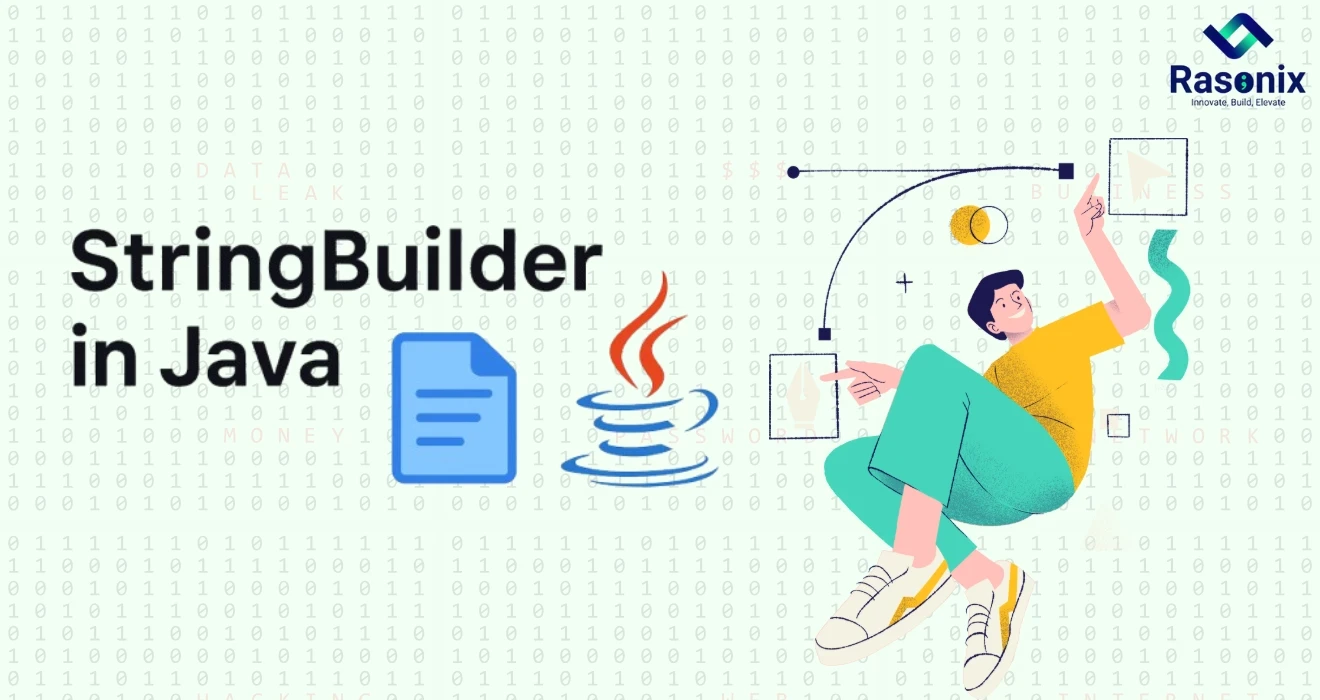














 Subscribe Now
Subscribe Now