“Should I learn JavaScript or HTML first?”
“Is JavaScript similar to HTML?”
“What’s the real difference between HTML, CSS and JavaScript?”
If you've been doing a lot of Googling to see if you can make sense of questions like this, you are not alone.
At Rasonix, we collaborate with entrepreneurs, startups, and enterprises looking to create their digital ideas. But by the time it comes to writing the first line of code, many clients ask us: JavaScript vs HTML, what is the difference, and why does it matter for my website or web app?
In this blog, we are highlighting the necessary background, not just as a technical deep-dive, but also as a guide to help you better decide on the options available, whether you are a business owner, a novice developer, or someone looking at web development services.
HTML vs CSS vs Java Script
Think of building a website like creating a theatrical play.
HTML is the stage and script defining the layout, the actors (content), and where they stand.
CSS is the costume designer making everything visually appealing.
JavaScript? That’s the director bringing the stage to life with movement, timing, and dynamic responses.
Together, they form the holy trio of front-end development and understanding the difference between HTML, CSS and JavaScript is important if you're planning a digital product or looking for development support.
This is where JavaScript vs HTML becomes a core question for beginners and business owners alike.
What is HTML?
HTML (HyperText Markup Language) is the backbone of every webpage. It structures the content of your text, images, buttons, forms, and headings.
But is HTML a programming language?
Technically, no. It's a markup language, meaning it organizes content but doesn’t include logic or behaviour.
Key Features of HTML:
- Tag-based (<h1>, <p>, <div>, etc.)
- Static by default and no interaction
- Works seamlessly with CSS and JavaScript
- Supported by all browsers (W3C standard)
Example:
|
<!DOCTYPE html>
<html>
<head><title>Welcome</title></head>
<body>
<h1>Rasonix Builds Websites That Work</h1>
<p>We blend HTML, CSS, and JavaScript for a seamless experience.</p>
</body>
</html>
|
Fun Fact: Over 94.7% of all websites now use HTML5, the modern, semantic version of HTML.
When we look at JavaScript vs HTML, this static nature is one of the first major distinctions.
What is JavaScript?
JavaScript is a powerful programming language that brings interactivity and functionality to websites.
It started off as a browser-based scripting language. Today, it powers everything from animations to full-scale backend systems (yes, even AI tools!).
What is JavaScript used for?
- Interactive elements (buttons, forms)
- Real-time updates without reloading the page
- APIs, animations, and dynamic UIs
- Backend systems using Node.js
- Mobile apps with frameworks like React Native
Example:
|
document.querySelector("button").onclick = function() {
alert("Thanks for clicking!");
}
|
The JavaScript vs HTML comparison becomes especially clear here and HTML displays content, while JavaScript makes it responsive and intelligent.
JavaScript vs HTML: A Quick Comparison
|
Features
|
HTML
|
JAVA
|
|
Purpose
|
Structure and contentLogic
|
Interaction, and behavior
|
|
Type
|
Markup language
|
Programming language
|
|
Execution
|
Interpreted by browser
|
Executed via JavaScript engine
|
|
File extension
|
.html, .htm
|
.js
|
|
Used for
|
Static layout, forms, content
|
Dynamic content, form validation, API integration
|
|
Relation to CSS
|
Defines structure for styling
|
Can modify styles dynamically
|
|
Relation to Python
|
HTML generated by Python frameworks
|
JS fetches data from Python backends
|
|
Similar to Java?
|
No
|
No (despite the name, JavaScript vs Java is a classic confusion)
|
If HTML builds the house, JavaScript lets you open doors, turn on lights, and set up a smart home system. That's the essence of JavaScript vs HTML.
HTML vs XML Difference - Let’s Clear the Confusion
|
Feature
|
HTML
|
XML
|
|
Purpose
|
Displaying data on web pages
|
Transporting and storing data
|
|
Flexibility
|
Predefined tags (like <p>)
|
User-defined tags
|
|
Strictness
|
Forgiving structure
|
Very strict rules
|
|
Use Case
|
Web content
|
Backend communication, APIs
|
At Rasonix, we often use JavaScript to parse XML or JSON data returned from APIs, then display it using HTML. The JavaScript vs HTML contrast appears again—HTML shows the data, JavaScript handles it dynamically.
HTML vs JavaScript vs CSS
Also, take a look at: How to Fix CSS Margin Collapse
|
Language
|
Role
|
Example Use Case
|
|
HTML
|
Content and structure
|
Headings, images, paragraphs
|
|
CSS
|
Visual styling
|
Colors, layout, fonts
|
|
JavaScript
|
Behavior and interactivity
|
Form validation, pop-ups, animations
|
The JavaScript vs HTML debate should never ignore the importance of CSS in the trio. But when we isolate interaction, JavaScript vs HTML takes centre stage again.
Real-World Examples: What Rasonix Builds with These Techs
HTML Example: A Contact Form
|
<form>
<label for="email">Email:</label>
<input type="email" id="email" />
</form>
|
JavaScript Example: Form Validation
|
document.getElementById("email") .addEventListener("blur", () => {
if (!email.value.includes("@")) {
alert("Please enter a valid email address.");
}
});
|
Python Example (Backend HTML Rendering)
|
def render_home():
return "<html><body><h1>Welcome to Rasonix</h1></body></html>"
|
We use web dev in Python for backend APIs (like Django or Flask) and JavaScript for client-side interactivity. The JavaScript vs HTML story continues with Python playing a support role.
JavaScript vs Python, JavaScript vs Java - How Do They Compare?
- JavaScript vs Python: JS dominates the browser. Python is a backend and data science superstar. Together, they create full-stack magic.
- JavaScript vs Java: Java is for enterprise software and Android apps. JavaScript is for the web. Despite the name similarity, they’re worlds apart.
Still, none of these pairings spark as much beginner confusion as JavaScript vs HTML which is why we emphasize it in our consultations.
Why It Matters to Your Business
If you're hiring a dev team or agency (like Rasonix), you want to ensure they're fluent in the right stack.
- Want static, SEO-rich landing pages? HTML + CSS will do.
- Want real-time chat, form validation, or animations? You’ll need JavaScript.
- Want a dynamic dashboard with backend intelligence? Let’s throw in Python or Node.js too.
This is why we care deeply about JavaScript vs HTML and make sure our clients understand their unique roles.
What's Next After Learning HTML and JavaScript?
For clients curious about tech stacks, here’s a growth path:
- Next step after HTML? → Learn CSS.
- Next step after JavaScript? → Explore DOM, then frameworks like React, Vue, or Angular.
- Want backend power? → Dive into Python or Node.js.
JavaScript vs HTML is just the start of a larger journey into full-stack mastery.
Need guidance or full-stack support? That’s what we do at Rasonix every day.
Final Thoughts:
When people ask us “JavaScript vs HTML Which one is better?”, we say:
“That’s like asking if a hammer is better than nails. You need both to build something that lasts.”
We hope this helps you understand not just the difference between HTML and JavaScript, but also how they fit into the broader picture of web development, including where Python, CSS, and even Java come in.
Ready to Build Something Interactive?
Whether you're launching a sleek landing page, a powerful web app, or a custom SaaS dashboard - Rasonix is here to help.
Have questions about JavaScript vs HTML, or how to combine them with Python or CSS?
Want a free consultation on your project scope? Let’s talk. Our team speaks fluent code - and we don’t just build websites, we build digital success stories.
- From static pages to dynamic web apps
- From HTML/CSS foundations to full-stack solutions using JavaScript, Python, and more
- From idea to deployment - Rasonix covers it all.
Get in touch today and let’s turn your digital vision into reality with the right code, the right strategy, and the right team behind you.
FAQs and Common Questions We Hear from Clients
Is JavaScript similar to HTML?
Not really. HTML is static. JavaScript is dynamic. They work together, but serve very different roles. This is the crux of JavaScript vs HTML.
Which is better, HTML or JavaScript?
Neither is "better" ; they're both essential. At Rasonix, we use both to build beautiful, functional websites. Understanding JavaScript vs HTML is about knowing when and how to use each.
Should I learn JavaScript or HTML first?
Start with HTML. It’s easier to learn and gives you visible results right away. Then move to JavaScript to unlock advanced features. We cover this frequently in JavaScript vs HTML workshops for beginners.
Why do we use JavaScript in HTML?
Because JavaScript extends HTML’s capabilities, making your site smarter and more user-friendly. That’s the synergy at the heart of JavaScript vs HTML.



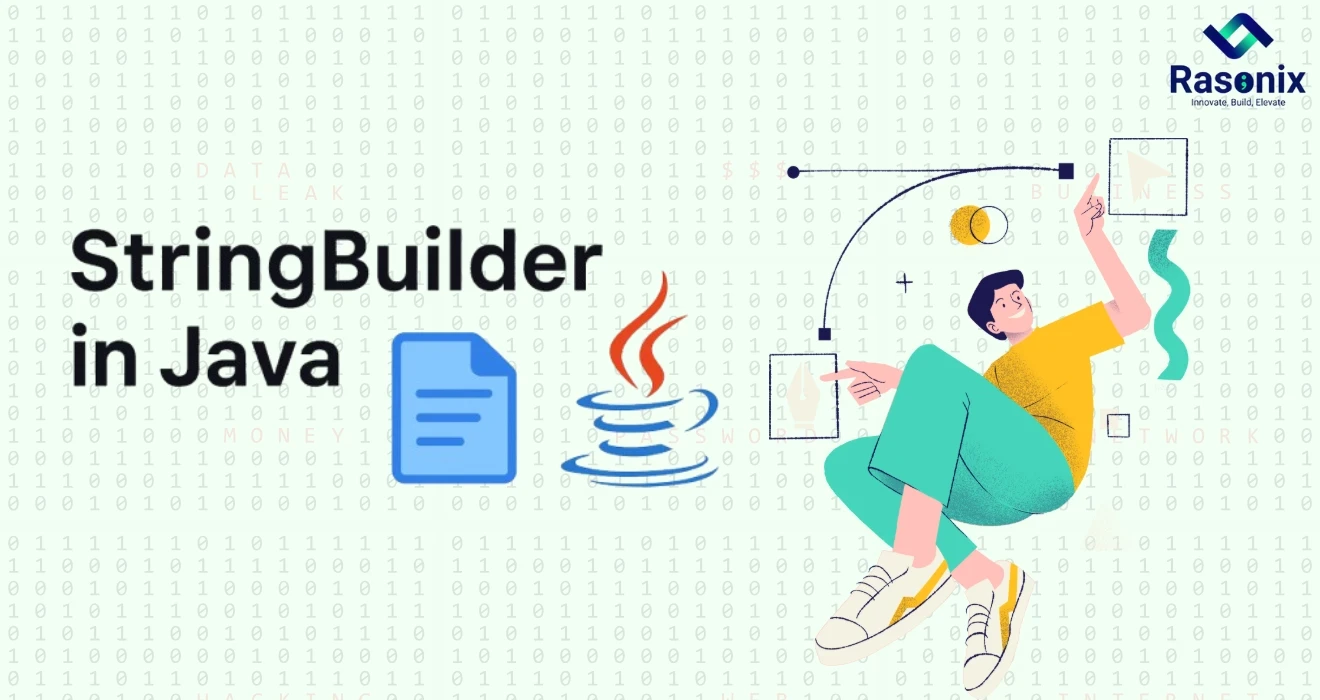














 Subscribe Now
Subscribe Now