Ever feel like testing software is a bit like poking at a mystery box? You input something, wait, and hope the output looks right. That’s black box testing, it tests the behavior, not the inner workings. But what if you could peek inside the code, follow the logic, and fix bugs before they cause chaos? That’s exactly what white box testing does. In this blog, we’ll unpack white box testing through practical, relatable examples, walk through essential white box testing techniques, and explain how it all fits into real software projects. Whether you’re new to software testing or looking to sharpen your skills, this white box testing example-rich guide is your roadmap to better code confidence.
White Box Testing - Real-time Example
Think of white box testing like a car mechanic with full access to the engine. You're not just turning the ignition to see if it starts (like in black box testing), you're checking each wire, gear, and piston.
In software testing, white box testing means validating the code logic, paths, conditions, and loops. It’s also called clear box, structural, or glass box testing. You need to understand the internal logic of the code. It’s primarily performed by developers.
White box testing example in software testing: Verifying if all branches in a discount logic function execute correctly for different user roles.
White Box Testing Example 1: Discount Calculation Logic
Scenario:
Imagine Sarah, a gold member of our e-commerce coffee store. She expects a 10% discount on her favourite coffee beans. Behind the scenes, we’ve coded a function to apply this discount. But is it working for every user type?
|
def calculate_discounted_price(original_price, loyalty_level):
if loyalty_level == "gold":
discount = 0.10
elif loyalty_level == "silver":
discount = 0.05
else:
discount = 0.00
return original_price * (1 - discount)
|
White Box Testing Technique: Branch Coverage
Think of this as making sure every possible outcome (branch) of your conditions is tested. Just like how a GPS needs to check each route to suggest the fastest path.
Test Cases:
- Input: 100, "gold" → Output: 90.0
- Input: 100, "silver" → Output: 95.0
- Input: 100, "bronze" → Output: 100.0
Why this white box testing example matters: Without testing all branches, a logic bug for silver members might go unnoticed!
White Box Testing Example 2: Age Validation in Registration
Scenario:
Let’s say you’re building a user registration form. You only want users aged 18 to 99.
|
public boolean isAgeValid(int age) {
if (age >= 18 && age <= 99) {
return true;
} else {
return false;
}
}
|
Technique: Boundary Value Analysis (White Box Application)
Often linked with black box testing, this technique also applies to internal logic boundaries.
Test Cases:
- Input: 17 → false
- Input: 18 → true
- Input: 99 → true
- Input: 100 → false
Pro Tip: Boundary testing isn’t just for user inputs. This white box testing technique helps us validate logic from the inside out.
White Box Testing Example 3: All Code Paths in Utility Function
Scenario:
Your utility function checks if a number is positive, negative, or zero.
|
public string CheckNumber(int number) {
if (number > 0) {
return "Positive";
} else if (number < 0) {
return "Negative";
} else {
return "Zero";
}
}
|
Technique: Path Coverage
This is like walking down every hallway in a building to make sure none are blocked. For this white box testing example, we explore every possible outcome.
Test Cases:
- Input: 5 → "Positive"
- Input: -3 → "Negative"
- Input: 0 → "Zero"
Why it’s critical: Hidden bugs often live in rarely traveled code paths. Path coverage finds them before they become user complaints.
What About Black Box and Grey Box Testing?
As we discuss white box testing, it's all too easy to overlook the fact that it is merely one element of the greater software testing context. To get a true grasp of its merit, we have to compare and contrast it with its close relatives black box testing and grey box testing. So let's dispel the confusion and analyze it with precision, context, and practical application.
Black Box Testing Example:
Suppose you're testing a login form for a website.
You submit an invalid password and click "Login."
If the system gives an error message such as "Invalid credentials," the test is a pass.
You never had to know if the password was hashed, in a database, or verified through an API you only care about the result.
Also, take a look at: Top 8 Manual Testing Tools for 2025
This method comes in handy particularly for:
- Validating functionality from the user's perspective
- User interface components ensuring they act as expected
- Testing without source code access
It's a standard practice of black box testing methods, primarily used in functional testing, system testing, and acceptance testing.
Types of Black Box Testing:
- Functional Testing
- Regression Testing
- Boundary Value Testing
- Equivalence Partitioning
Black box testing won't detect internal code flaws, but it's critical to ensuring your software acts the way you expect actual users to see. It's similar to testing whether or not the light comes on when you pull the switch without understanding the wiring in the wall.
What is Grey Box Testing?
Now suppose you're the same user but now, you're a tech-conscious one. You still use the login page in exactly the same way as anyone else, but you also know something about the app's inner workings, e.g., it has token-based authentication or speaks to a certain API endpoint.
This middle-way solution is referred to as grey box testing (or gray box testing, if you're elsewhere in the world).
Grey Box Testing Example:
You test a login page using valid credentials.
But because you know the backend uses tokens for authentication, you also inspect whether a token is returned and stored correctly after login.
You might even simulate an expired token to test session timeouts.
This is a perfect grey box testing example: you don’t have full access to the code, but you know just enough about the architecture, data flow, or system design to make smarter, more targeted tests.
Why Grey Box Testing Matters:
- Helps testers focus on areas of vulnerability, like session management or database queries
- Combines user behaviour testing with internal logic awareness
- Great for integration testing, security testing, and business logic testing
Grey box testers often mimic the perspective of a hacker or advanced user, making it a powerful strategy in security-critical applications.
Putting It All Together: Black Box vs White Box vs Grey Box
|
Testing Type
|
Access to Code
|
Perspective
|
Example
|
|
White Box Testing
|
Full access
|
Developer/Engineer
|
Testing every logical path in a discount function
|
|
Black Box Testing
|
No access
|
End-user
|
Testing every logical path in a discount function
|
|
Grey Box Testing
|
Partial access
|
Power user/Security tester
|
Logging in and inspecting token expiration behavior
|
Each type of testing serves a unique purpose:
- White box testing in software testing uncovers bugs buried deep in the logic.
- Black box testing examples focus on how users interact with the product.
- Grey box testing bridges the two, offering powerful insights without full code visibility.
By weaving these approaches together, teams can cover all the bases ensuring the software works, works correctly, and works securely. So next time you're planning a test suite, don’t think of white, black, and grey box testing as competing approaches. Think of them as allies in your ultimate mission: building bulletproof software.
Types of White Box Testing Techniques
Let’s go beyond the basics. These are the top white box testing techniques every developer should know:
- Statement Coverage - Ensures every line of code executes at least once.
- Branch Coverage - Tests every decision (if/else).
- Path Coverage - Tests every route through a method or function.
- Loop Testing - Verifies correct behavior for loops (0, 1, and multiple iterations).
- Condition Coverage - Evaluates each boolean sub-expression independently.
- Control Flow Testing - Tests logical flow of the program.
- Data Flow Testing - Focuses on variable definitions and uses.
Pro Tip: Combine white box techniques with black box testing techniques for full coverage.
White Box Testing Diagram (Visual Explanation)
Imagine this:
|
Start
↓
Check loyalty level
↓
"gold" branch "silver" branch
↓
else discount = 0.05
↓
discount = 0.00
↓
Final calculation
|
This simple white box testing diagram represents how testers trace the logical paths of code execution.
Why White Box Testing Isn’t Optional Anymore
Let’s be honest, bugs cost time, money, and customer trust. Relying on black box testing alone is like checking if a light turns on without verifying if the wiring is safe. White box testing examples, like the ones we covered, prove how vital it is to dive into the code.
In the real world, white box testing:
- Helps detect hidden logic errors
- Optimizes code paths
- Complements black box testing in software engineering
- Boosts confidence in software releases
Final Thoughts: Black Box, White Box, or Grey Box?
Quick Recap
- White Box Testing = You see the code. You test the logic.
- Black Box Testing = You test the outcome without knowing the inner workings.
- Grey Box Testing = A balanced mix of both.
Use white box testing examples early in your dev cycle. Combine them with black box testing techniques before production. And sprinkle in some grey box testing for good measure.
Ready to Apply White Box Testing?
Before you write another function or ship another feature, ask yourself:
- Have I covered all the paths?
- Have I tested every logic branch?
- What would a white box test case reveal here?
Let these white box testing examples guide your QA process. Whether you're working on a fintech app, an e-commerce platform, or even a basic calculator, this mindset can drastically level up your software quality and user trust.
Supercharge Your Testing with Rasonix
At Rasonix, we don’t just build code, we bulletproof it. Our QA experts are pros at white box, black box, and grey box testing strategies. From unit testing to code coverage analysis to real-world user simulations, we’ve got every angle covered.
- Want to debug like a pro?
- Need full test automation or just someone to fix tricky logic flaws?
- Building software that users can trust?
Contact Rasonix today and let our testing team fortify your product before it hits production.
Because clean code is good. But the tested code is unstoppable.
Frequently Asked Questions:
What is white box testing?
White box testing is the process of examining the internal code, checking the logic, loops, and conditions of code. It is a technique that dives into the depth of the code to see whether it will all work in the end. Imagine examining the engine of a car and not just test driving it! An example of white box testing may be checking every branch of all the decision loops in the login function. This was done so a logic error can be found early in the process.
What is the difference between white box testing and black box testing?
The biggest difference between the two is visibility. White box testing examines the actual activity of the code- how it works behind the curtain, while black box testing examines the output of things based on user input, without knowing the inner workings. An example of white box testing may be testing each path of code with each test, while a black box testing example would be confirming that the "Login" button works with valid and invalid information.
When is white box testing most useful?
White box testing is most useful during the development phase of your software testing, especially for unit or integration tests. White box testing makes it easy for developers to catch logic flaws, unreachable lines of code, or mistakes regarding unsafe conditions in the code before testing at a higher level. One excellent example of white box testing is performing tests on all possible execution paths of a payment processing method before it is released in a product making sure that every 'if' statement and 'else' statement is exactly as it should be.

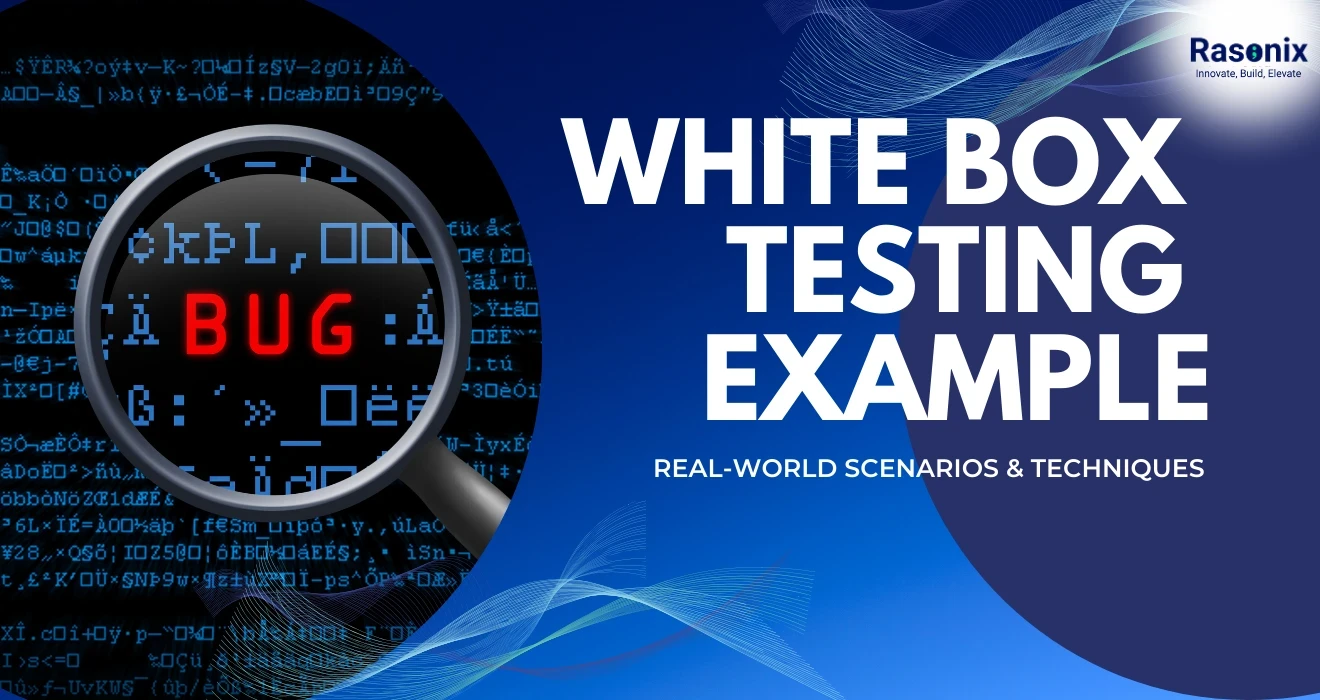

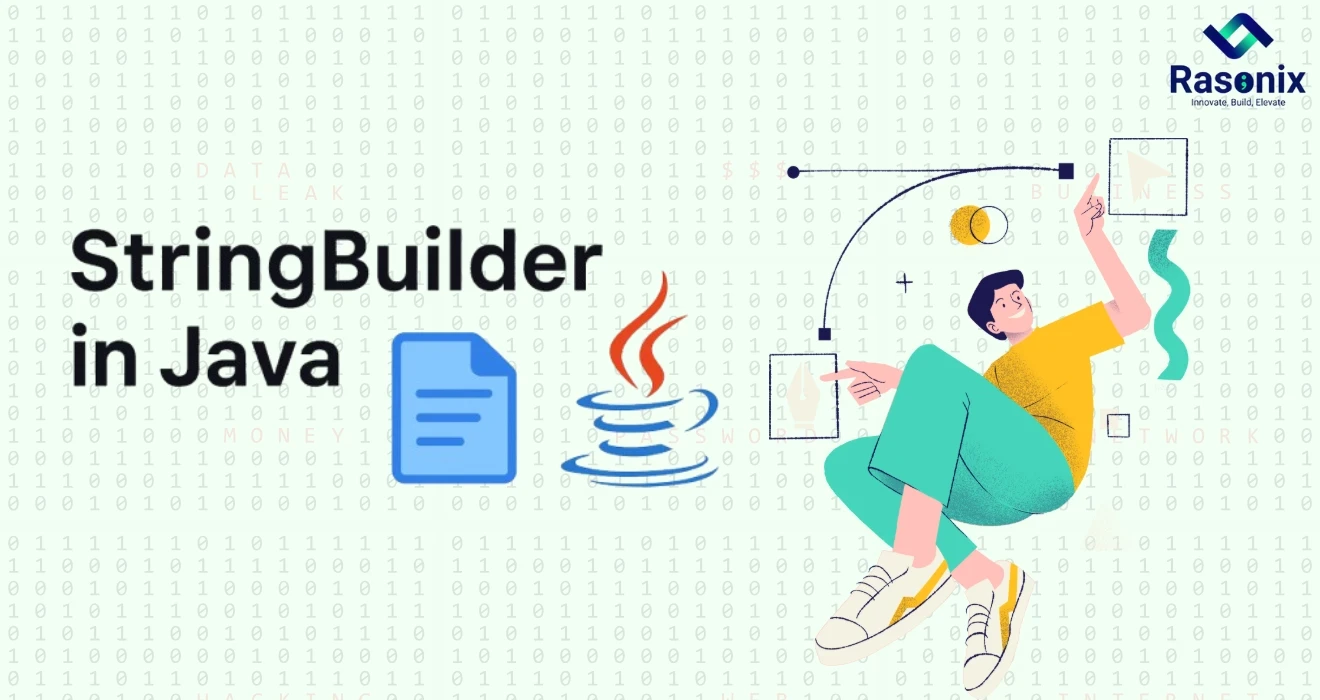














 Subscribe Now
Subscribe Now