On WordPress, you can create a website with just a few clicks. You can choose the theme or template you like and customize it as you want. One interesting fact is that you can build a website on WordPress even with the free version. However, certain limitations will appear with the free plan.
In the last article, we have created a website named blogger6979.wordpress.com. With Rasonix’s expertised steps, let us create a website for the domain we’ve purchased earlier.
Website Setup
On coming to website creation, you need to complete the sign-in process. Once completed, go to your WordPress dashboard. On the right side of your screen, you can see the details of the domain you've purchased.
- Under Quick Links, select Edit Site.
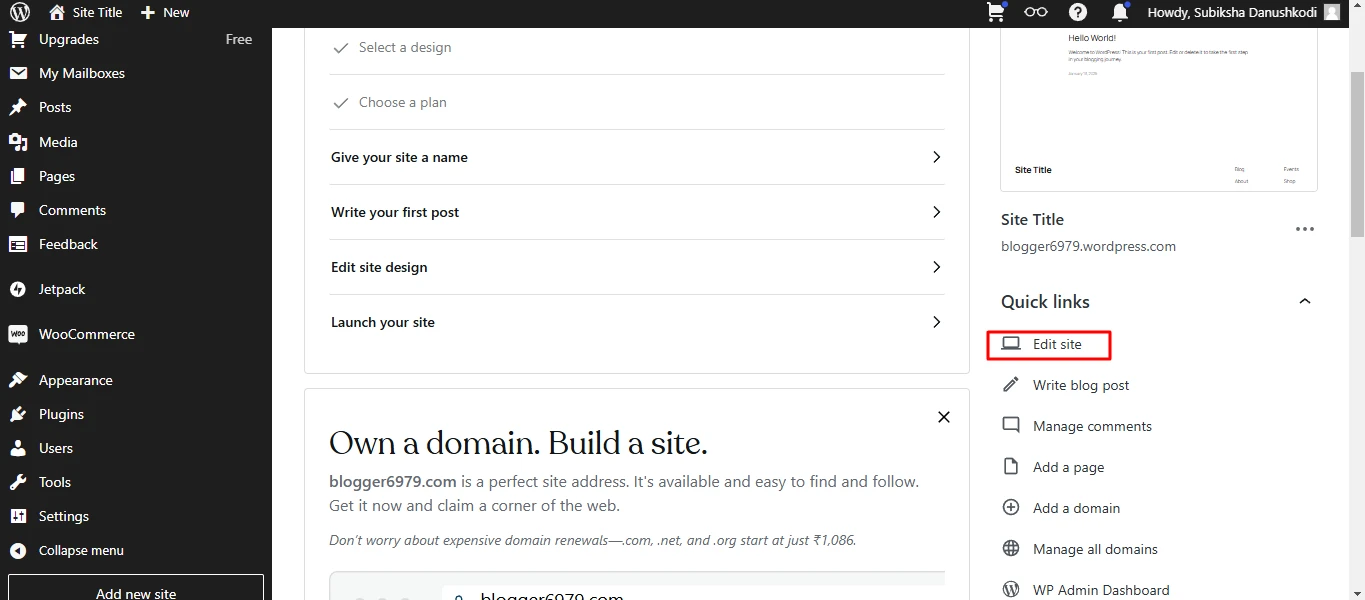
- By default, you will be shown a Blog template. You can edit this according to your preference.
- On the left of your screen, you can see a bunch of options through which you can edit your site.
- Click on Edit Site and select the Pages option.
- Now, add the list of pages you want. I am adding a home page, about page, service page, and contact us page.
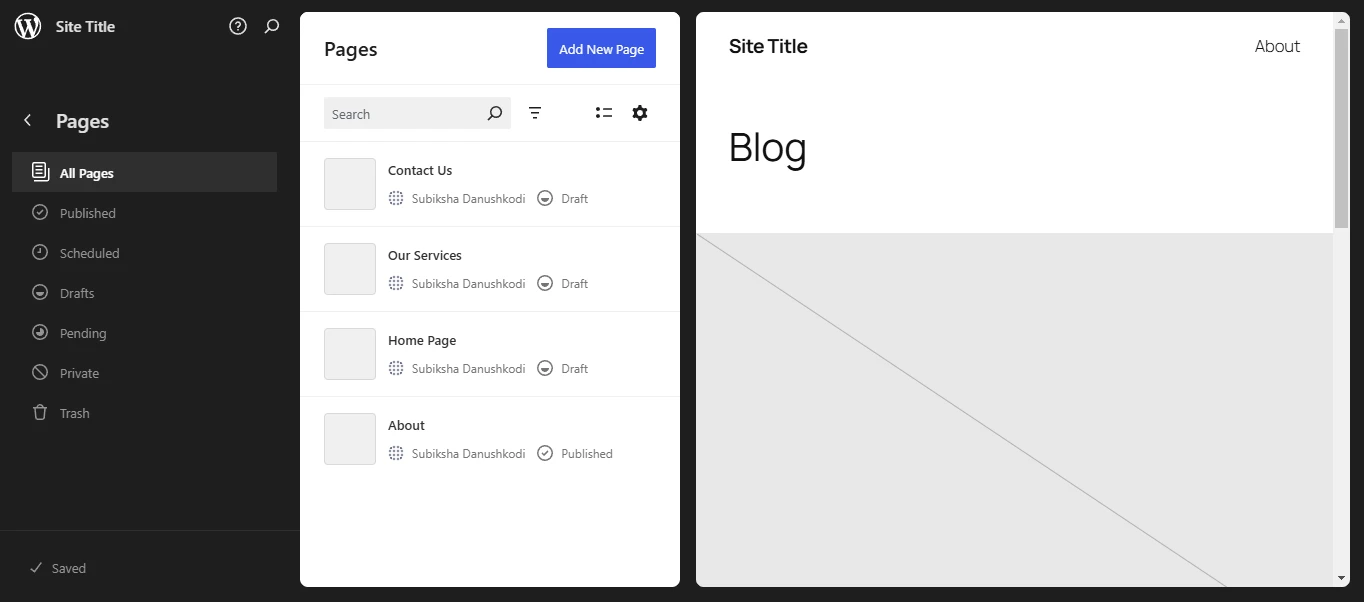
- After adding the pages, insert the required images, contents, etc. and save them. Once you have done all the editing work, publish the website.
This might take a little longer time. So, I am using an easy method to create a website on WordPress. On your WordPress dashboard, select Appearances followed by Themes.
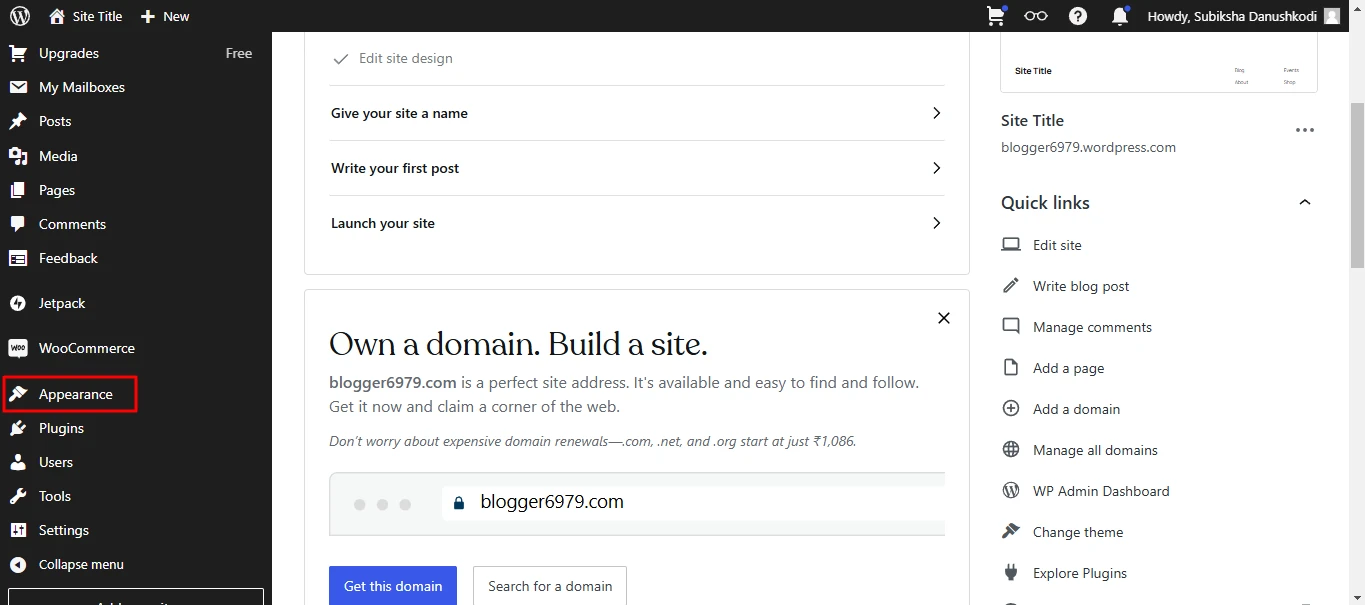
Now, you can see the list of themes available. If you have chosen the free version, you will be restricted to the premium templates.
- Choose a theme you prefer and preview it. If you are fine with the template, select Activate This Design.
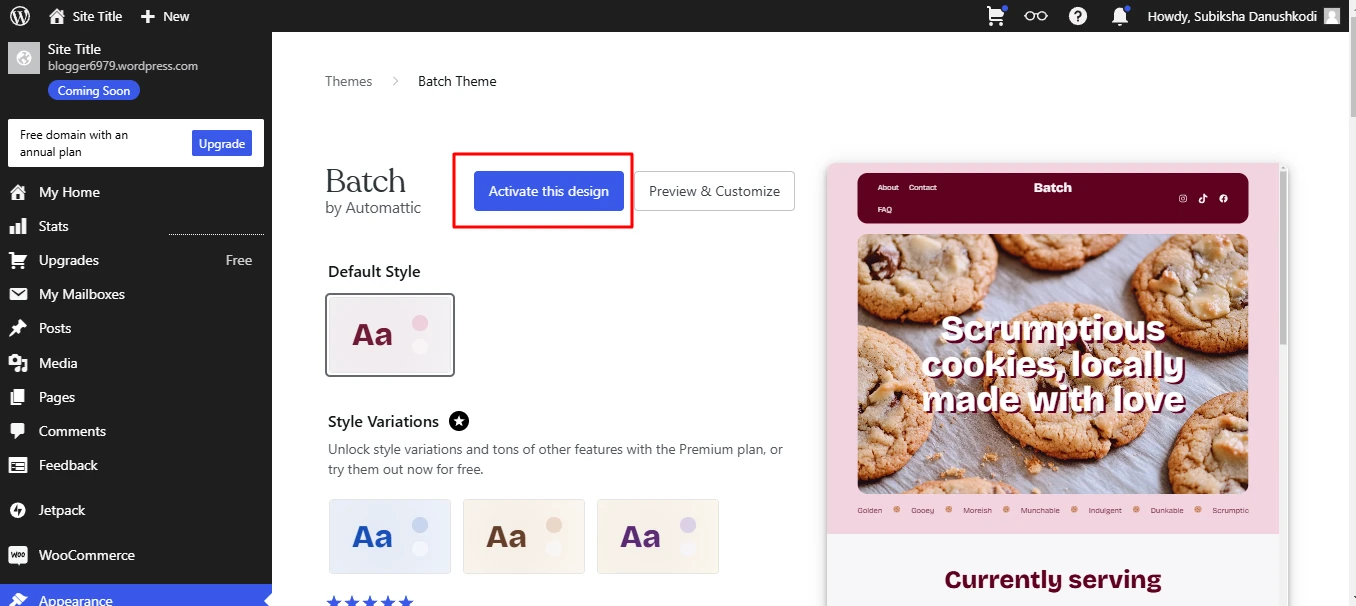
- After that, select Customize This Site and you will be redirected to the editor page.
- For example, I am creating a website for a Cookie Store. So, I've chosen a relevant template.
- Add the necessary details like site title, tagline, and so on.
- Once done, hit the Save button.
Now, you can see the new template appearing on your WordPress Dashboard. Creating a page isn't enough. We have to connect the Order Now section to a page where users can actually contact and order.
- Again, go to the WordPress dashboard and select Add A Page. I have selected the Contact Us page because, on the website I've created, users should contact the store directly to place an order.

- Edit the heading and contents inside it.
- Once you are fine with the pages, don't forget to click on the Publish button. Only then you can proceed further.
Now, the entire process is over. All you have to do is launch your website. Click on View Site on your WordPress dashboard. You can see an option to Launch Site. Select that to publish your website. If you have changed your mind about the theme, select Change Theme and start the process all over.
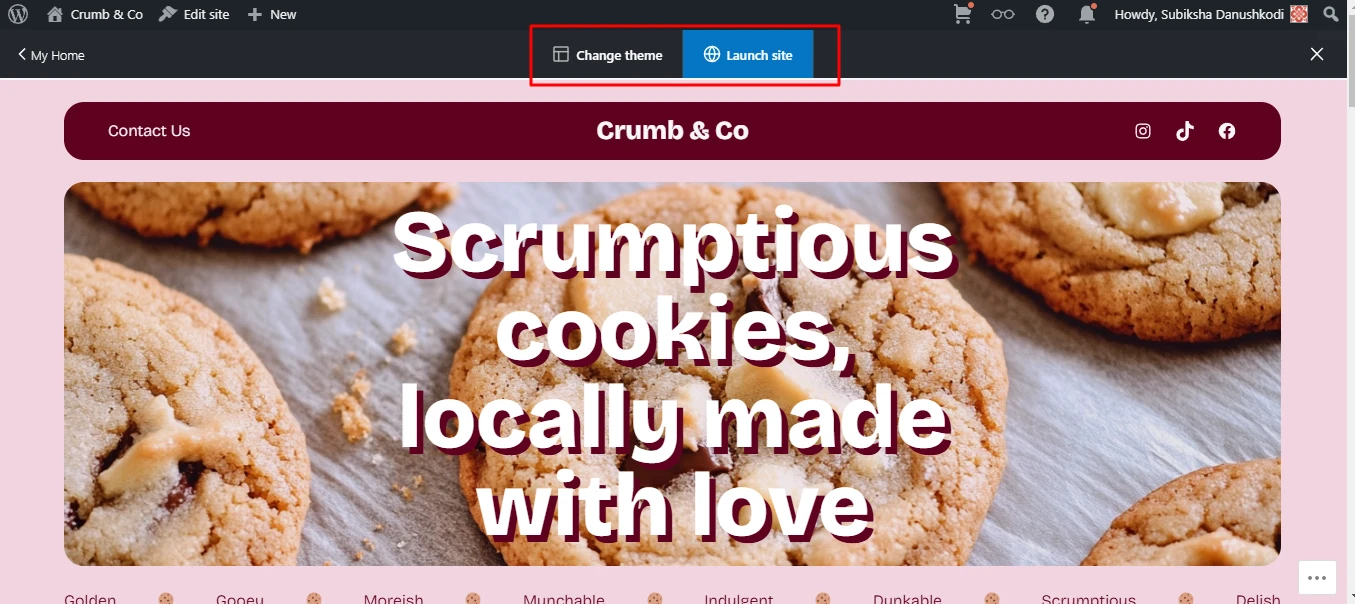
Once you launch your site, you will be redirected to the page to purchase a domain and choose a plan. Just click Skip Purchase. If this does not appear, you are good to go. After a while, your website will be launched.
Website Design Services Offered By WordPress
We have seen the steps to create a website on WordPress. But, here is another option, where you can ask the WordPress members to create a website for you. All you have to do is, choose the plan you prefer and place your requirements. You will receive the website within a few business days. Here are the important features of the web designing service from WordPress.
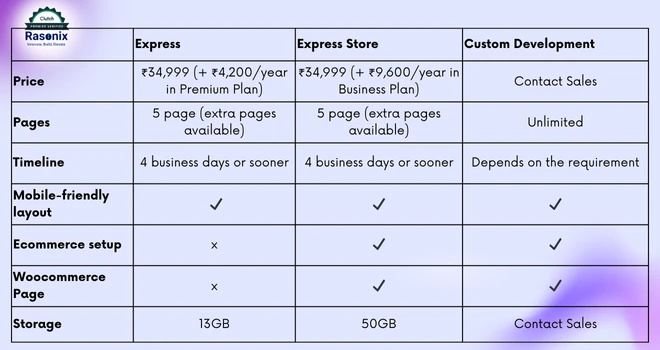
WordPress Themes
WordPress Themes are one of the quickest ways to create a website. They are pre-built website templates through which a user can create a site just by adding or editing the content. There are over 30,000 themes on WordPress under the categories like blog, portfolio, business, store, health care, real estate, magazine, and many more.
If you are a free user, most of the themes will be restricted for you since they require a premium plan.
Here are the top 10 free and paid themes available on WordPress,
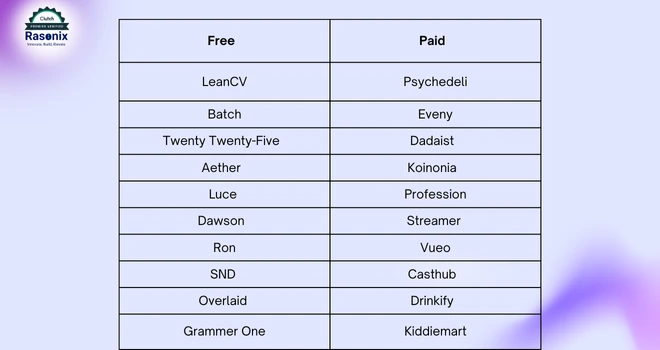
How to Choose the Right Theme for your WordPress Website?
Choosing the right theme for your website is one of the trickiest and most time-consuming. To clarify that, WordPress has given category-wise themes. On the WordPress Themes page, you can see various categories. To do, click on Appearance >> Themes.
Let's see an example of this also.

Since we have created a website for a cookie store, let's choose the category as Store.
Under that, you can see many themes appearing. If you are a free user, you have to choose only the free themes. Whereas, it is not restricted to the premium users.
Once you choose the right template, activate the design and start building a website.
WordPress Plugins
Plugins are like add-ons. It will act as a pillar to boost your website. WordPress has thousands of plugins from different categories that support your website, content, SEO, hosting, and many more. These plugins can be accessed directly from the WordPress dashboard or installed by a third-party plugin.
Here is the list of the top 10 free and paid plugins on WordPress
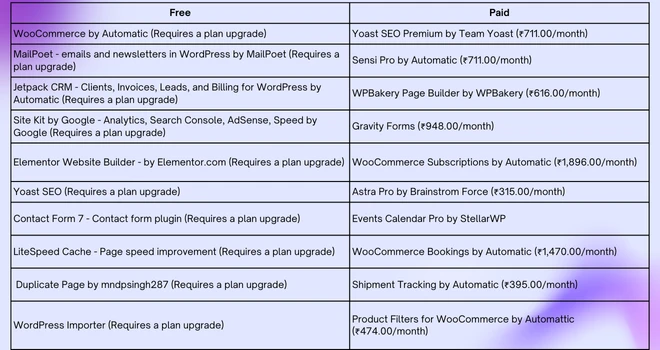
How to Create A Layout With Patterns on WordPress
Layouts are an important section in designing anything. Whether you are designing a website or a single page, a layout is required. Similar to themes, a layout also contains categories like menus, newsletters, about pages, and so on. For example, let's create a layout for an introduction page.
- On the WordPress dashboard, select Edit Site and click on Patterns

- Search for Intro and select a design you prefer.
- Check whether the pattern is synced. If not, click on the three-dots option and duplicate the page.
- While duplicating, toggle up the sync button.
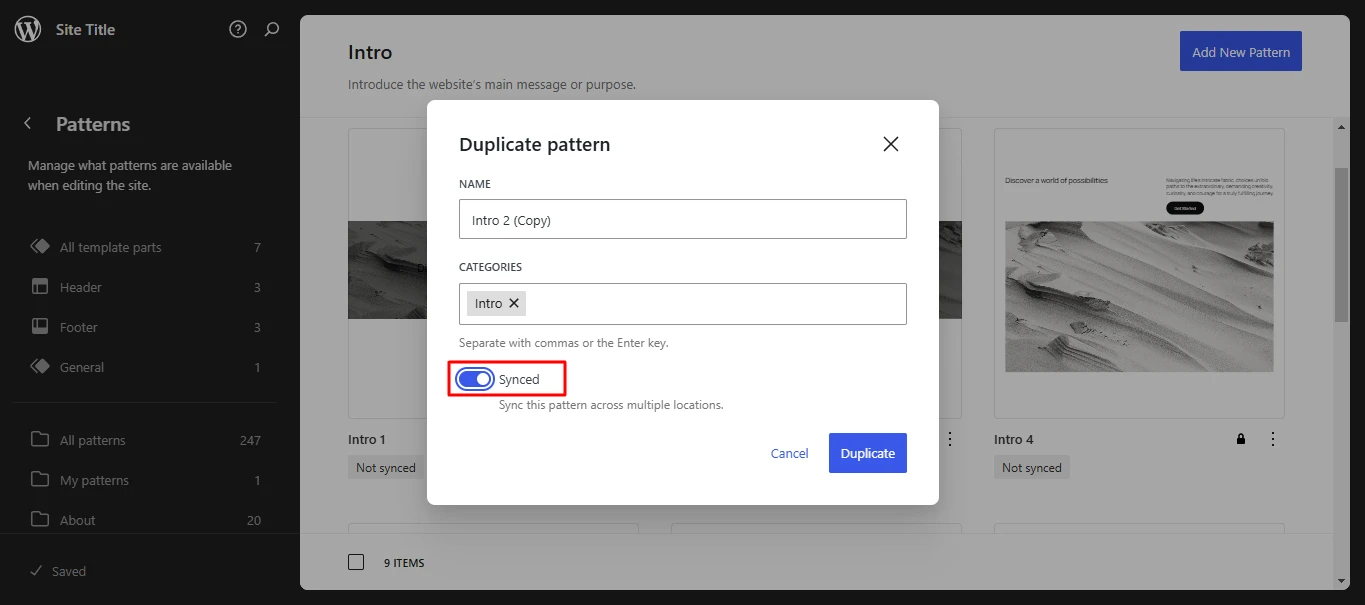
- Now, select the duplicated file and start editing. (Scroll down to select the duplicated file)
- Once you complete editing the content, Save it.
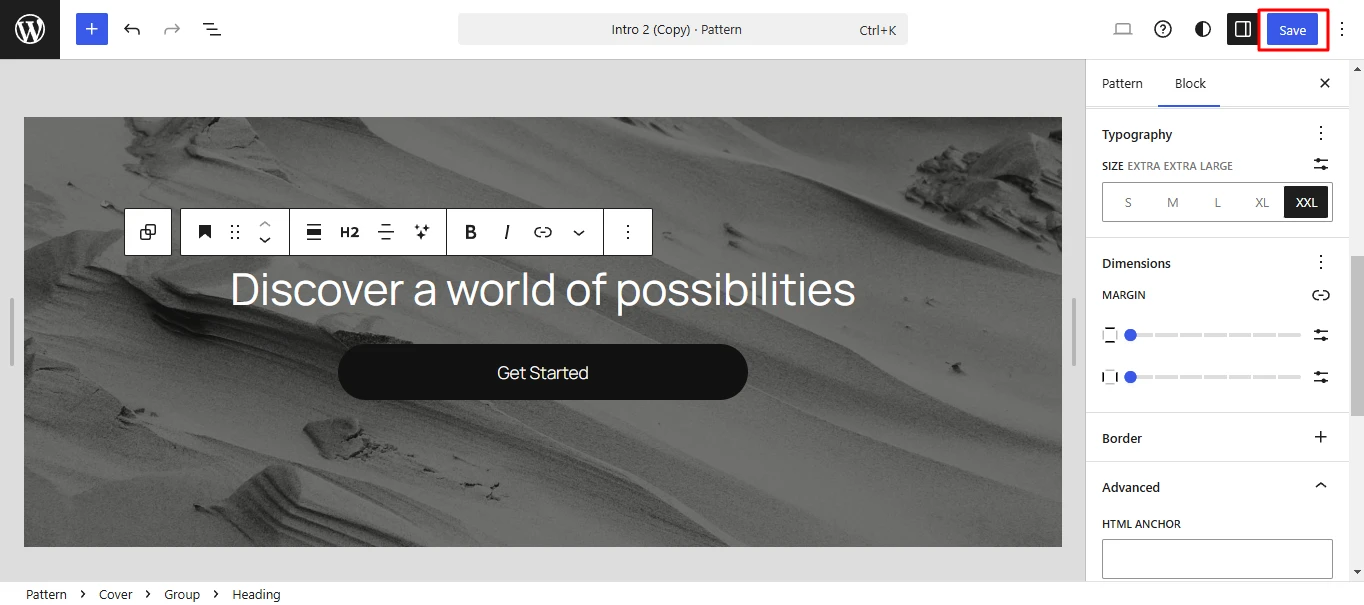
Through this, you can add a separate page inside your website.
Create An Instant Business Name With WordPress
Initiating the process of a business is easier than deciding its name. It takes a longer time than you think because of many rejections. In WordPress, there is an option to make this task easier. Using WordPress's Instant Business Name Generator, you can get a lot of options to choose the name for your business.
All you have to do is, enter your business. For example, let us enter "Cookie Shop". Among all the options, let's choose Crumbs & Co which we used to build a website earlier. Now, it is your choice to pickup a name for your business.
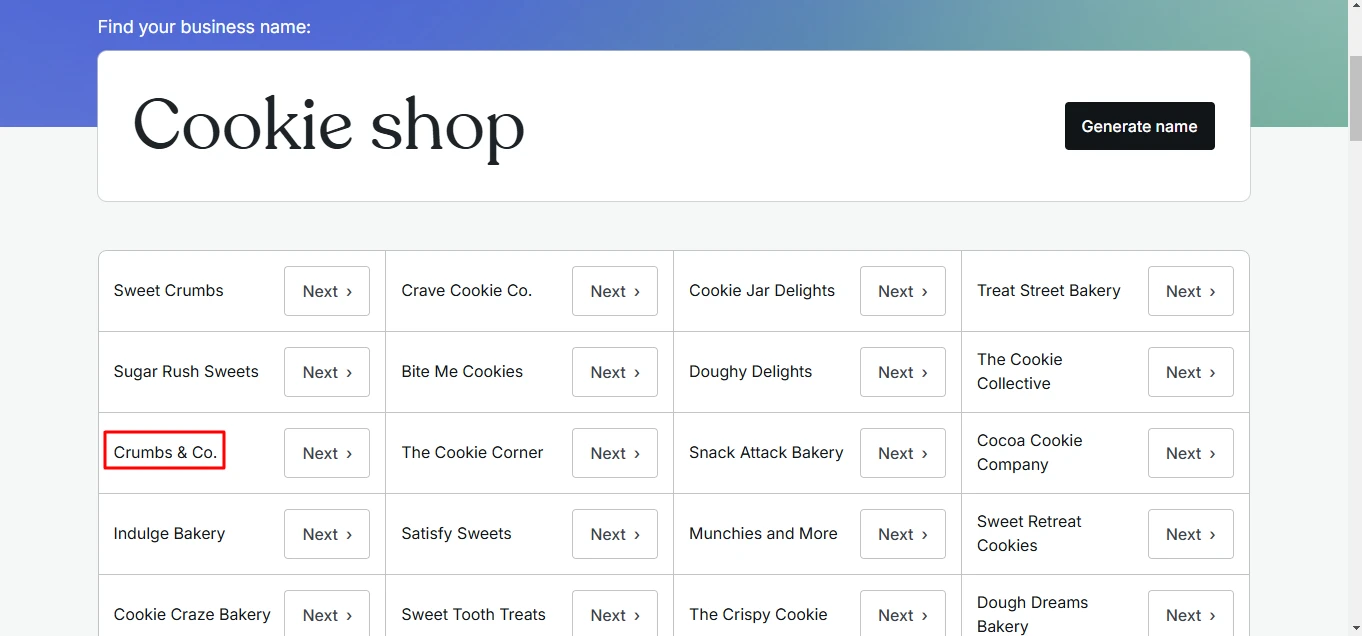
It is as simple as eating a cake.
Create A Logo With WordPress
Fiverr is one of the partners of WordPress that creates a logo for your website. It is not free, so you have to pay for the designs you create.
- On your WordPress Dashboard, select Create a Logo with Fiverr.
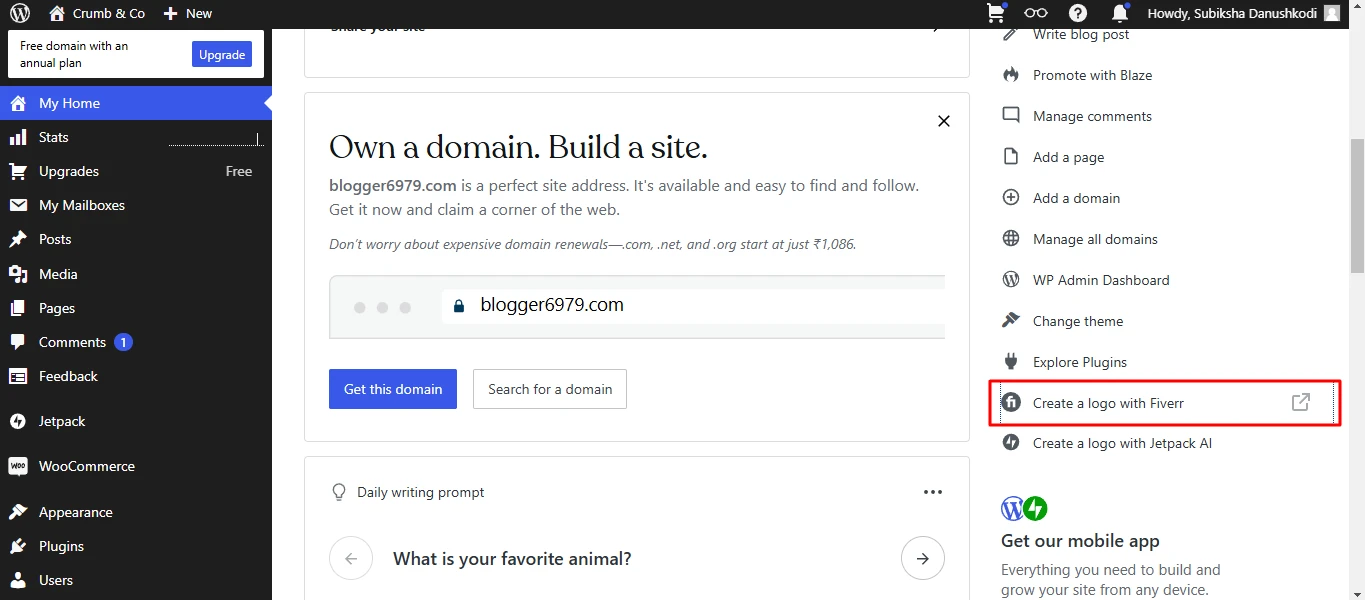
- Now, you will be redirected to the home page of Fiverr.
- On the home page, enter your business. For example, I have entered a cookie shop. If you have any slogan, enter it. If not, Fiverr will automatically add a slogan. Once done, hit Next.
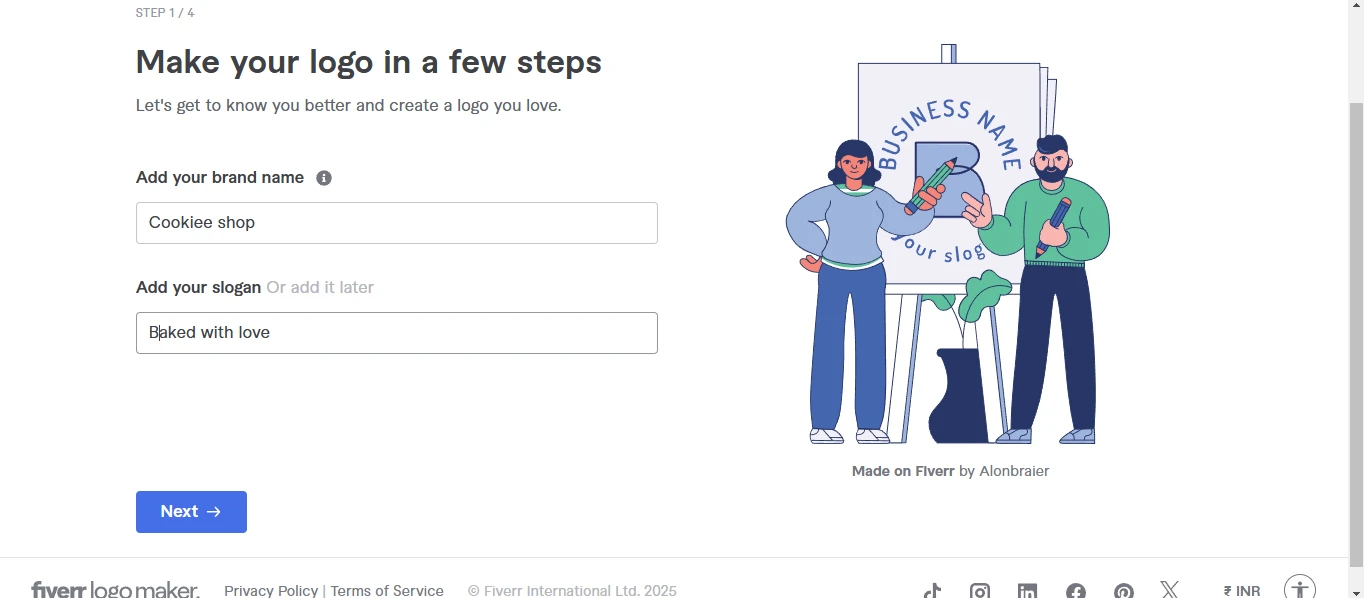
- After that, select the type of industry you are in and elements if you want to add any.
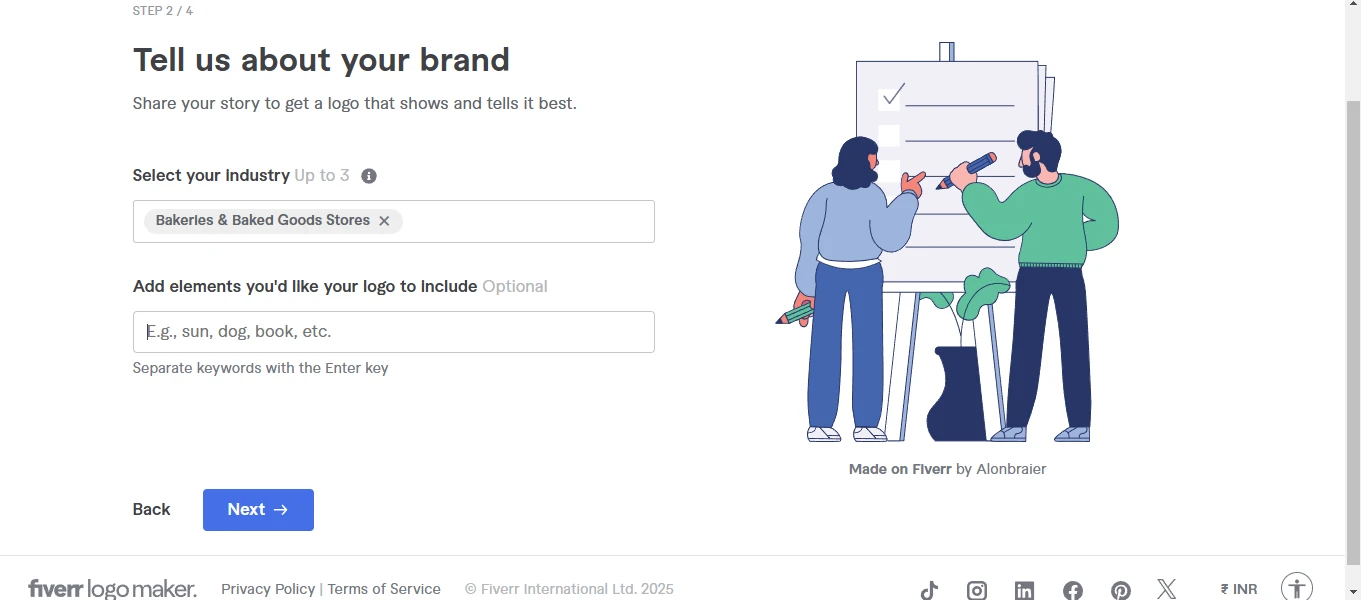
- Next, select the logo style you prefer. I am choosing Minimalistic.
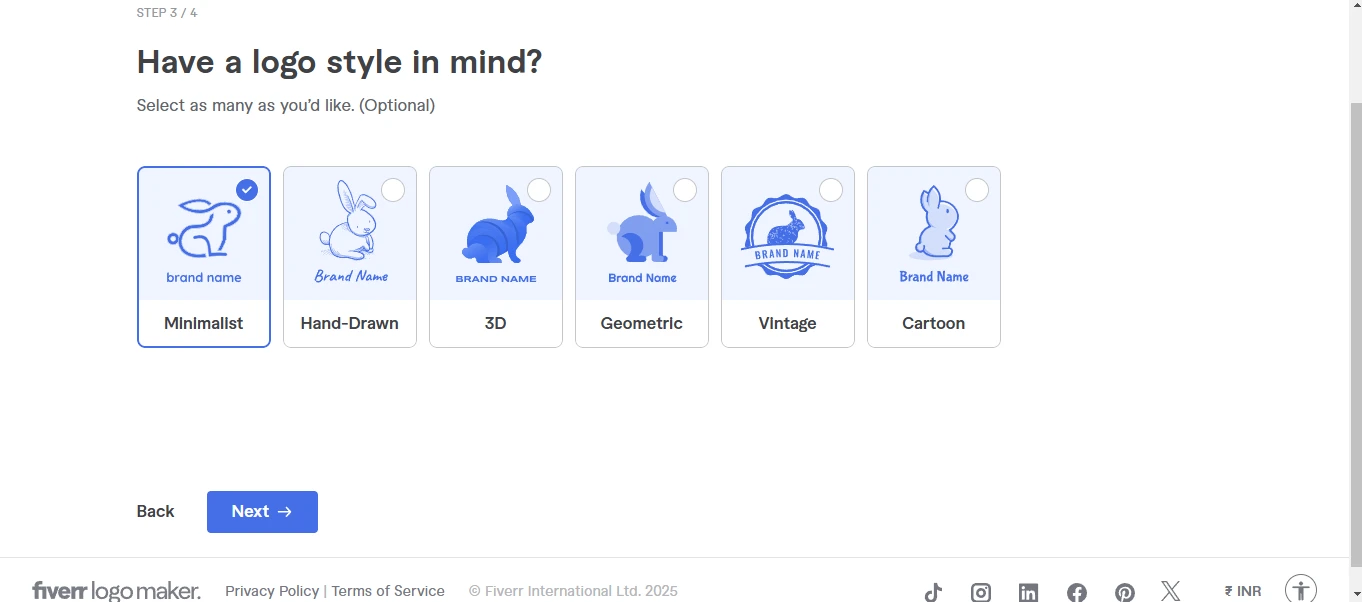
- After that, adjust the tone of your brand's personality.
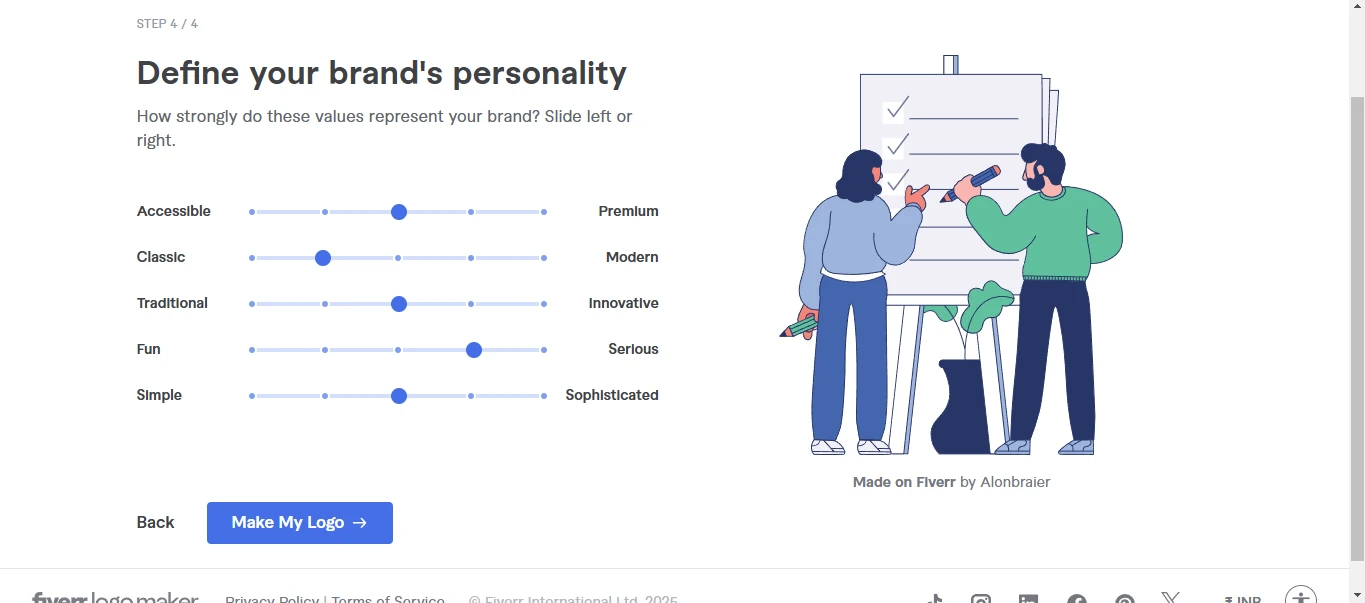
- Once done, select Make My Logo.
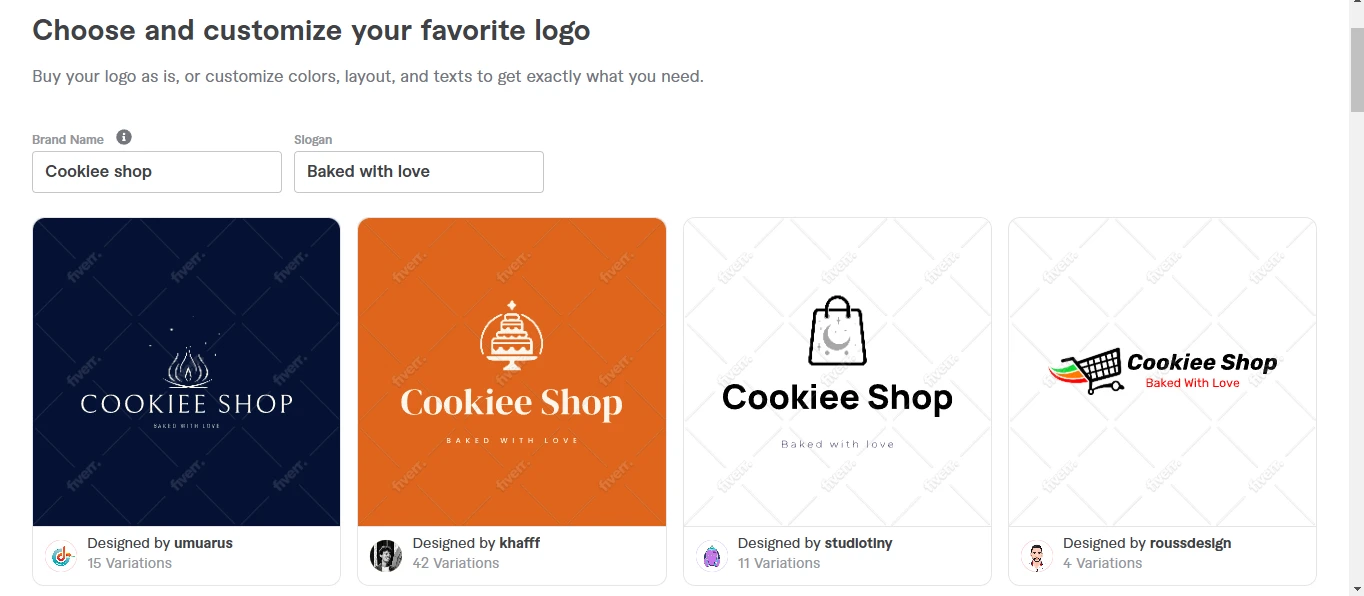
- After a minute, you will be displayed different variations. Choose what you prefer. If needed, you can customize the logo.
- After customizing, select Buy & Download. Choose your comfortable plan and complete the payment process.
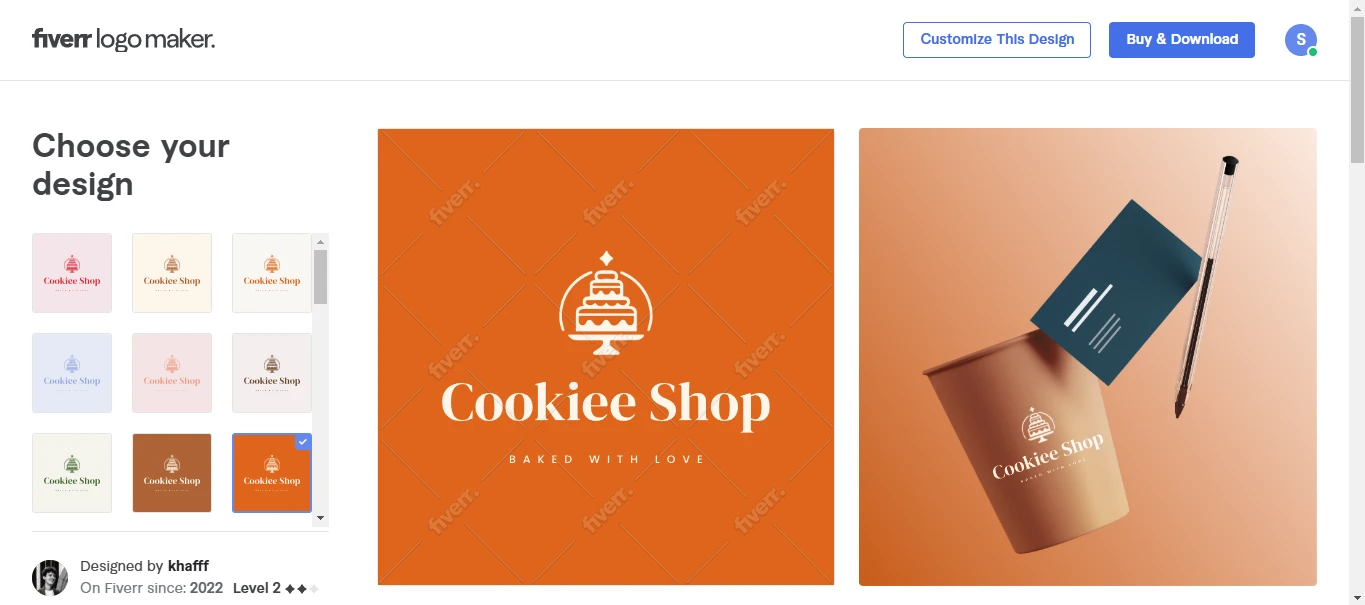
- You can also download a sample file in ZIP format.
How to Delete A Website on WordPress
The website will be deleted permanently and cannot be restored. This means that once you are really sure that you may no longer need the website, please do the following:
- Go to your WordPress Dashboard and select Manage All Domains.
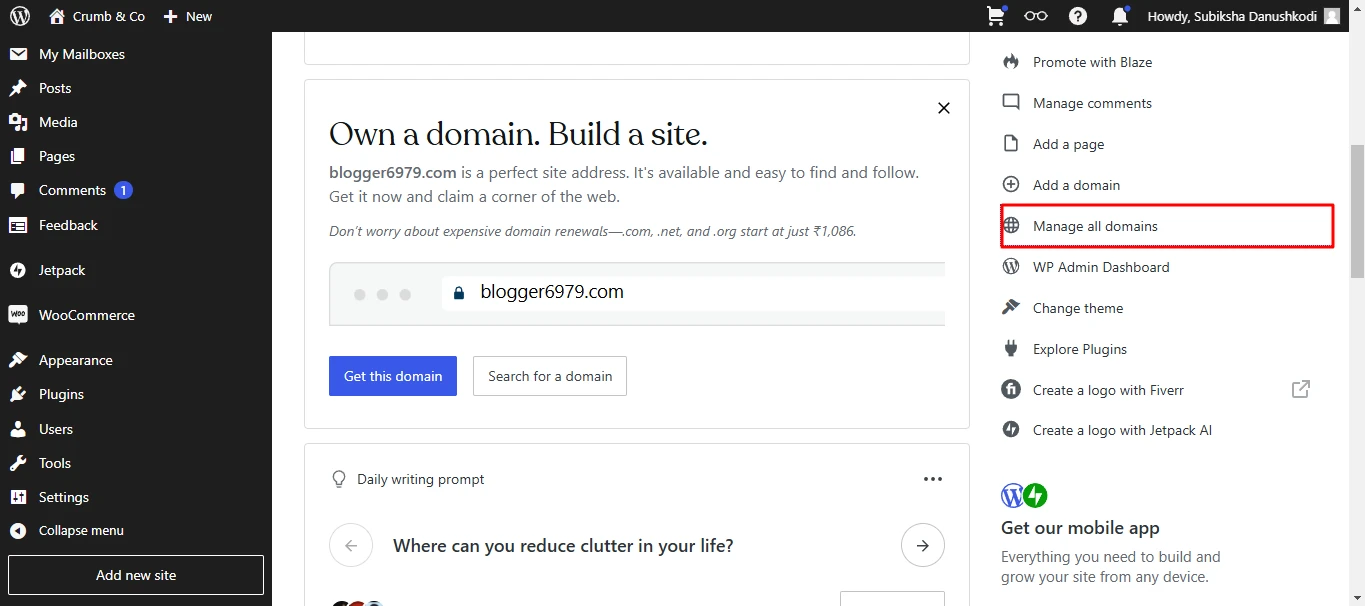
- Select Sites. Now, you can see the website you have created.
- Click on the Three-Dots icon and select Delete Site.
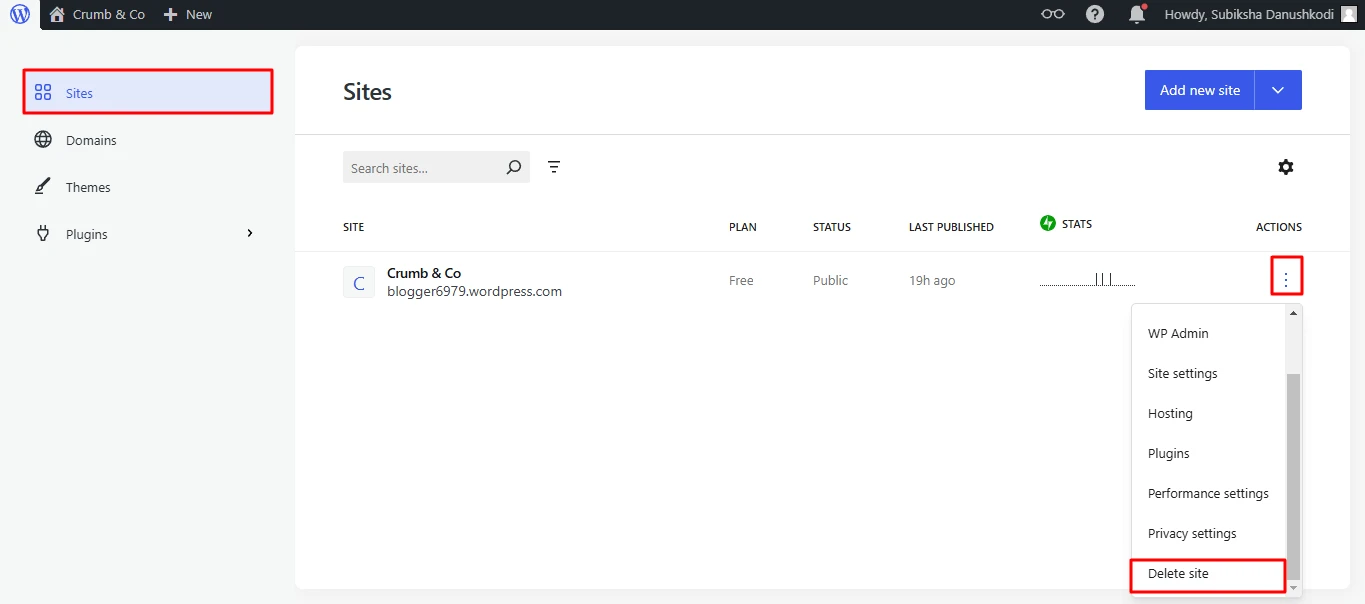
- Now, you are redirected to a page where you can download all the media and files of your website.
- Type your domain name again in the given box and hit the Delete Site button. Now, your site will be deleted permanently.
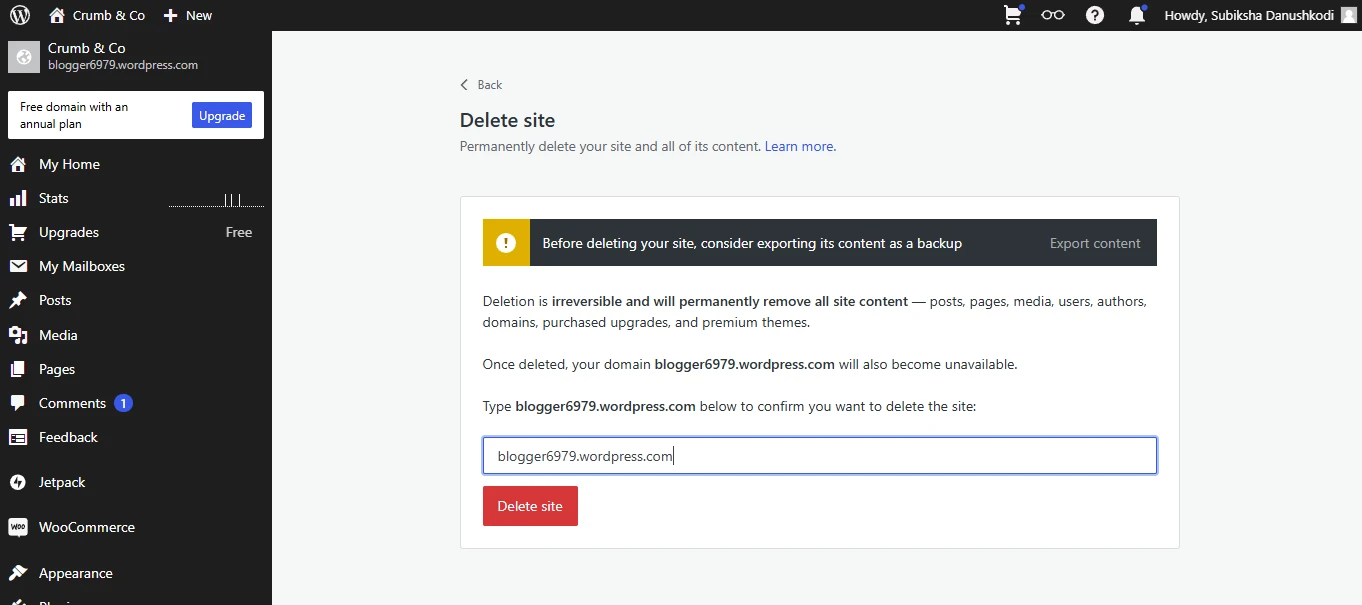
- To cross-check whether your site is deleted, Manage All Domains >>Site. Here, you can see the website status as Deleted.
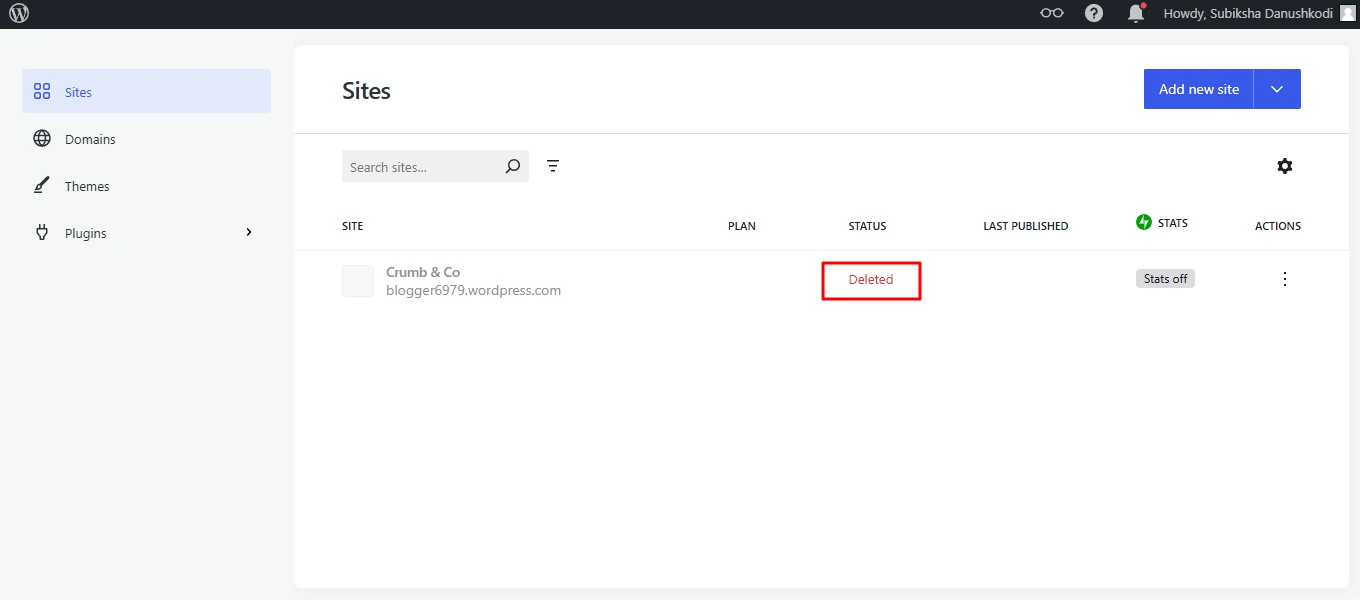
- The confirmation mail shall inform that your site will be erased in the next 30 days. If that was a mistake, you would have 30 days to retrieve your website.
💡Tip: If you're not sure about deleting that site, you can set it to private instead. This way it won't be visible to others, but will still retain your content.
How to Delete an Account on WordPress
When you delete your WordPress.com account, all related data will be deleted, including which websites are created, which subscriptions are active, and what information is stored. Before proceeding, make sure you are not going to need access to any of this content again.
- Go to your Profile >>My Profile.
- Select Account Settings and click Delete Your Account Permanently.

- You will now see a confirmation window that lists which items will be deleted.
- Hit the Delete Account option again, and follow the on-screen directions to delete it completely.
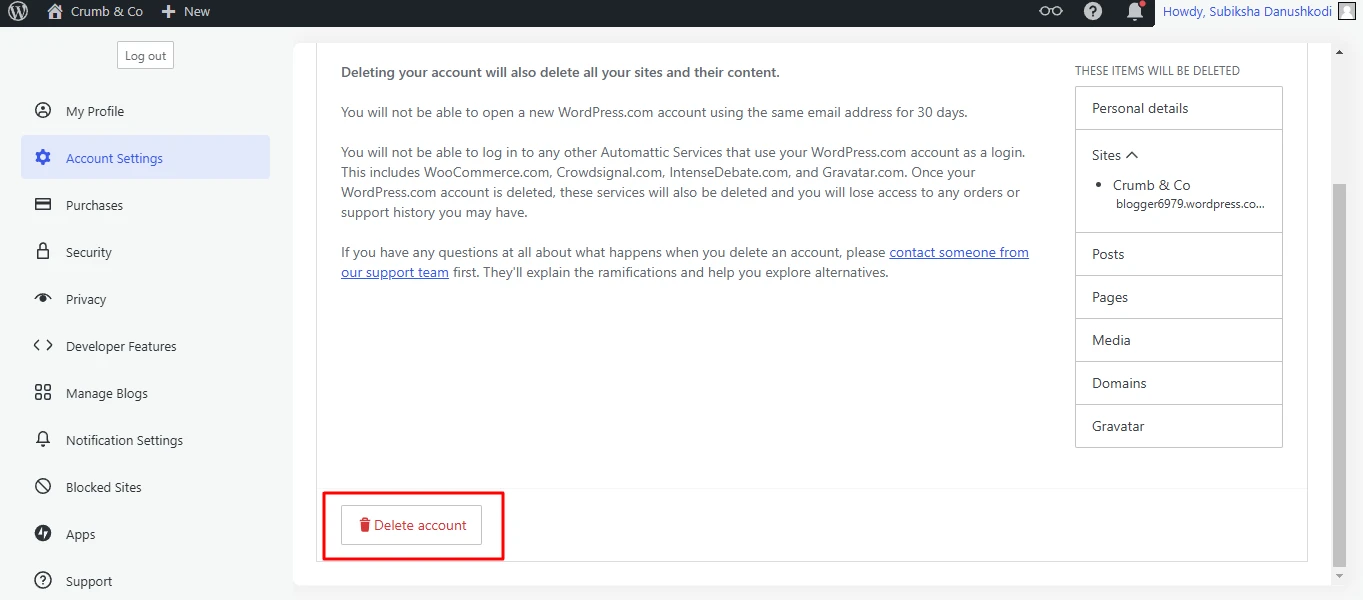
💡 Important: When you delete an account, it simply cannot be restored, and you lose access to all sites and data associated with this relationship. Download important info or backups before you proceed.
Conclusion:
Building a website on WordPress's basis is easier than ever before, with Rasonix providing necessary assistance. On your personal blog, maybe an e-commerce store, or perhaps for a professional business site, the Rasonix team would be there to guide you through each step of the whole process. From design and functionality to optimization and scalability, we make sure your WordPress website is constructed to withstand any storm and flourish.
How about the results? With Rasonix's Wordpress Development Services, you can expect an awesomely intuitive web interface perfectly aligned with the goals you want to achieve. Time not to wait: get in touch with Rasonix today and bring your WordPress project to life! Your journey to a great website begins now! Give us a call and start.
Check our our blog on how to create a post on wordpress and learn about the quick tips and monetization process. If you want to get started with wordpress in 2025, we have a dedicated blog for you that will work just fine for a beginner.
Frequently Asked Questions:
Can I build a website on my own on WordPress?
Yes. It is much easier to build a website on WordPress. It contains thousands of templates with easier editing features.
Does WordPress require coding?
No. People from all backgrounds can use WordPress easily.
Does WordPress need Python?
No. But, you can use Python on WordPress to extend its functionalities.
Is WordPress front-end or back-end?
WordPress is both front-end and back-end.
How much does it cost to build a website on WordPress?
You can build a website for free. If you want additional features like plugins and premium themes, you have to purchase a premium version.
How long does it take to build a website on WordPress?
You can literally build a website in a day. But, it depends on your data and complexity.
What language is used in WordPress?
WordPress uses PHP language.
Is WordPress free with GoDaddy?
Yes, WordPress is free with most of the hosting providers.
Can I launch my WordPress website for free?
Yes, you can. It does not cost a single penny to launch a site on WordPress.


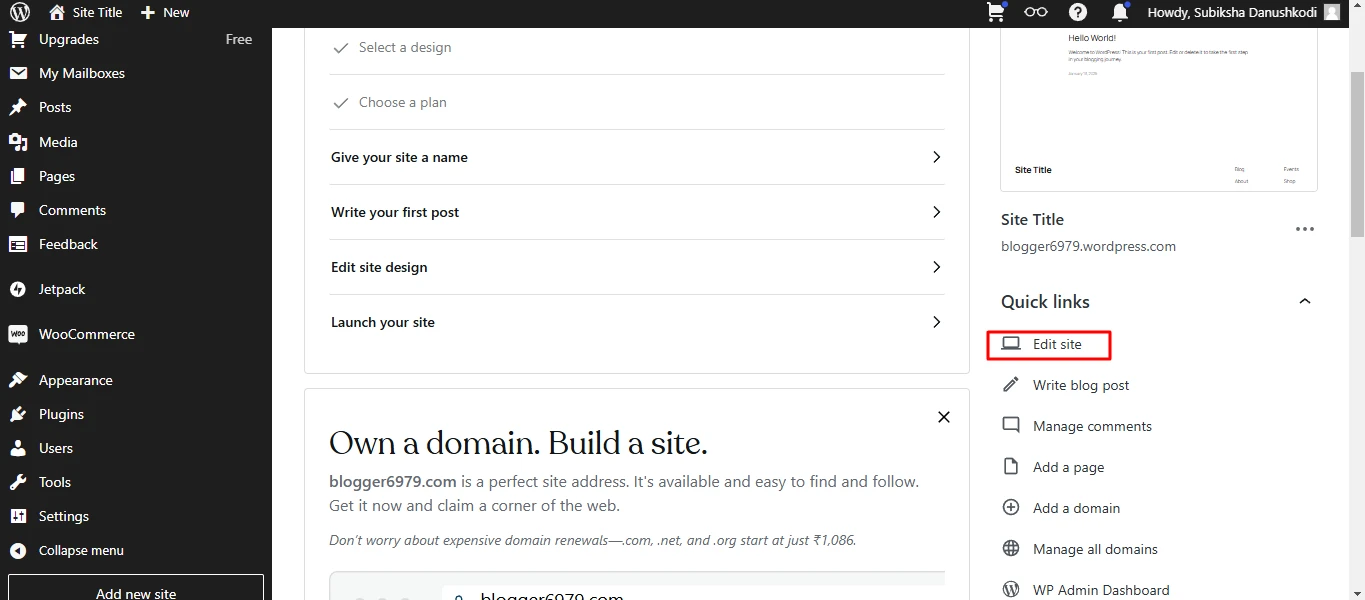
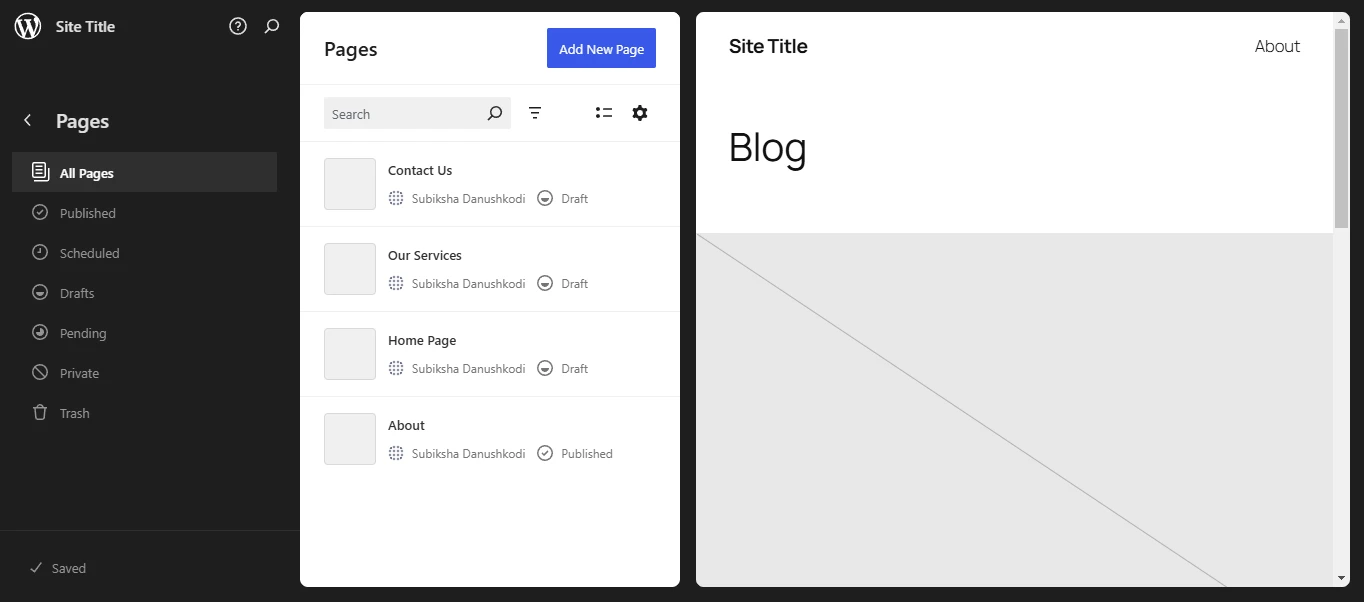
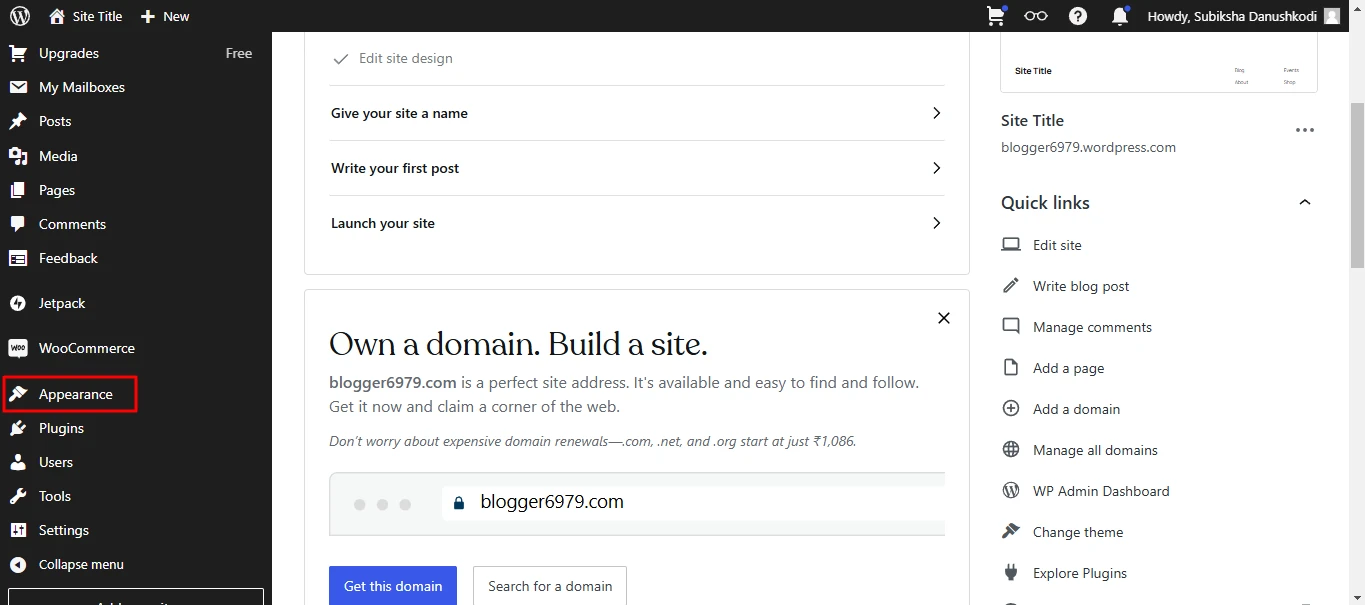
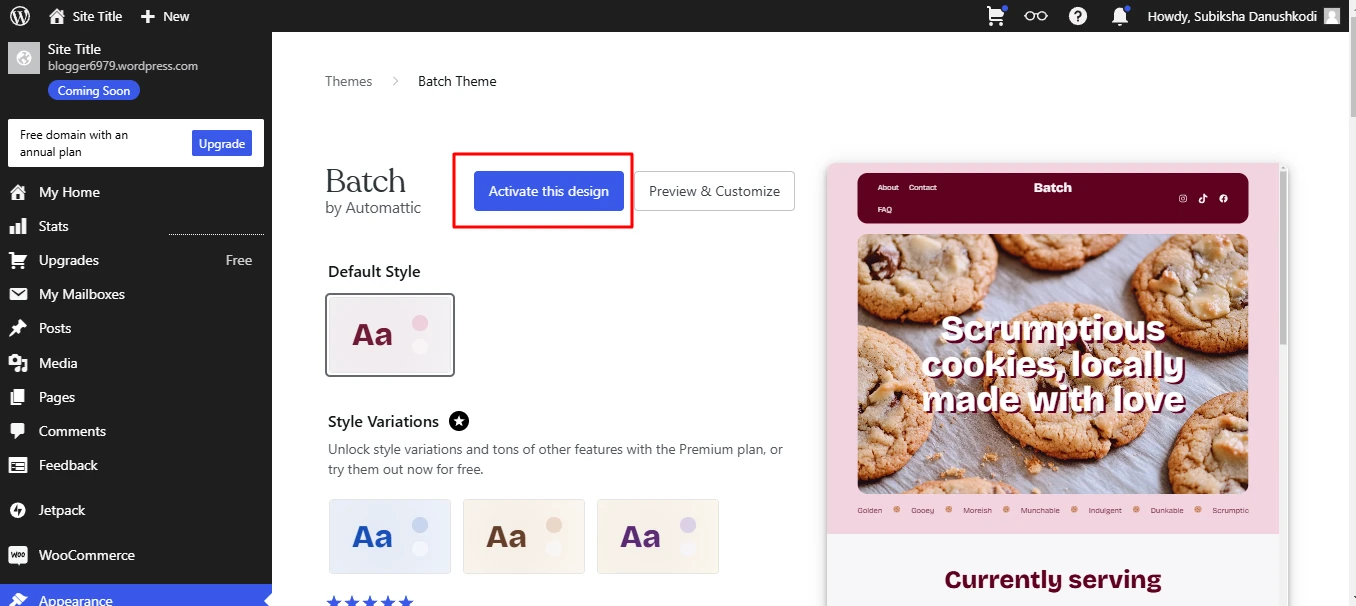

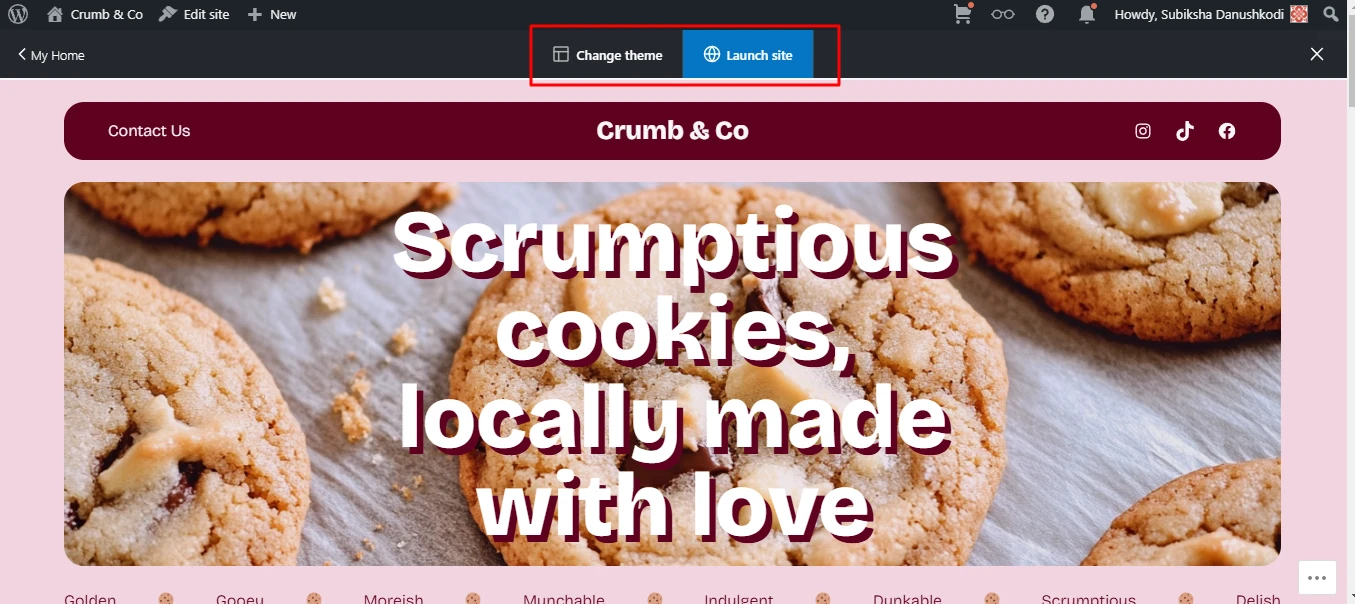
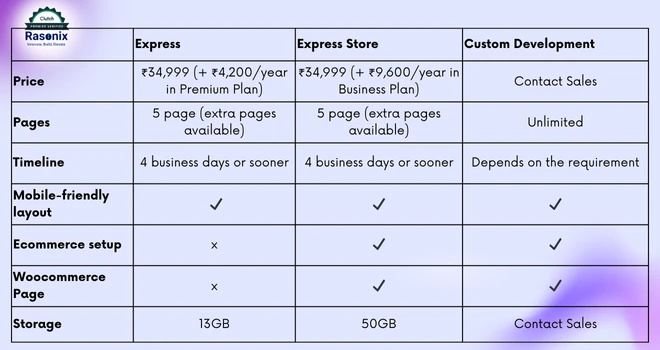
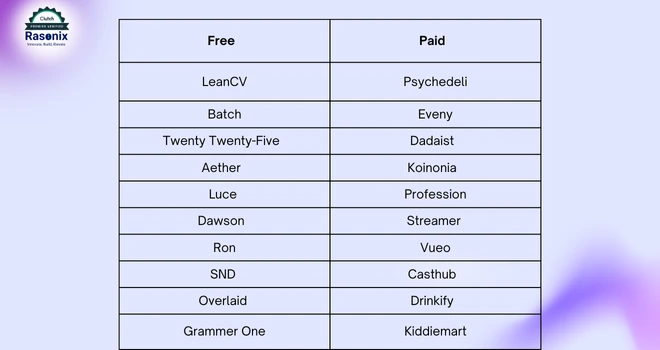

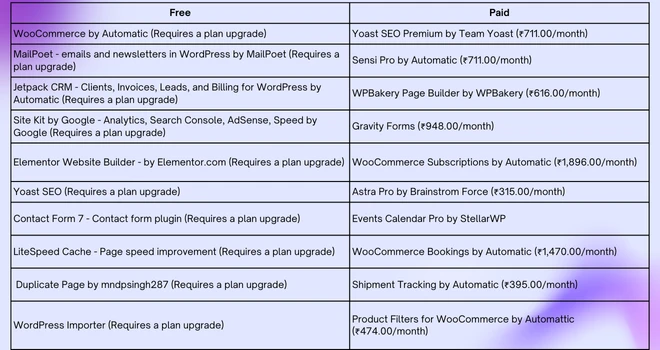

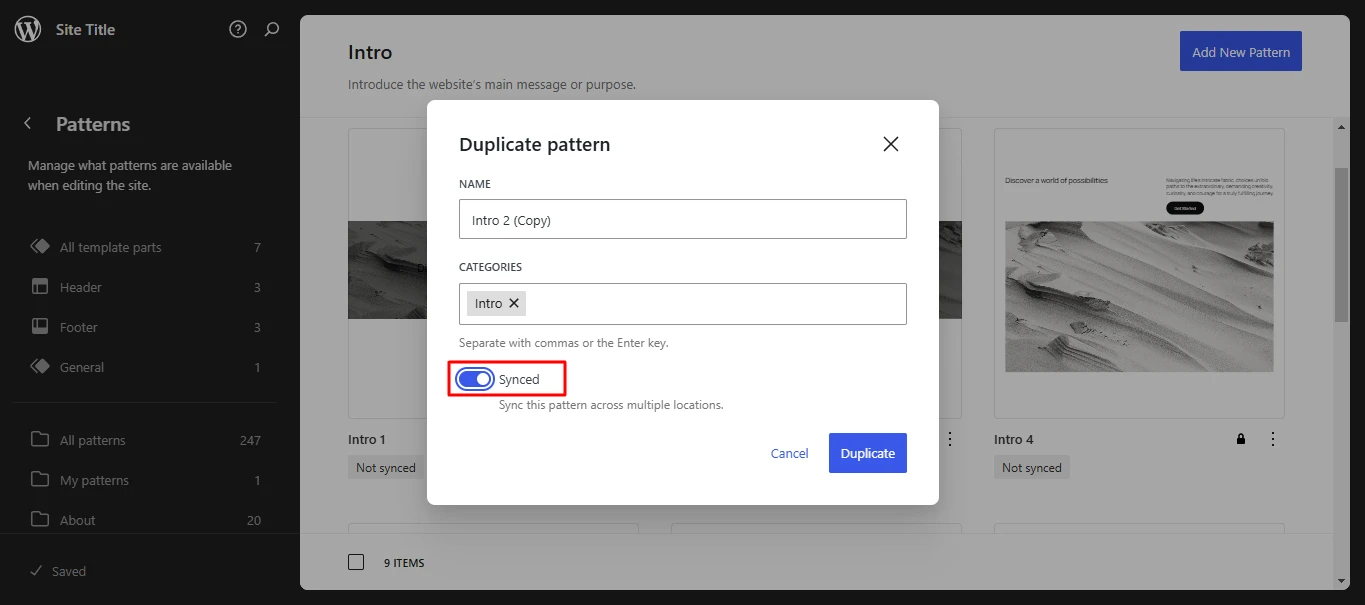
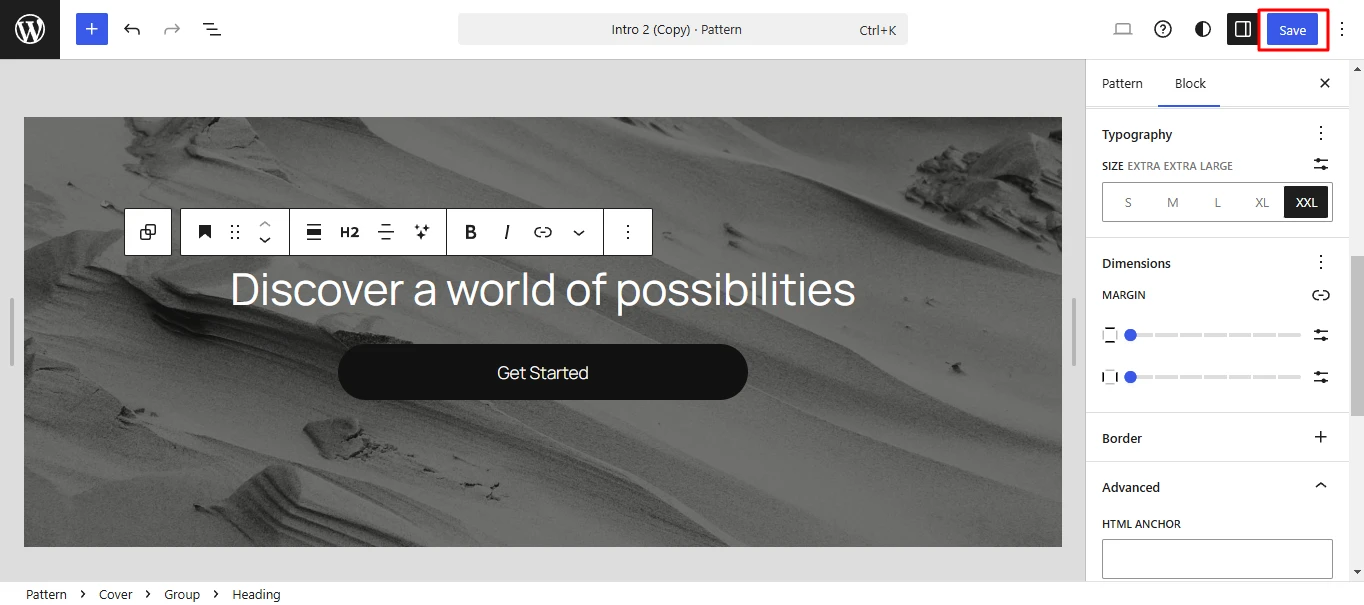
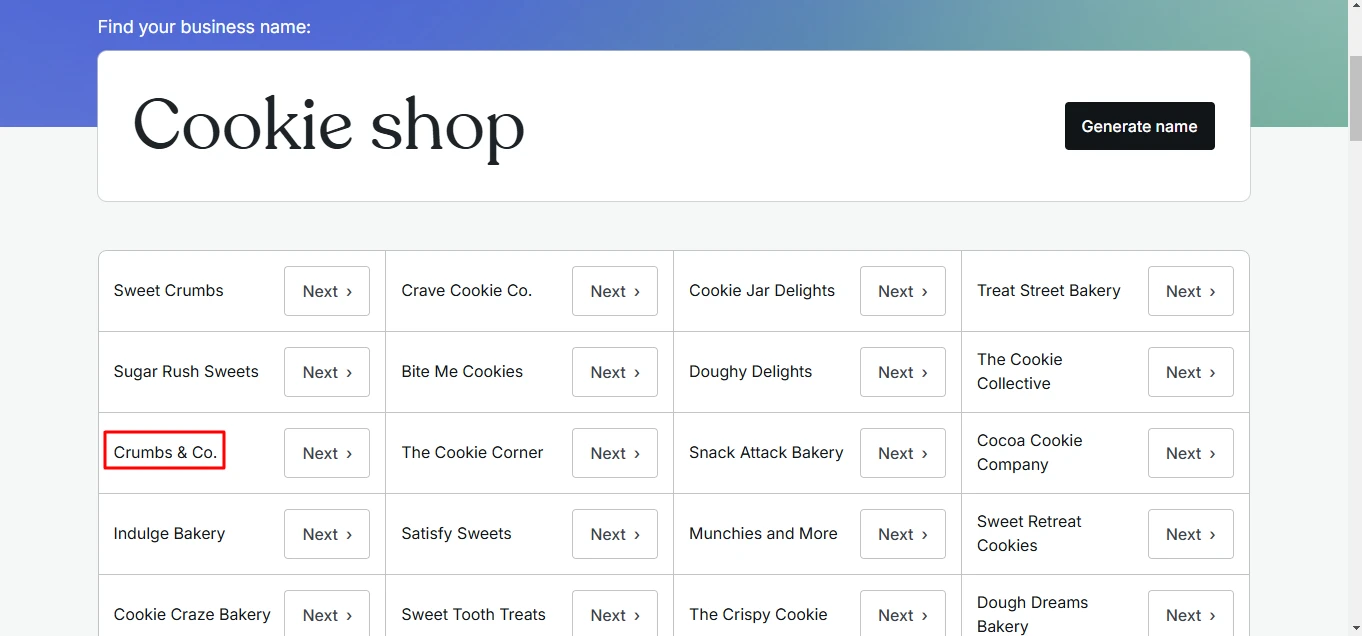
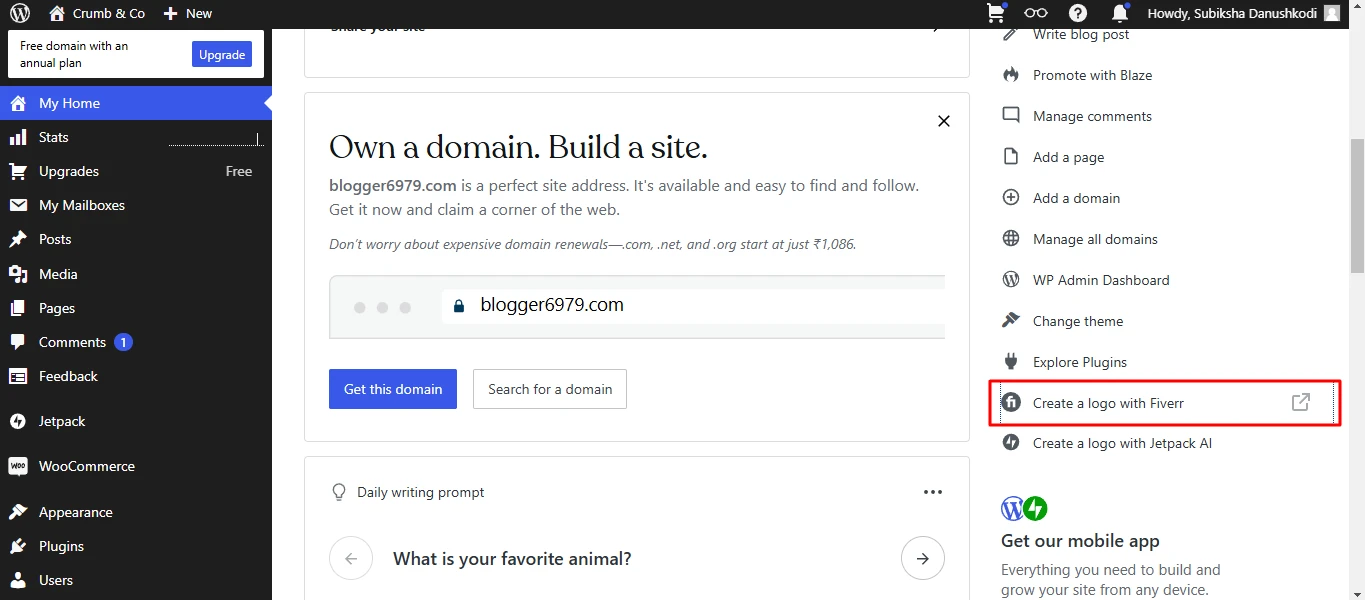
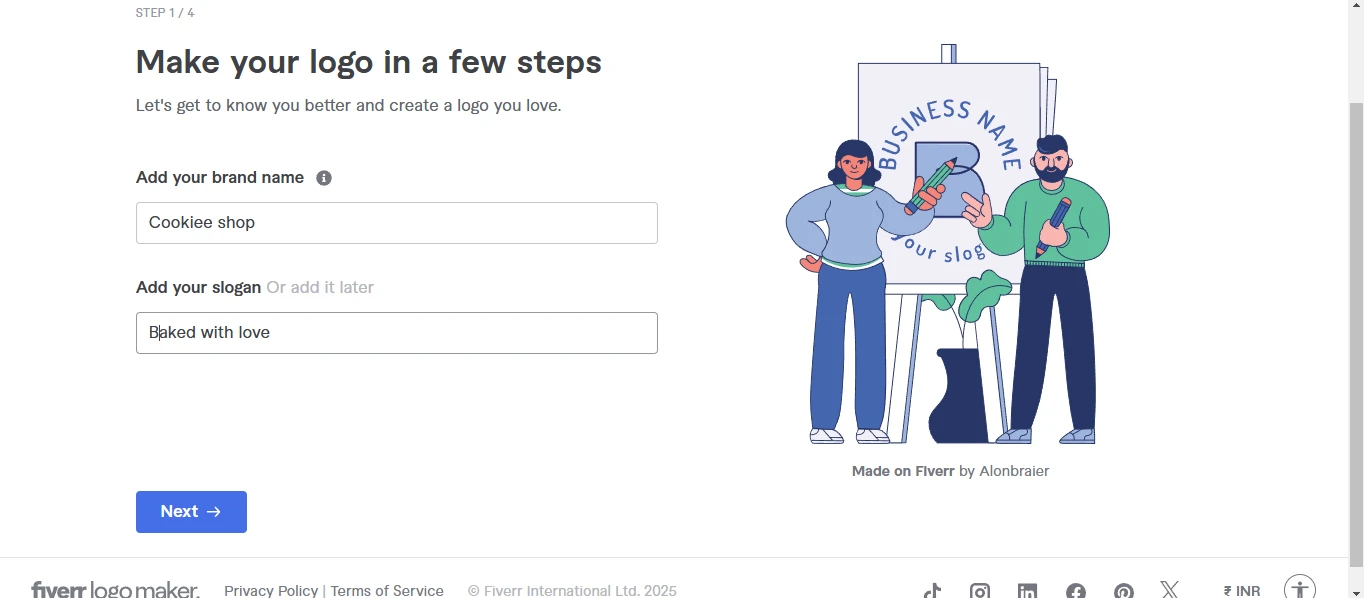
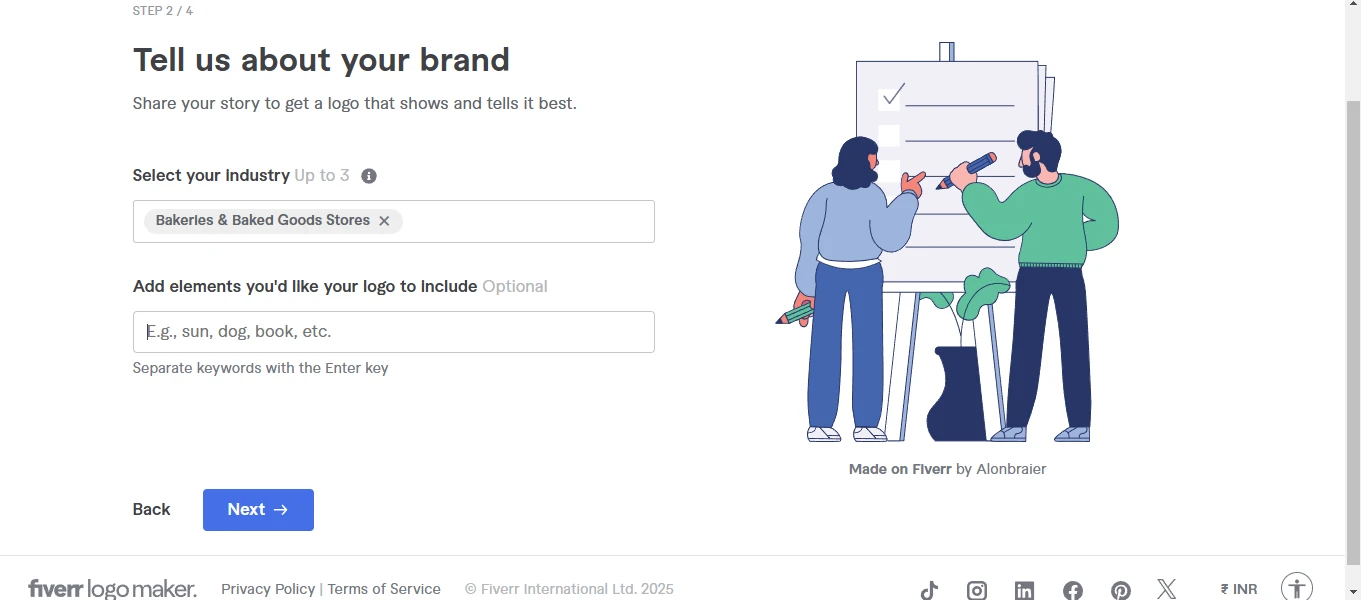
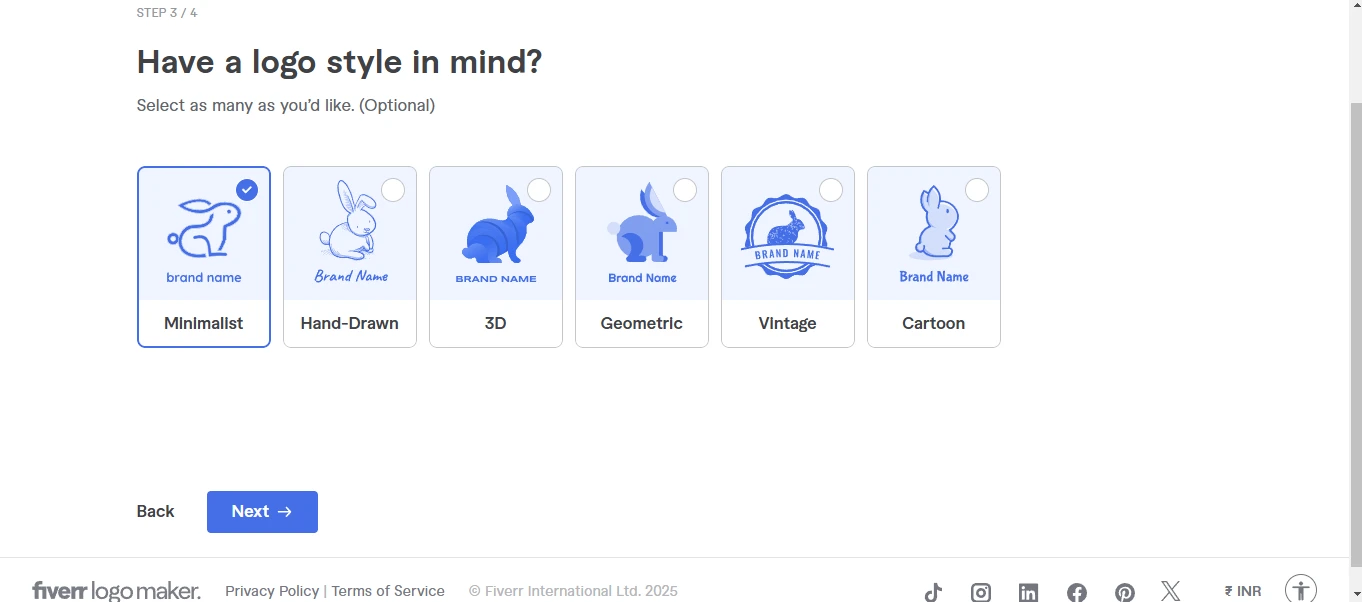
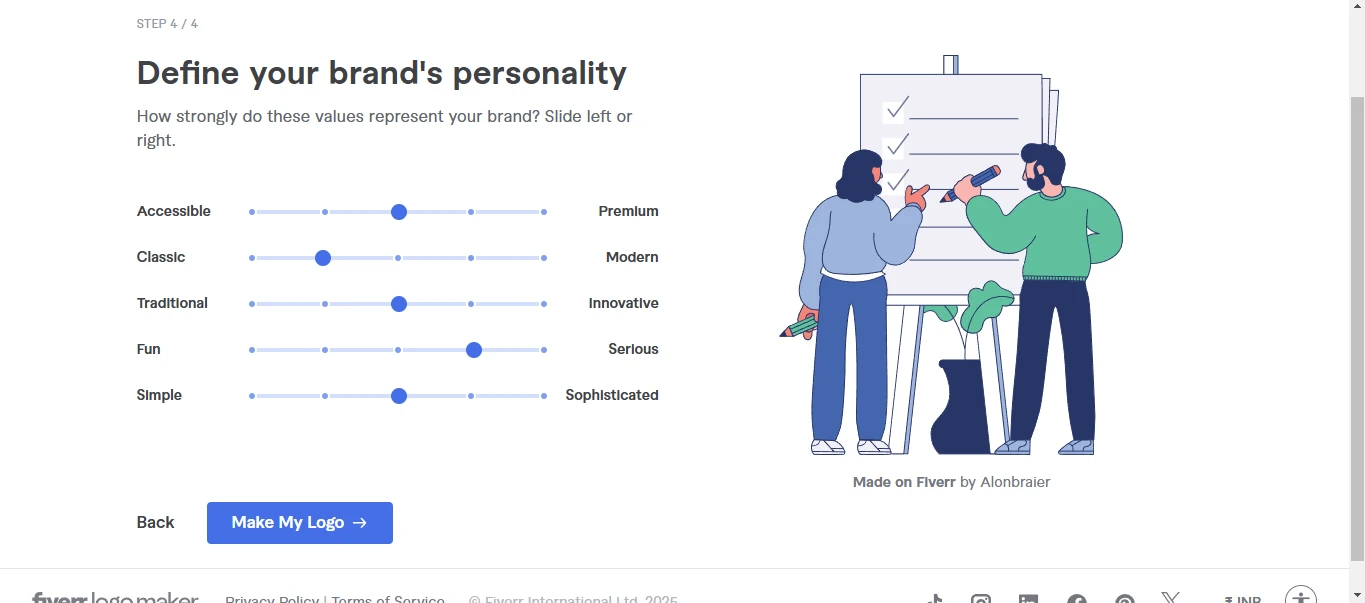
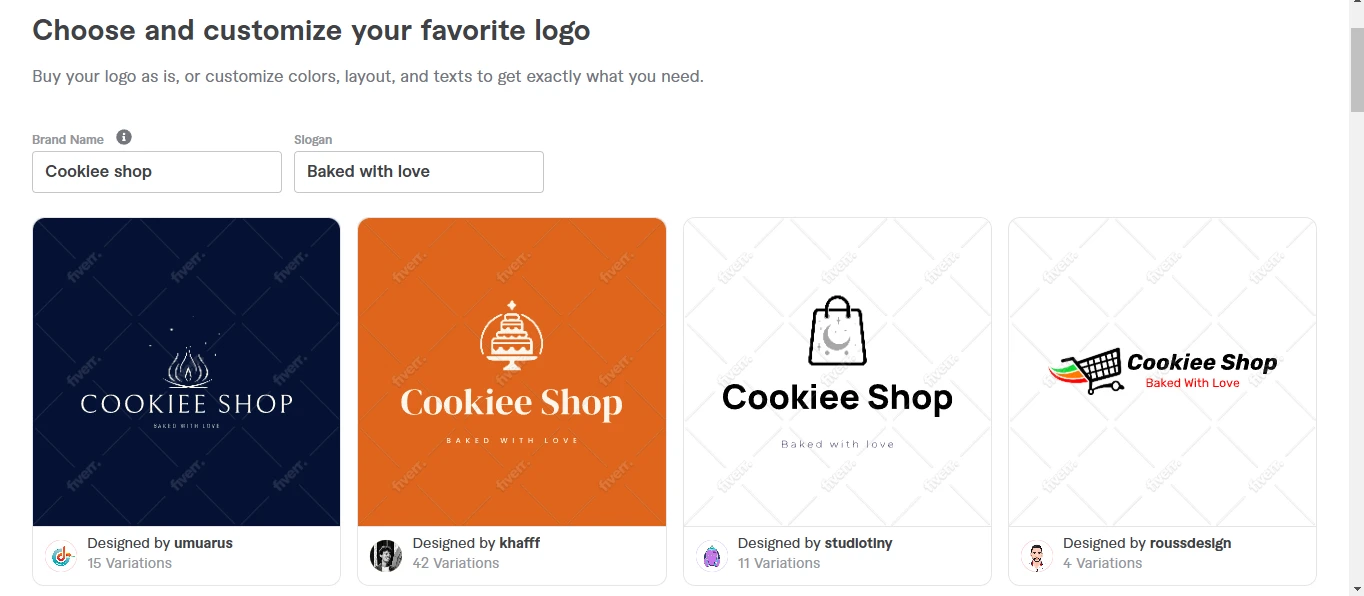
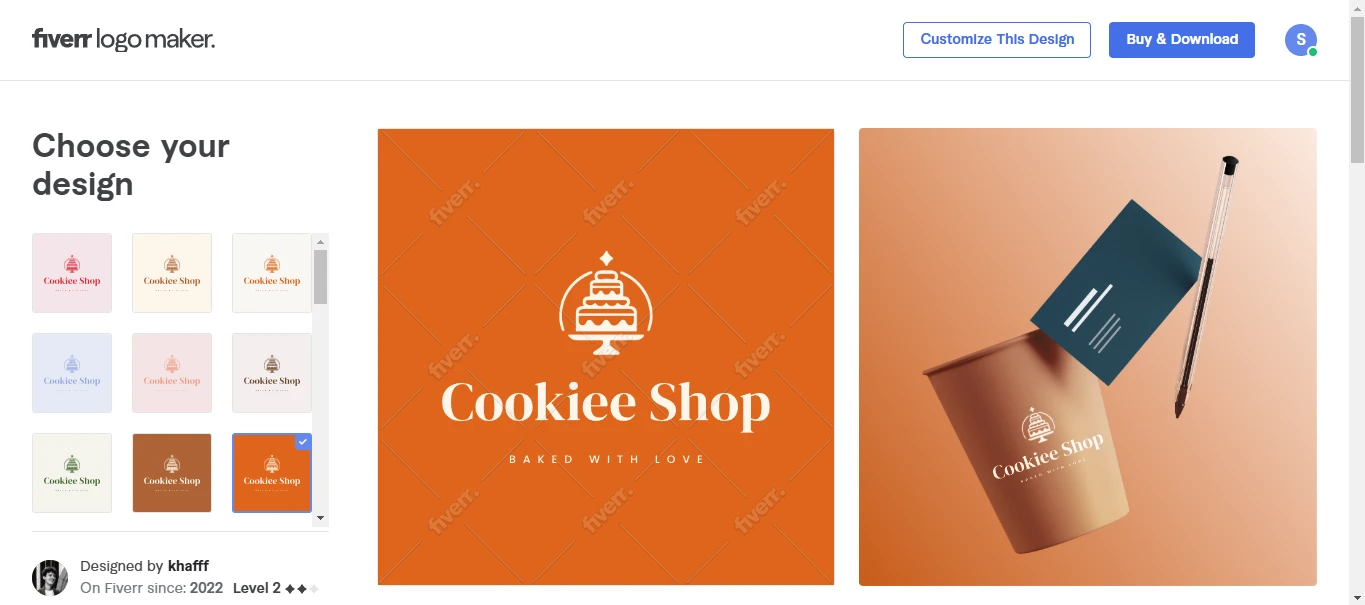
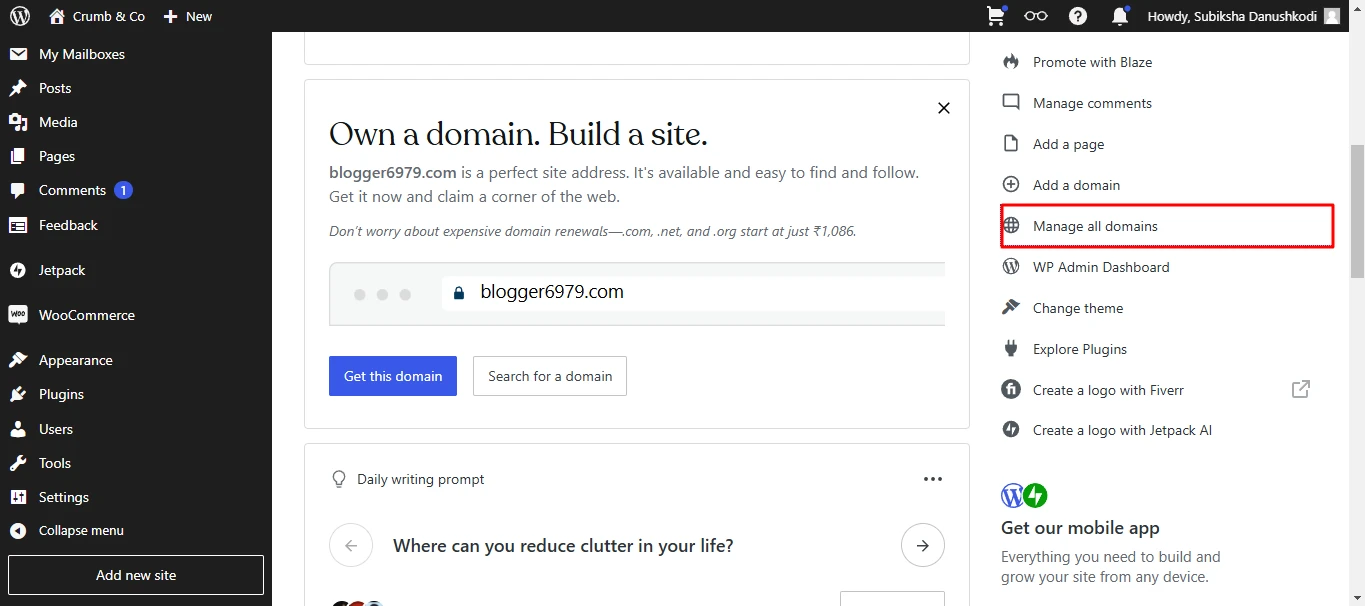
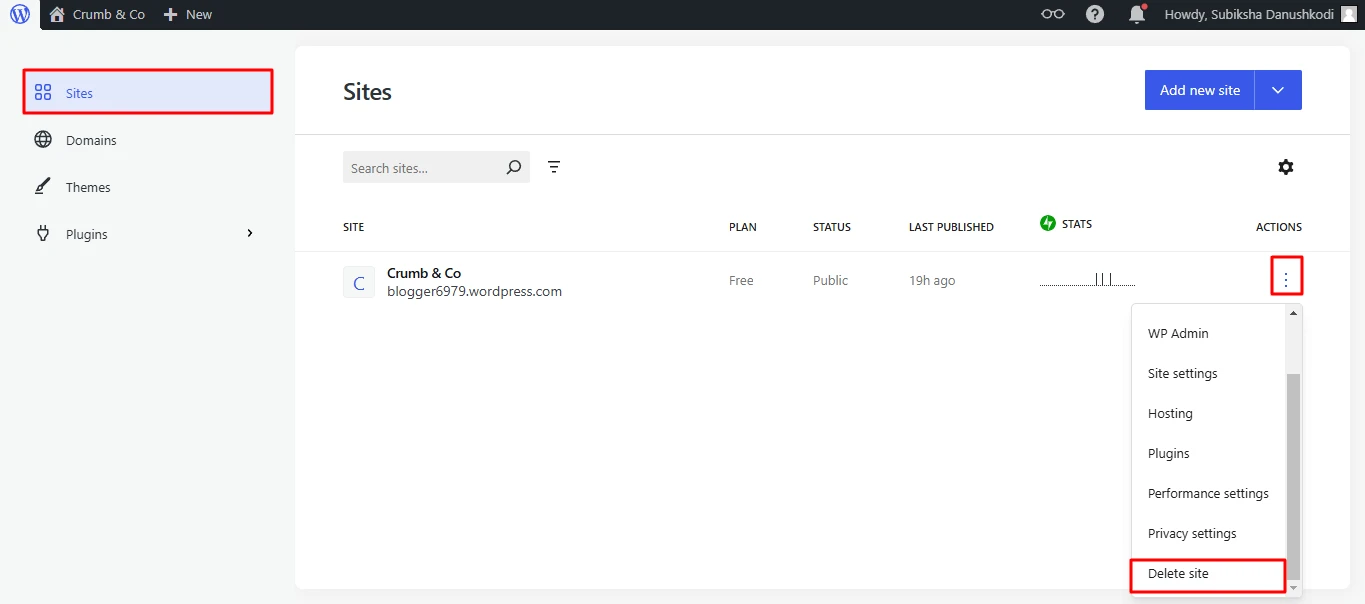
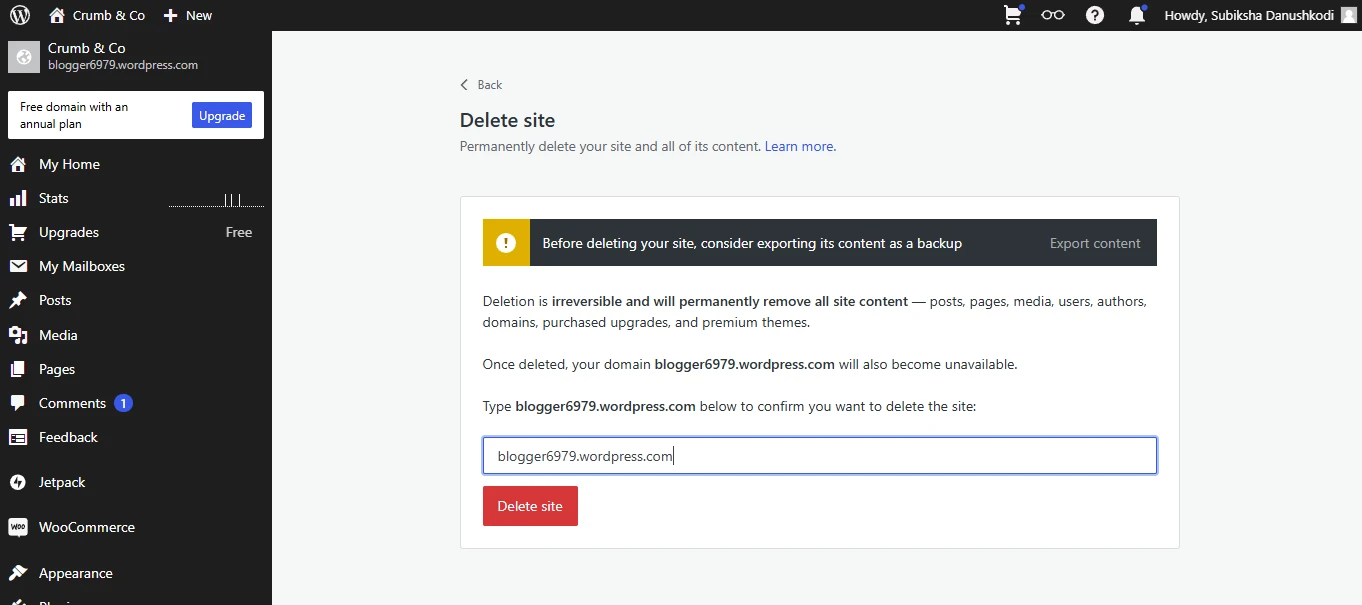
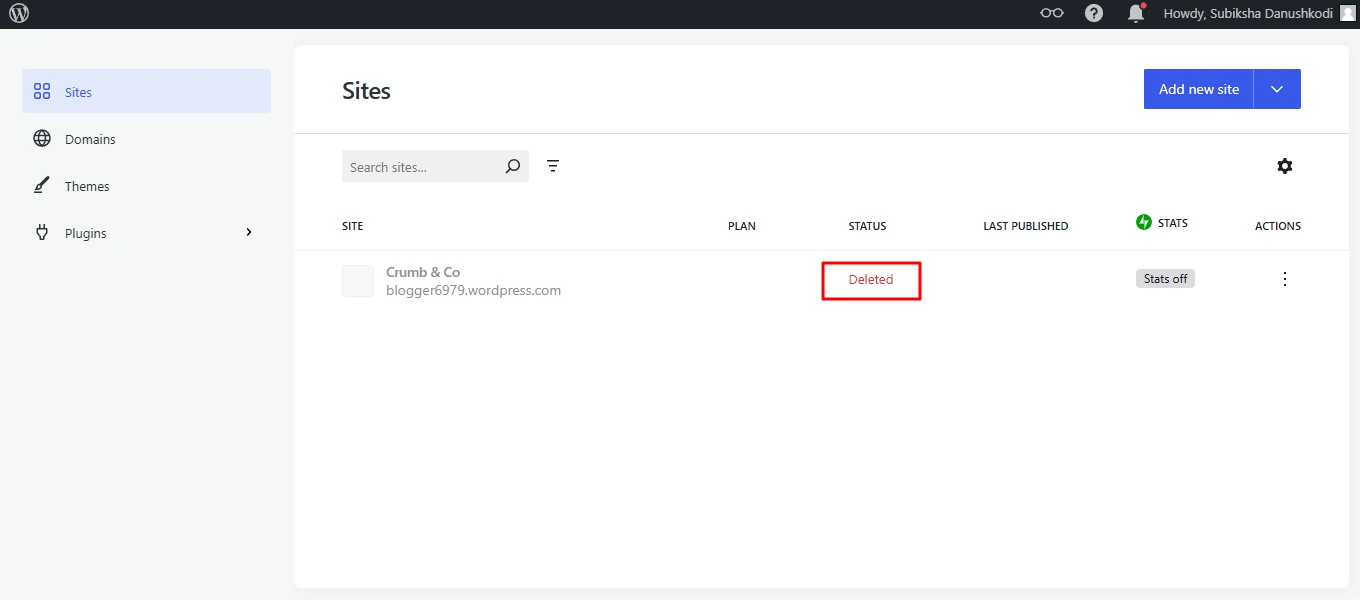

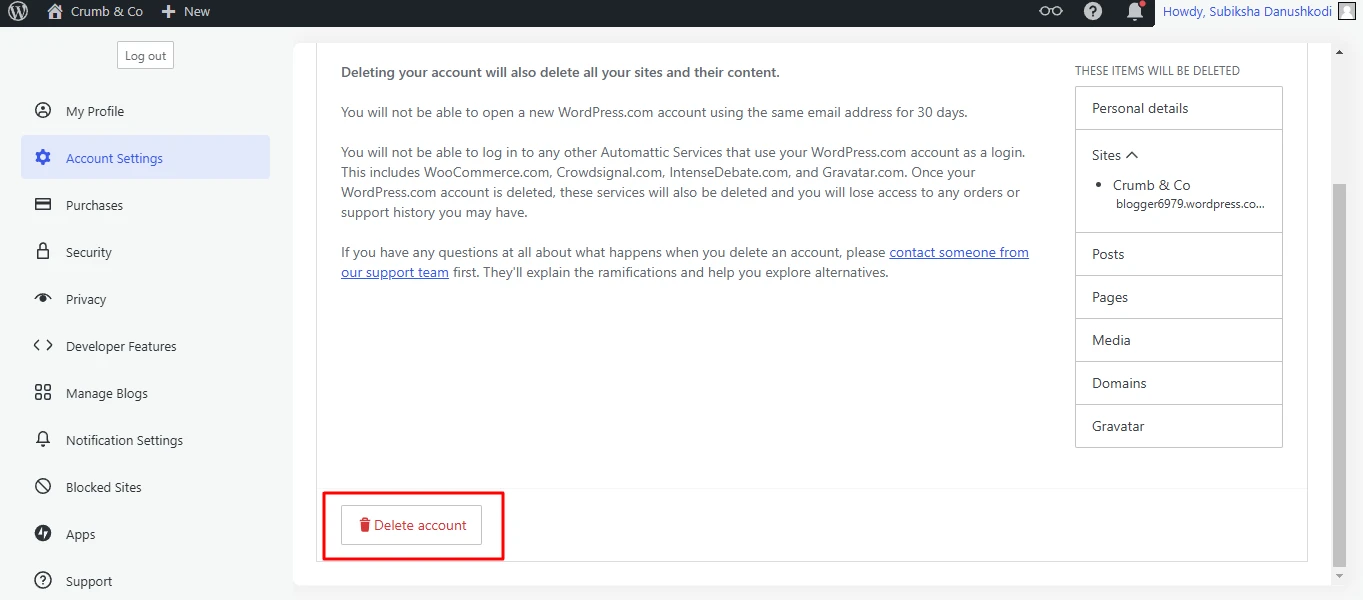

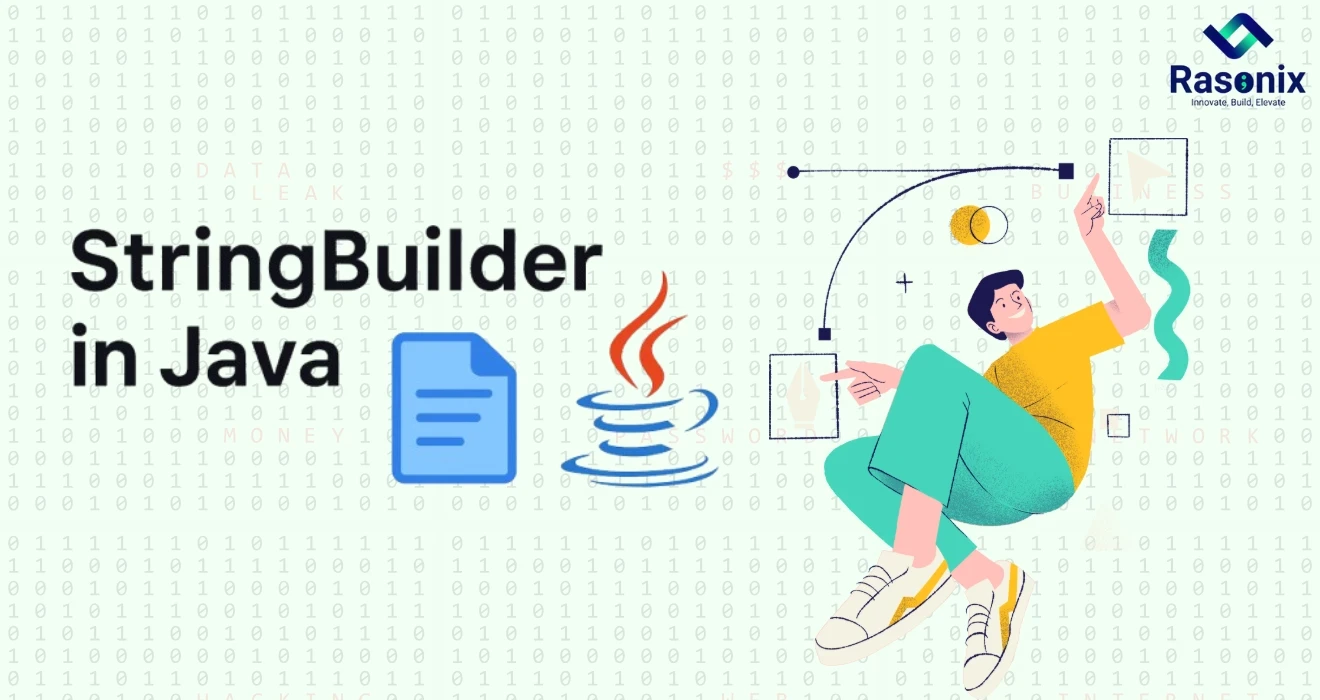














 Subscribe Now
Subscribe Now