So many platforms are available for blogging, but here we will be talking about creating a blog in WordPress. With its user-friendly interface, extensive guides, and viability for bloggers and businesses, WordPress is, therefore, the platform most seen by bloggers and businesses alike. That is why WordPress is the best platform for creating, managing, and attracting more online content.
In the last article, we talked about how to create a WordPress website. Now, it is the right time to create a blog on that cookie store website we built. This will not only keep your users engaged but will also be the best way to bring visibility and reach for your website.
How To Create & Post A Blog on WordPress
Let's see the methods to post a blog on your WordPress website. For now, we are creating a real blog for the Cookie Shop website that we created earlier.
- Go to the WordPress dashboard and click on the Write A Blog Post option.
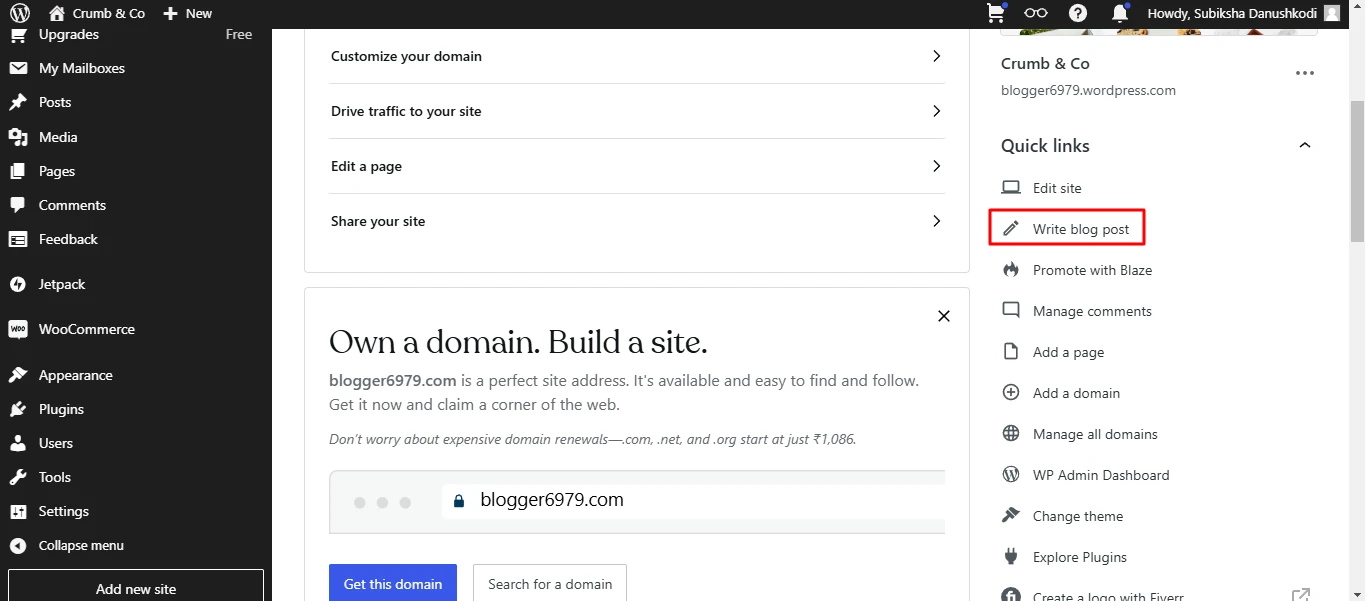
- After that, you will be taken to the blog editor page.
- Now, choose the topic you want to write about. We have chosen "Top 5 Valentine's Day Cookies You Must Try"
- Insert the required content and images into the blog.
- Once you complete writing a blog, Save it.
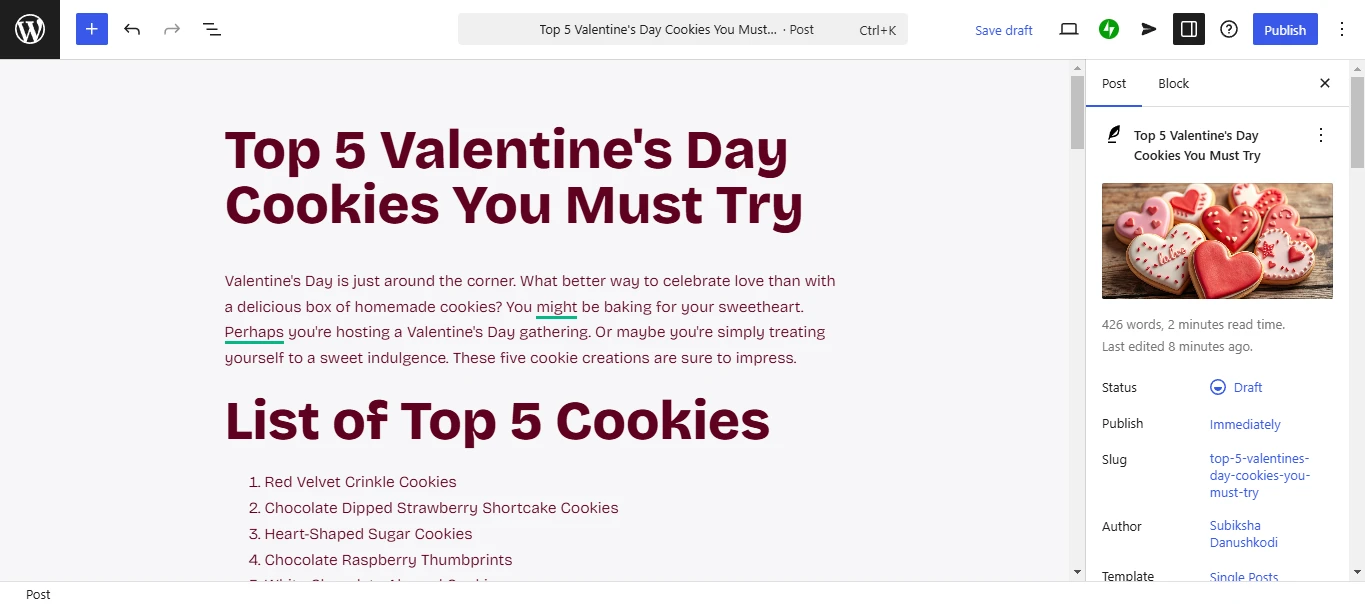
- On the right side of the screen, you can see the details of the blog. Through this section, you can share your blogs with the social media account, give access, and so on.
- Make sure not to forget to add categories and tags.
- Once you complete the blog, hit the Publish button.
- After publishing the blog, you can see the View Post option on the screen.
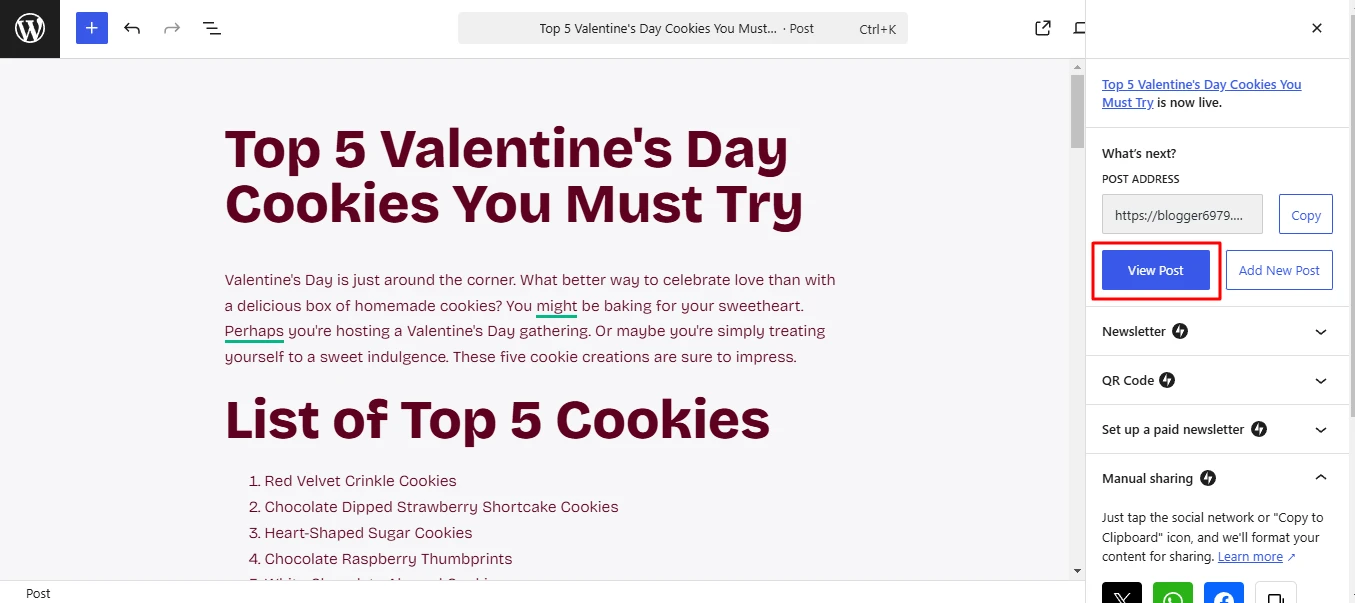
Important instructions while writing a blog post:
- Choose the heading as H1 and the other sub-heading as H2. You can add up to H6.
- To insert an image, click on where you want to insert and hit the Plus button. Now, search for Image and upload the file.
- You can add the Featured Image from the Settings section of the blog.
Top 10 WordPress Plugins for Blog
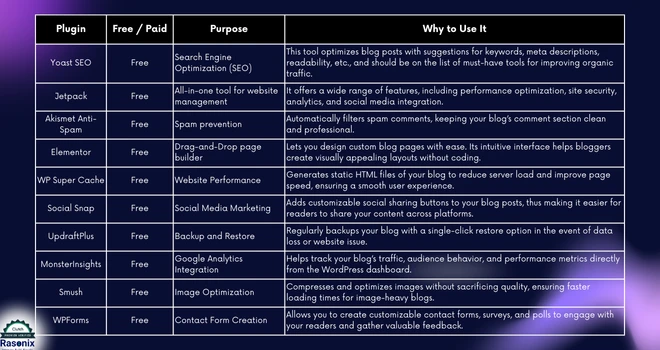
How to Monetize My Blog on WordPress

If you're looking to monetize your WordPress blog or website, there are numerous methods that can help you earn money. Whether you're an aspiring blogger, an entrepreneur, or a business owner, WordPress offers multiple monetization options. Therefore, let us take a look at the steps and methods you can leverage to start making money.
1. Google AdSense
Google AdSense is favored among the most popular ways to earn money from a blog. You have the option to display relevant advertisements on your website. The payments per click are transparent-you earn as much money for each click received on the advertisement.
How to Get Started:
- Create a Google AdSense account and link it to your WordPress site.
- Once your account has been approved, you will get a code that you can place on your site.
- AdSense places ads for you, automatically, based on your content and audience for the site.
Before penalizing you or banning the site, they make money for each click or impression.
💡 Tips:
- Ensure that your contents comply with AdSense's guideline so that there won't be penalties or bans.
- Focus on generating traffic for the increase of ad revenues.
- Ensure that your site has quality content to attract higher-paying ads.
2 . Affiliate Marketing
The product or service is advertised on your site, and for each sale coming via your referral link, you will earn a commission on that sale.
How to Get Started:
- Get involved with affiliate programs such as Amazon Associates, ShareASale, or CJ Affiliate.
- Choose suitable products within your niche and that your audience might like.
- Put your affiliate links in your blog posts, in banners, or in dedicated pages.
- Even write product reviews and comparison articles or guides to entice readers into buying the products.
💡 Tips:
- Choose products that complement your content and audience.
- Be sure to review affiliate links so you can stay transparent with your readers.
- Check performance on affiliate dashboards to see which works best.
3 . Selling Products & Services Through Ecommerce and WooCommerce
Even though you have things to sell, WordPress and the WooCommerce plugin can get you started on building a full-fledged online store.
How to Get Started:
- Install the WooCommerce plugin on your WordPress site.
- Have individual product pages set up with pricing, shipping, and payment options defined.
- You can be selling a physical product, digital downloads like eBooks, music, or software, and services like consulting or coaching.
💡Tips:
- Don't forget to add quality images and detailed descriptions of your products.
- Offer discounts and promotions to encourage sales.
- Integrate SEO strategies that ensure the store gets exposure on search engines to attract organic traffic.
4 . Memberships
A membership site allows you to charge users for access to various exclusive content, services, or a community. These might either include premium blog posts, video tutorials, or access to a private community.
How to Get Started:
- Install a membership plugin such as MemberPress, Restrict Content Pro, or Paid Memberships Pro.
- Configure tier membership options such as basic, premium, VIP, etc.
- Induce presence value content or benefits that justify the charge for membership.
💡 Tips:
- Focus on the very exclusive high-quality content that isn’t available elsewhere.
- Consider offering an initial free trial or at least a trial at some discounted price for an initial launch.
- Build community as much as possible with member-only forums, groups, or events.
5 . Sponsored Content
Sponsored content involves paid partnerships with brands and companies, in which you create blog posts, reviews, or other content featuring their products and services.
How to Get Started:
- Look for brands that sponsor content, or visit sites such as IZEA, GrapeVine, or TapInfluence to explore opportunities.
- Once you've found a sponsor, negotiate payment terms and what the content will involve, along with deadlines.
- Write with your target audience in mind, weaving in the brand in as natural a way as possible.
💡 A few tips:
- Always make sure to keep them editorially correct and that sponsored content is within your audience's interests.
- Disclose that the content is sponsored, in order to stay trustworthy with your readers (though it's a must in many countries).
- Grow your brand and audience to attract further sponsored content opportunities.
6 . Sell Online Courses
If you are an expert on the subject, you can create and sell an online course directly through your WordPress site.
How to Get Started:
- Install one of the popular course plugins like LearnDash, LifterLMS, or Tutor LMS and set up various courses for selling.
- Create the course syllabus, upload your video content, quizzes, assignments, and other course materials.
- Choose a platform to handle payments, and automate your email for course delivery.
💡 Suggestions:
- Leverage mini-courses and free previews to entice students into eventually purchasing the whole course.
- Be sure that you are adding real value and actionable insights for students to solve their problems.
- Ensure you edit the course as frequently as necessary to keep the content relevant and fresh.
7 . Accept Donations For Your Website
If you create excellent content and engage your audience, this allows you to accept donations straight from your website. This fits nicely with bloggers, content creators, and non-profits.
How to Get Started:
- Install a plugin like GiveWP, PayPal Donations, or Kofi to start accepting donations.
- Add donation buttons or forms on your website.
- Promote your donation page through blog posts, social media, and newsletters.
💡 Tips:
- Offer something extra in return for donation, like exclusive content or a shout-out.
- Keep the donation process simple and transparent.
- Clearly inform donors about how exactly their donations will be put to use-aiding your website, funding a specific project, or any cause.
Conclusion:
If you use WordPress, a multitude of pathways are available for monetizing your blog, website, or ecommerce site. You can make money from ads or affiliate marketing, selling products, or memberships; the platform offers numerous tools for you to monetize online. Knowing your audience, providing value-rich content, and implementing the right sort of monetization strategy for the niche you find yourself in are the keys to success.
Rasonix is ready to assist you with everything from post creation to SEO optimization. With our services, your WordPress blog will not only look great but will also gain visibility and engagement. Contact us and get one step closer to a brilliant online presence!
If you wish to learn How to How to Build a Wordpress website, you can check our Blog that covers from basic to expert tips. Or if you are new and want to learn as a beginner, you can check out our blog on how to get started with wordpress in 2025.
Frequently Asked Questions
Can I blog on WordPress for free?
Yes. WordPress has a free version where you can post a blog for free.
Which is better, Blogger or WordPress?
Personally, WordPress is way better than any other blogging platform.
Which domain is best for blogging?
For blogging, you can choose .blog or .com domain.
How to write a permalink for a blog?
Permalink is mostly like your blog heading. Example: If your post is titled “10 Best Recipes for Summer,” your permalink can be /best-summer-recipes.
Is the blog domain free on WordPress?
Partially, yes. If you are a free version user, you have to pay close attention to finding the free blog domain.
How much does Google pay for 1000 views on my blog?
For 1000 views, Google pays you around $3 to 25$. This is based on your content, location, traffic level, and so on.
How do I rank a blog?
You have to write unique and useful information based on the blog topic. Also, infuse more SEO keywords and increase the readability score to boost the ranking.
What is RPM in blogging?
It is Revenue Per Millie. RPM is used to measure how much revenue a blog generates for 1000 views.


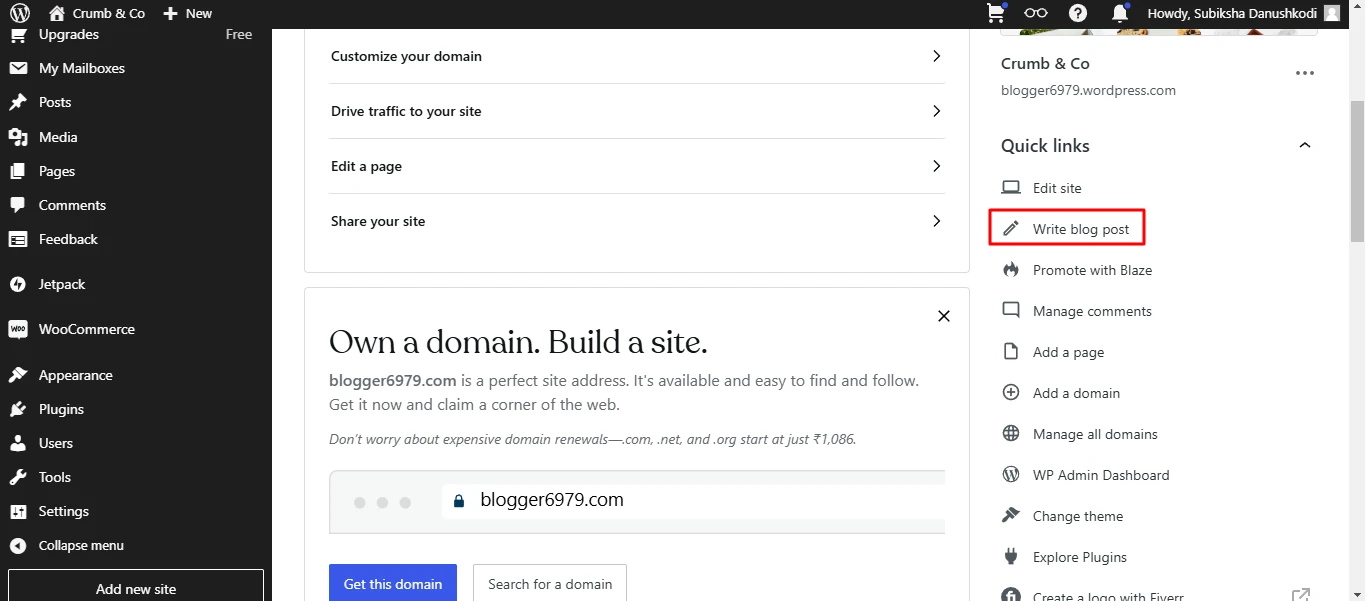
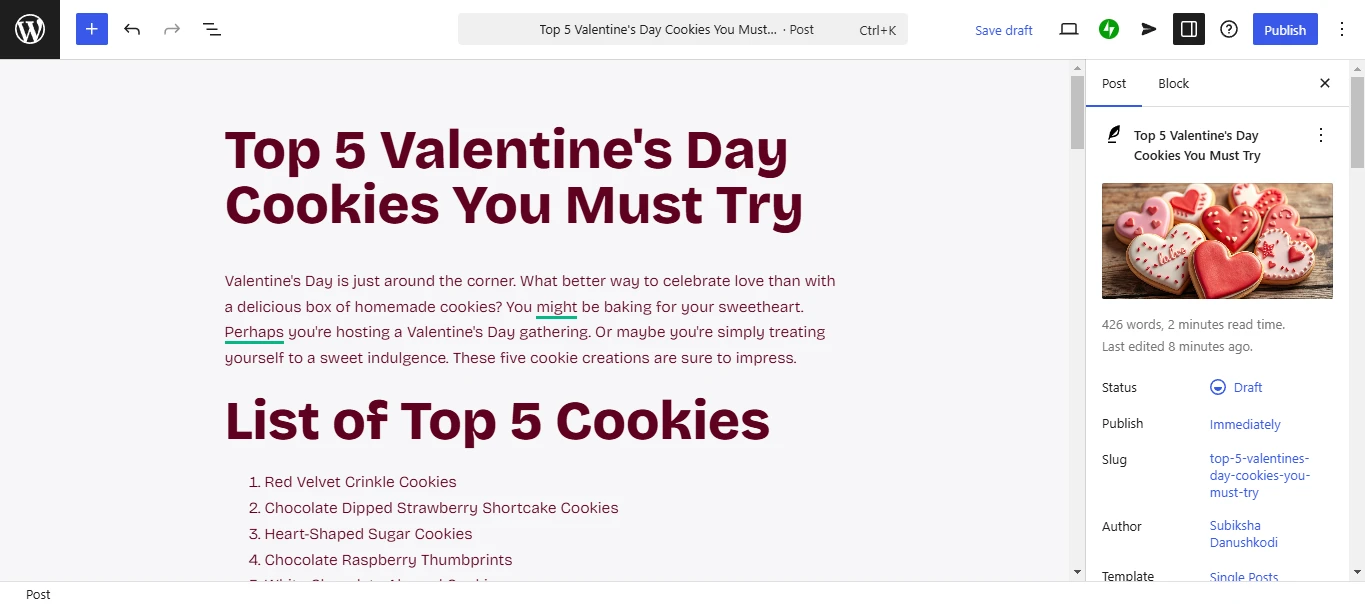
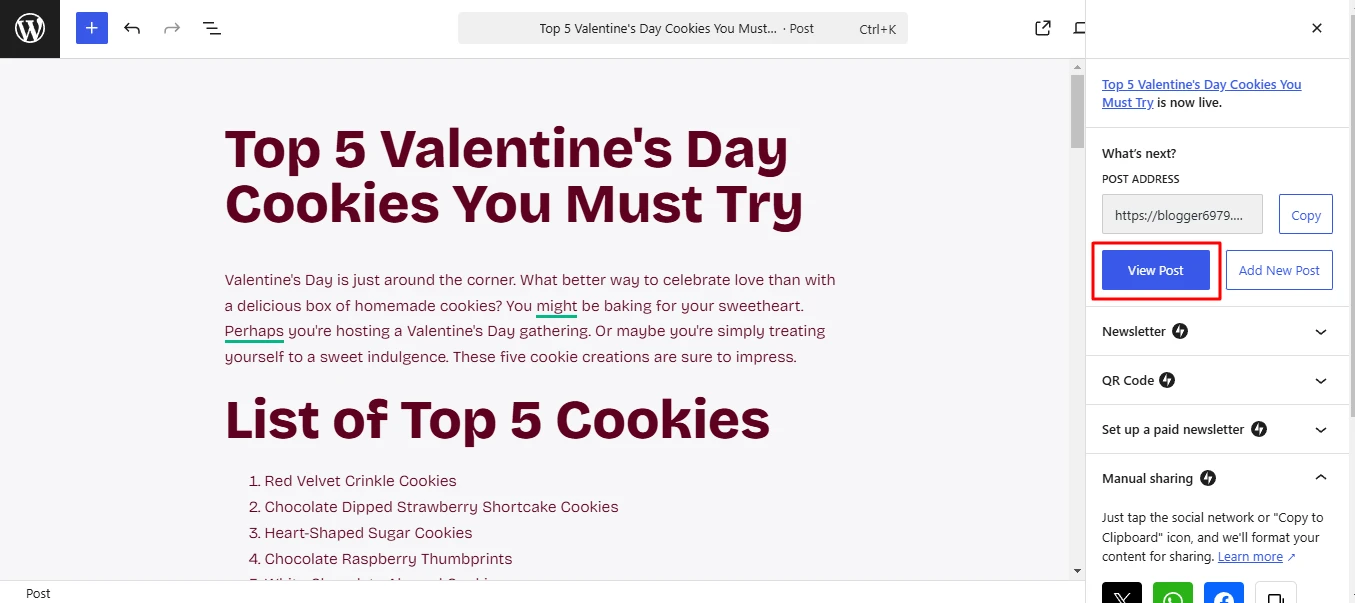
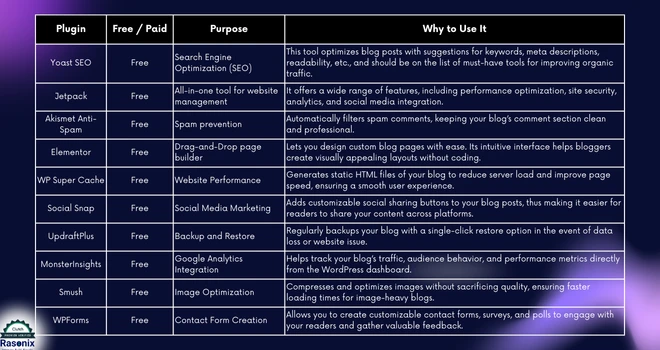


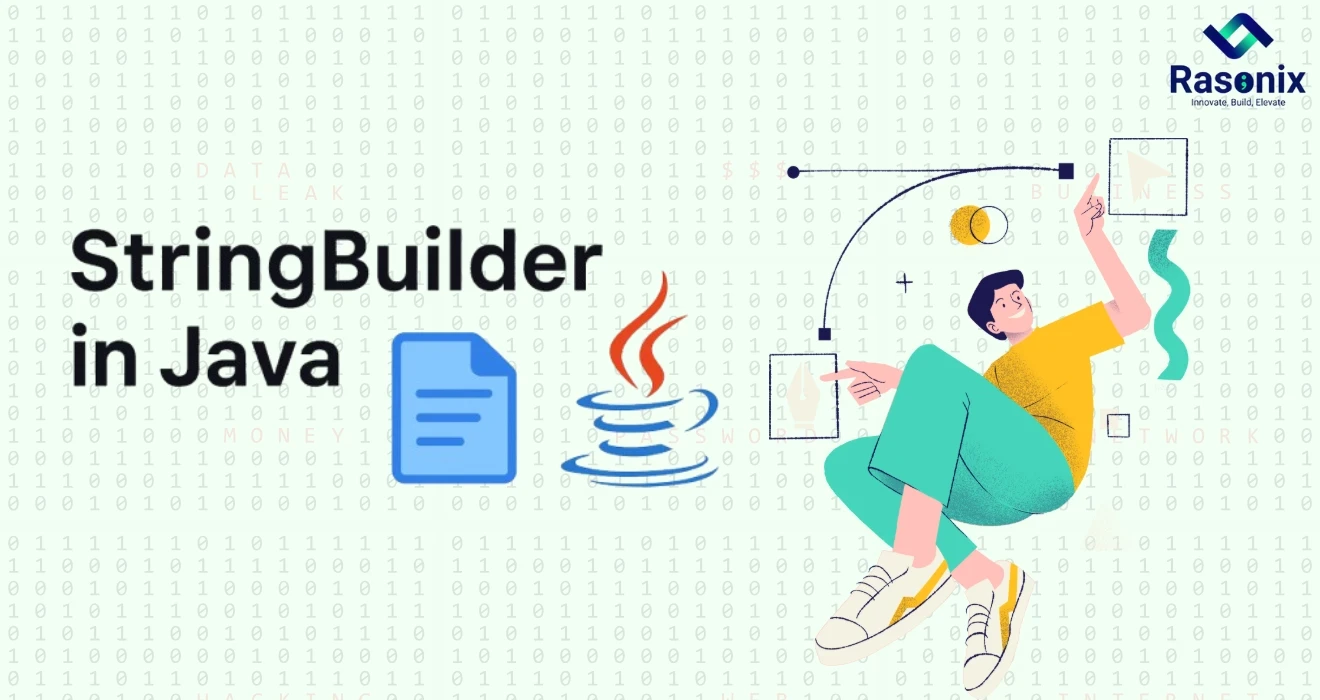














 Subscribe Now
Subscribe Now